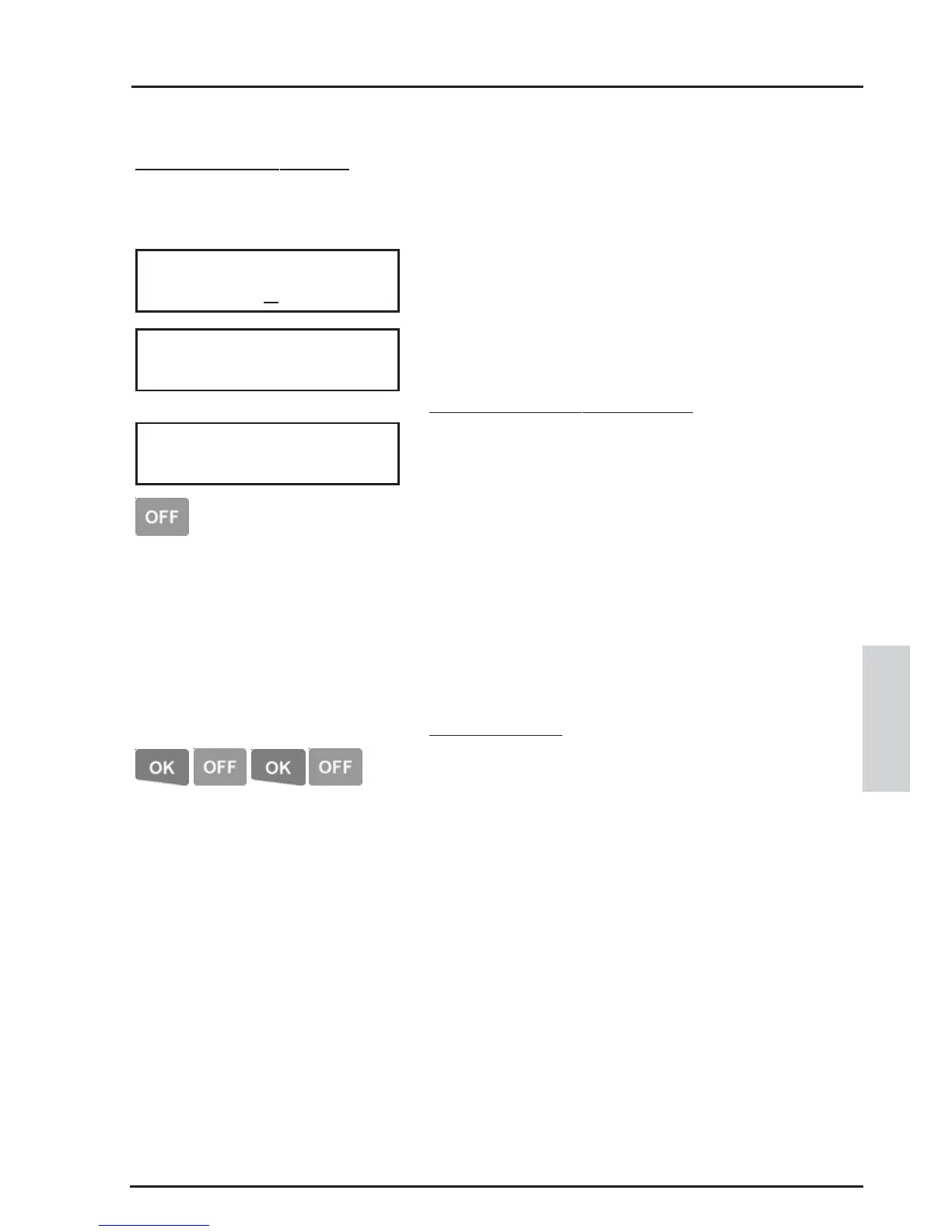65
CONCEPT 4000.CONCEPT 4000.
CONCEPT 4000.CONCEPT 4000.
CONCEPT 4000. User Manual.
Select a User to Edit by User number or by Name,
in the same manner as described for User
Programming.
To suspend a User’s operations.
Use the <OK> key to advance to the User Type
assignment screen.
Press the <OFF> key to set the “User Type” to
“None”. The User’s operations are now
suspended, but all other details for this User still
remain in the system.
A User can then be re-instated at any time by
simply assigning them a User Type again, with no
other programming involved.
Deleting a User.
To delete User details either partially or
completely, simply step through the User Codes
programming with the <OK> key, using the
<OFF> key to delete or default any settings you
wish to remove.
DELETING A USER
Deleting or temporarily suspending a User is a simple process.
etc.
Delete User