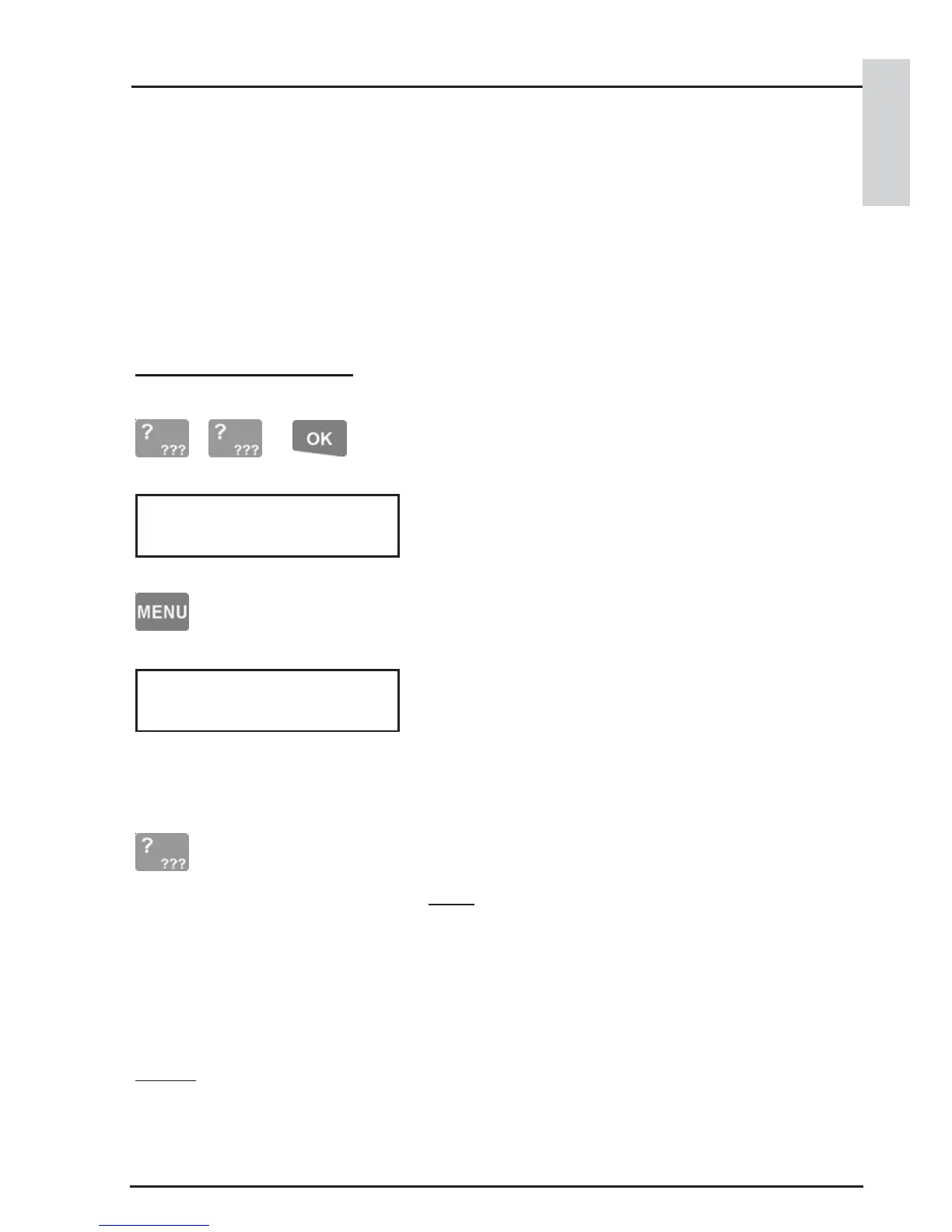35
CONCEPT 4000.CONCEPT 4000.
CONCEPT 4000.CONCEPT 4000.
CONCEPT 4000. User Manual.
Logon to the Terminal as described earlier.
(PIN code + <OK>)
The display will show the Area Status etc. as before.
Now press the <MENU> key. The Menu key can
be used at any time to return to the Main menu
The display will now scroll through the list of Menu
options that you are allowed to access.
There are ten main menu options in the system,
numbered from 0 to 9, but User programming will
determine which options will be available to each
User.
Press a <DIGIT> key to select a Menu option.
Note: Some options in Sub-menus (e.g. User Codes,
Review & Time/Date) require another digit or two
to be pressed. The display will show another sub-
menu list similar to the one above when required.
Use the key sequence shown immediately below
each menu option heading, or the chart at the rear of
this manual to determine the key sequence required
to access each menu option.
e.g. User Codes: <MENU>, 2, 1.
Time/Date: <MENU>, 5, 1.
0-Area ON/OFF
1-Info 5-Times
2-Access 6-Miscellaneous
3-Isolate 8-Service
4-Test 9-Control
(Option 7-Installer, not allowed)
NOTE: When in the menu, you
can return to the Area ON / OFF
display by pressing <MENU>, 0.
MENU OPTIONS
Users with the appropriate level of authority can perform many other operations and
are allowed access to certain programming facilities via the Menu.
A Menu Flowchart showing all the Options can be found inside the back cover.
All menu options relevant to System Users are described in detail in this manual.
Refer to the Table of Contents on page 2 for Menu Options and page numbers.
Accessing the Menu.
- ,
MENU OPT.