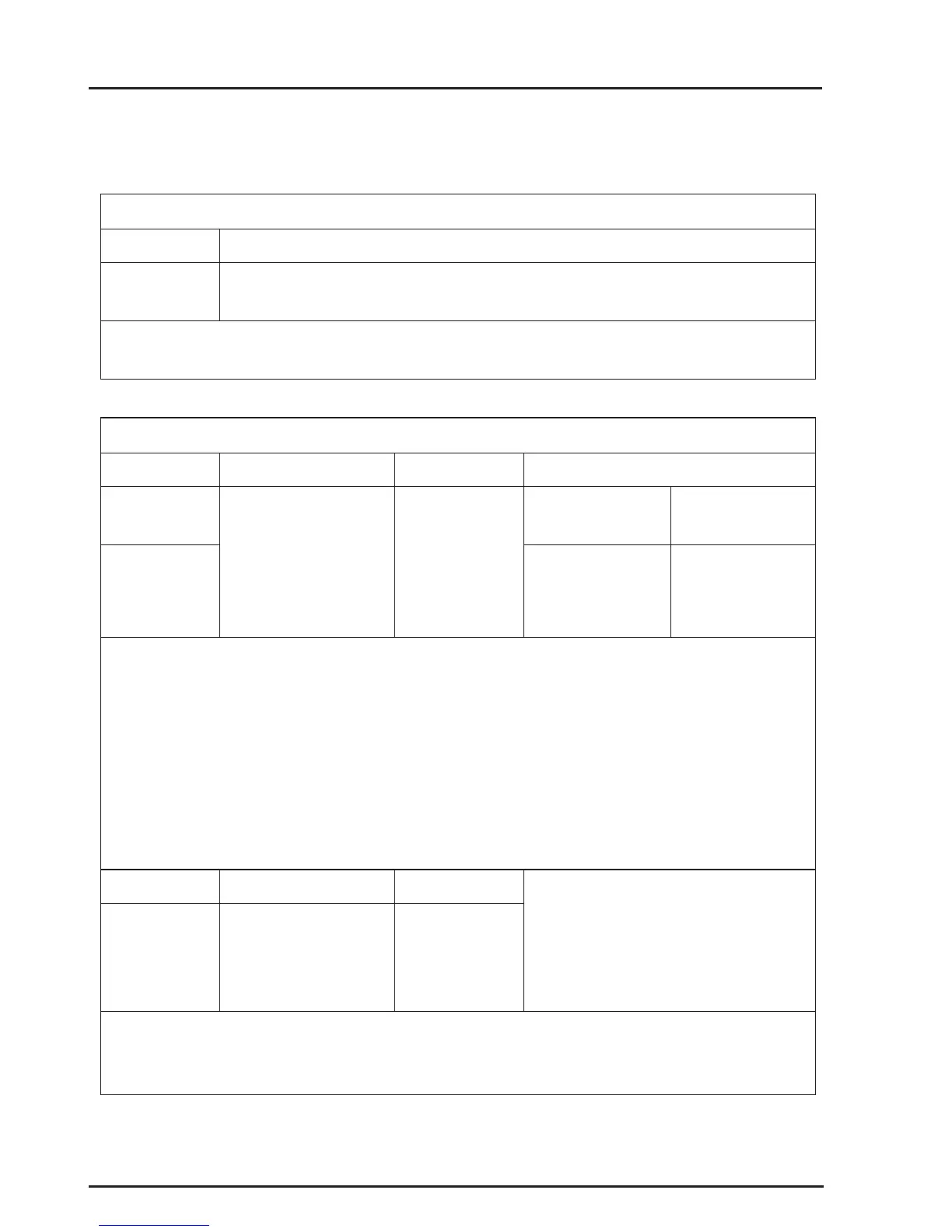118
CONCEPT 4000.CONCEPT 4000.
CONCEPT 4000.CONCEPT 4000.
CONCEPT 4000. User Manual.
sdnammoclareneG
EH PL.sdnammocelbaliavaehtgnitsilegassemSMSnanruteR
R SMStese
retniop
dnaSMSaivtnesebotdeueu
qeratahtsmralagnidnepynalecnaC
.segassemSMSecapotdesuremitetunim5SMSehtteser
.deriuqerNIPoNEH.g.e
.remit
dnaretniopteseRR>NIP<
SMS TEXT COMMANDS. COMMAND SEQUENCE AND OPTIONS:
HINT: If you don't know the Number of the Area or Home Auxiliary you wish to
control, remember you can use the ""List"" command to view the Names.
sdnammoclortnoC
metI)DI(rebmuNnoitcA)lanoitpO(emiT
A aer
xxx
stigid3ot1
ON
FO F
L TSI
a/na/n
H emo
yrailixuA
xxx
552ot1
S s
dnoce
M setuni
.g.e
.NO21aerAN21A>NIP<
.FFO3yrailixuAemoHF3H>NIP<
.setuniM021rofNO72yrailixuAemoHM021N72H>N
IP<
.sdnoceS51rofNO5yrailixuAemoHS51N5H>NIP<
ehttsiLL12A>NIP<etatstnerruC&emaN.12aerAtagninnigebsaerA5fo
e
httsiLL1H>NIP<etatstnerruC&emaNgninnigebseirailixuAemoH5fo
.1yrailixuAemoHta
metI)DI(rebmuNnoitcA
a/n
Z eno
yyZxxT
epyTeludoM=T
.oNeludoM=xx
rebmuNenoZ=yy
I etalos
R erotse
.4rebmunrednapxEgiBno51enoZetalosII51Z40
BZ>NIP<.g.e
.2rebmunrednapxEiniMno5enoZerotseRR50Z20MZ>NIP<