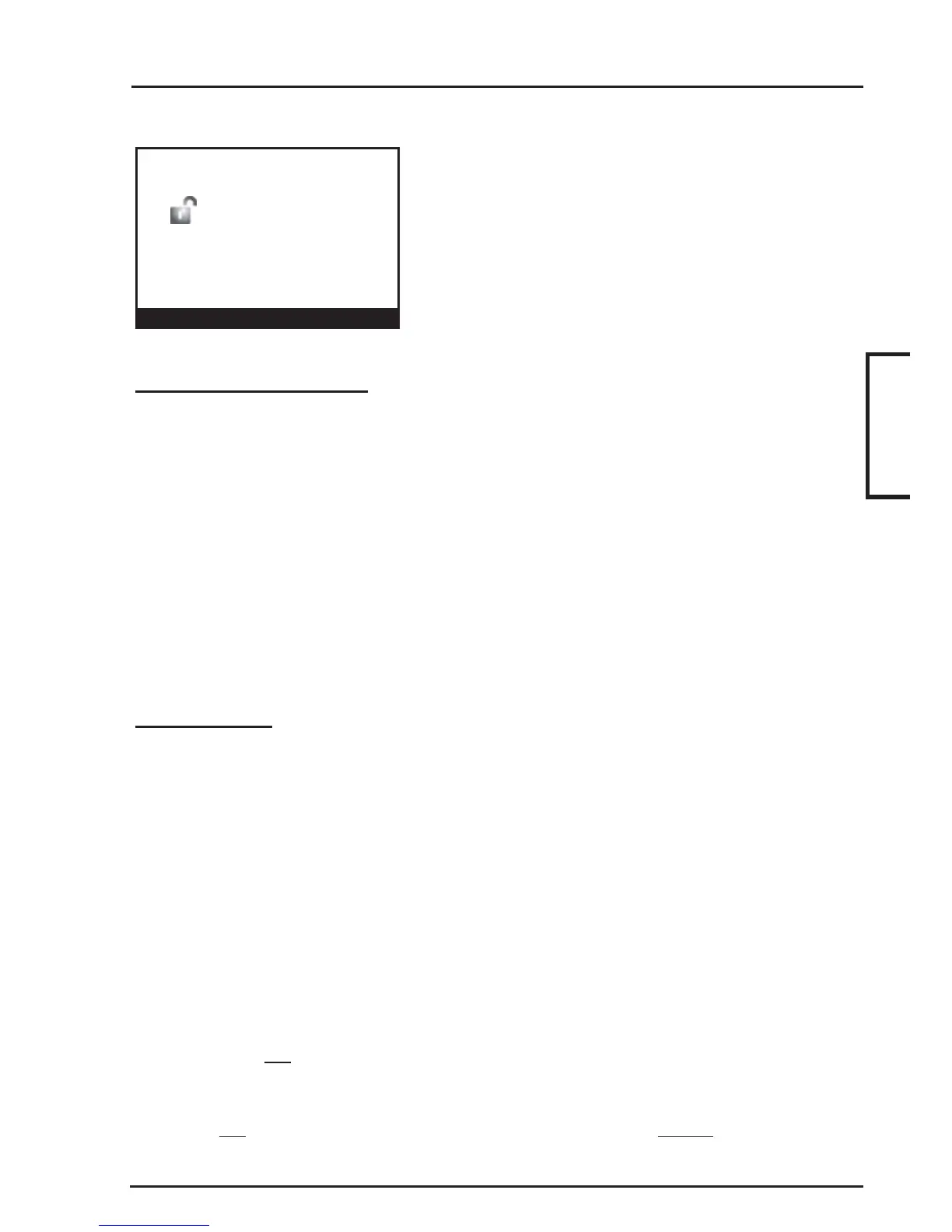13
CONCEPT 4000.CONCEPT 4000.
CONCEPT 4000.CONCEPT 4000.
CONCEPT 4000. User Manual.
The Indicator Lamps.
CUSTOM MESSAGE.
The “Diaries” feature can be utilized to provide a
customized message that is appropriate for the
particular Site and/or the particular Terminal.
Some common applications are:
-The Monitoring Station’s Telephone number.
-The Installer’s Telephone number.
-“Welcome to <your company name>”.
Eight multi purpose lamps are provided for quick indication of Area and Alarm
Status, and/or other conditions. The settings can only be programmed by the
Installer, who can also advise on the appropriate options. When programmed for
“Area Array”, the lamps will indicate the status of up to 8 sequential Areas in the
following manner: Off = Area Off (Disarmed) On = Area On (Armed)
Flashing = Alarm in this Area.
Lamps 5 to 8 may have been programmed to indicate other conditions, please record
their purpose here:
Lamp 5 ................................................ Lamp 7 ................................................ .
Lamp 6 ................................................ Lamp 8 ................................................ .
TERMINAL
Monday, 18th Apr 11:25am
Library
is Off
Concept Security
by Inner Range
Menu Temp 25.3°C Log On
The Keypad.
Operations are performed by using the function keys, scroll wheel and fixed keys.
For keypad layout refer to the picture on p126.
FUNCTION KEYS. The Function Key labels will change according to the screen
currently in use. e.g. Left Key: Menu, Cancel, Text Menu, End, etc.
Right Key: Log On, Delete, Timed On, Area Lists, etc.
SCROLL WHEEL. The Scroll Wheel is used to search through Menus, Lists,
Review events, etc., change the cursor position and set values such as Timed Home
Auxiliary times.
FIXED KEYS: (OFF, ON, OK, <, >, ^, v, digit keys, END & HELP)
Fixed keys are largely the same as the LCD Terminal keys described on the
preceding pages, with the following exceptions:
1) When prompted with the Area ON/OFF display, the <LEFT> and <RIGHT>
arrow keys are not used to select the “24Hour” (Tamper monitoring) part of the Area,
or to change the display mode from AREA to AREA LIST and vice versa. On the
Prisma Terminal, the Function keys are used for these operations.
2) When not logged on, the <UP> and <DOWN> arrow keys cannot be used to
display summary of Area Status.