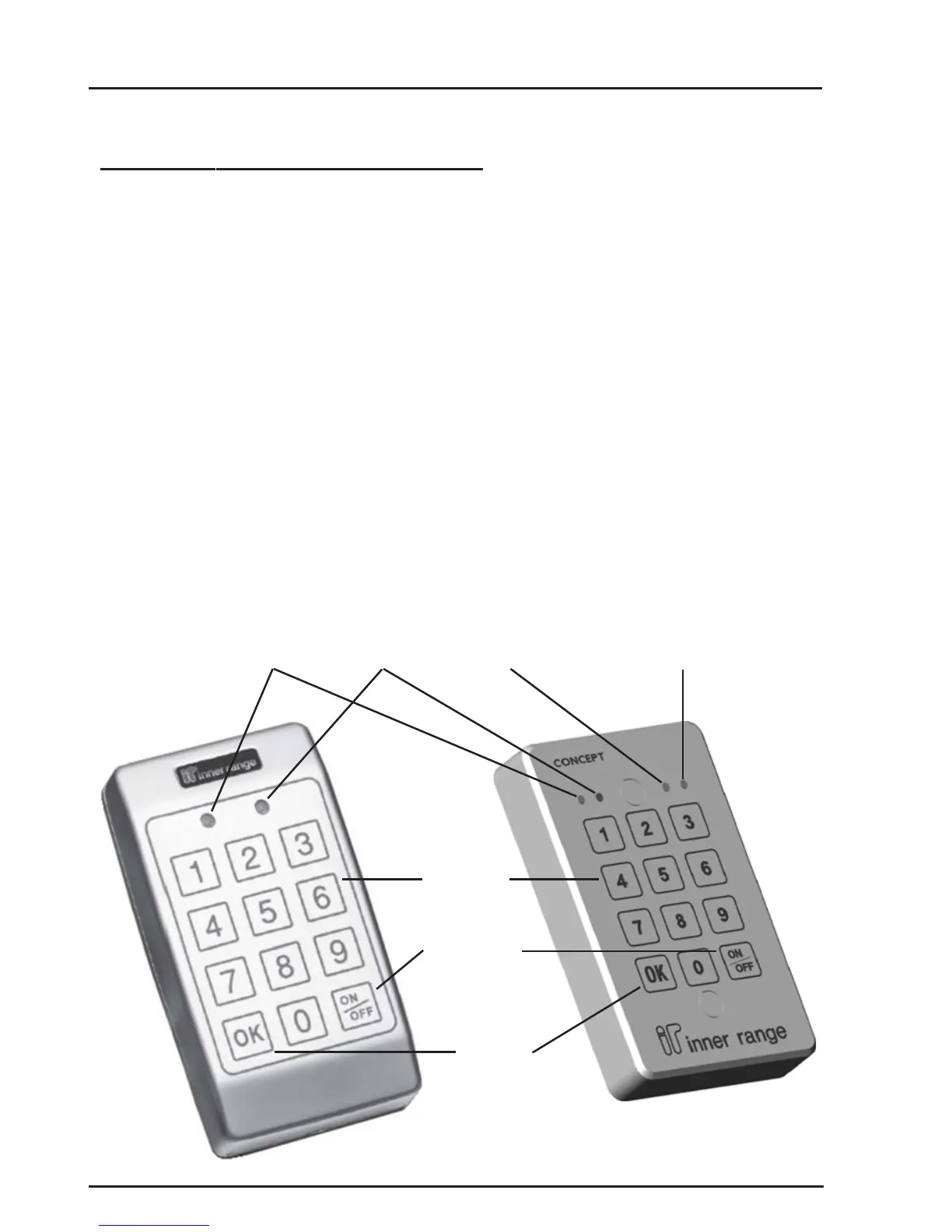120
CONCEPT 4000.CONCEPT 4000.
CONCEPT 4000.CONCEPT 4000.
CONCEPT 4000. User Manual.
INTRODUCTION
The Weatherproof Terminal is supported in V5.6 or later and can currently provide
the following operations:
1. Access control on a single Door including the “auto area off” and “Request to
Exit” and “Request to Enter” button options.
2. Arm/Disarm control of a single “Associated Area” assigned to the
Weatherproof Terminal, or of the User’s “Extra Area”.
The keypad provides numeric keys 0 to 9, an OK key and an ON/OFF key.
A CODE lamp (green), an ARMED lamp (red) and a Beeper are provided for User
feedback. Earlier model also includes two general purpose lamps (yellow).
Consult your Installer for details of which operations are enabled for your
Weatherproof Terminal, and which Area and/or Door will be controlled.
The functions of the Yellow lamps (if used) may be noted in the spaces below.
Weatherproof Terminal Operations.
LAMPS.
Function: CODE ARMED _ _ _ _ _ _ _ _ _ _ _ _ _ _ _ _
Colour: Green Red Yellow Yellow
Numeric
keys
ON / OFF
key
OK key
Current
Model
Previous
Model