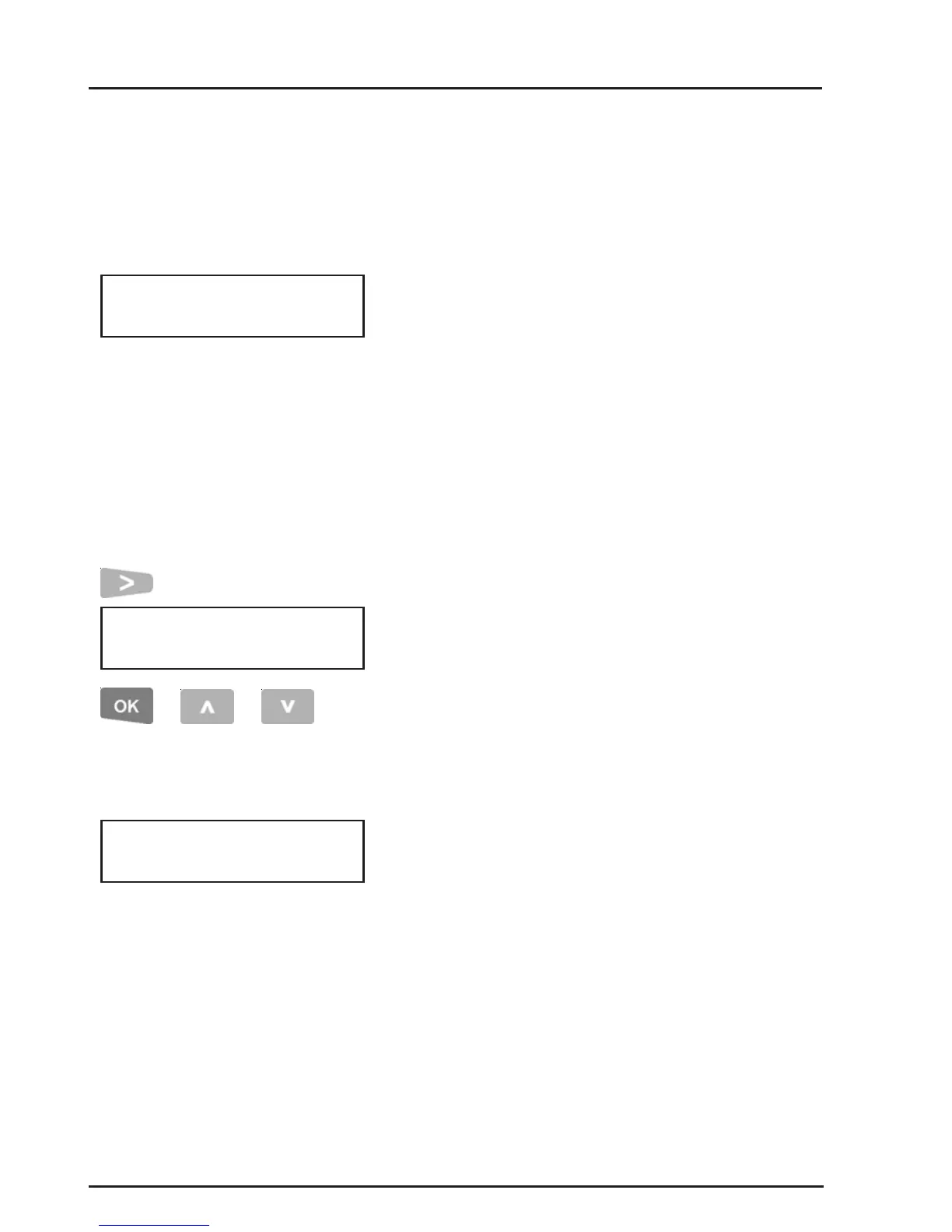58
CONCEPT 4000.CONCEPT 4000.
CONCEPT 4000.CONCEPT 4000.
CONCEPT 4000. User Manual.
EXTRA DOOR & EXTRA DOOR LIST
The Door/s that Users may access are normally
only defined by the Door List allocated to their
“User Type”.
The “Extra Door”/“Extra Door List” options allow
one Door and/or Door List to be allocated directly
to a User. The User will be allowed to access
these Doors regardless of whether or not there are
Door Lists in their User Type.
These options allow a single Door to be assigned
to a User (e.g. A common Door), and permissions
for different types of access to be managed
separately. e.g. Door Access and Carpark Access.
Press the <RIGHT> Arrow key to scroll through
the Door names until the required name is
displayed. (If you need to return to the start of the
list at any stage, press the <OFF> key)
When complete, the <OK> key moves the display
on to the Extra Door List screen.
<UP> key to edit the previous User’s “Extra Door”
<DOWN> key to edit the next User’s “Extra Door”.
The Extra Door List screen is programmed in the
same manner as described above.
When complete: <OK> key to move on to select
the next User to program/edit. See note below.
<UP> key to edit the previous User’s “Extra Door
List”. <DOWN> key to edit the next User’s “Extra
Door List”.
NOTE: If Wireless RF Fobs are enabled in your
system, the <OK> key will move on to the “Fob
Button” programming screens for this User.
or or
NOTE: The Extra Door &
Extra Door List screens will
not be displayed if this option
is not enabled in your system.