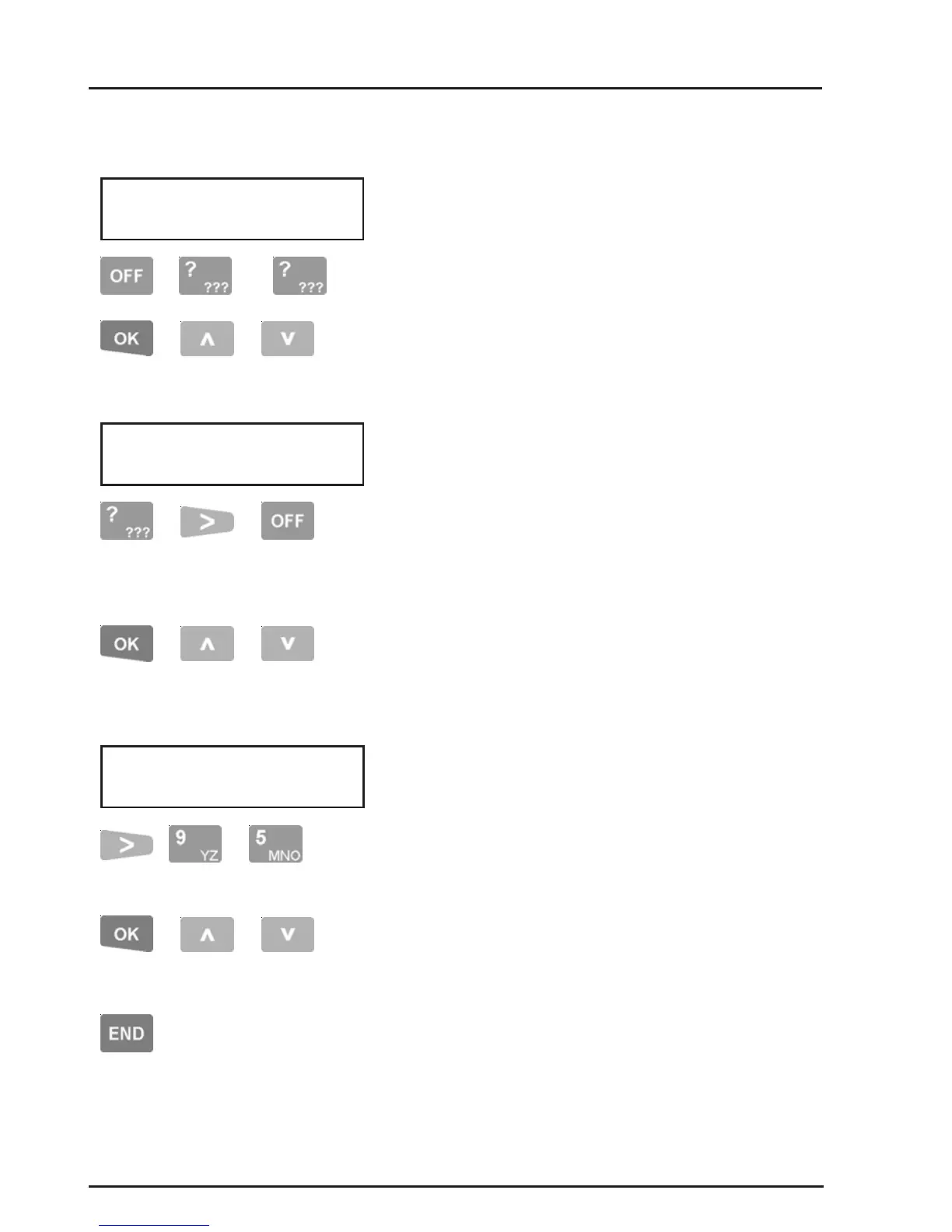92
CONCEPT 4000.CONCEPT 4000.
CONCEPT 4000.CONCEPT 4000.
CONCEPT 4000. User Manual.
or or
, - - -
HOLIDAY NAME.
The display will show the number and current
name.
A name of up to 16 characters can be programmed
in the same manner as described for User names.
<OK> key for next option. <UP> or <DOWN> to
edit this option for the previous/next Holiday.
PROGRAM THE HOLIDAY DATE/PERIOD.
The display will show the current Start Date and
End Date of the Holiday.
Use the <DIGIT> keys to enter in the dates
required and the <RIGHT> Arrow key to move
the cursor across the fields when necessary.
The <OFF> key can be used to clear all fields.
<OK> key for next option. <UP> / <DOWN> to
edit this option for the previous/next Holiday.
PROGRAM THE HOLIDAY TYPE/S.
The display will show the current Types assigned
to the Holiday.
Use the <RIGHT> Arrow, followed by the <9>
(Y) & <5> (N) keys to set the desired options to
YES or NO.
<OK> key to select another Holiday to edit.
<UP> / <DOWN> to edit this option for the
previous/next Holiday.
<END> key to exit to the normal display.
NOTE: A Holiday period must be assigned at
least one Type. An explanation of Holiday Types
is found on the previous page.
or or
or or
or or
, or
