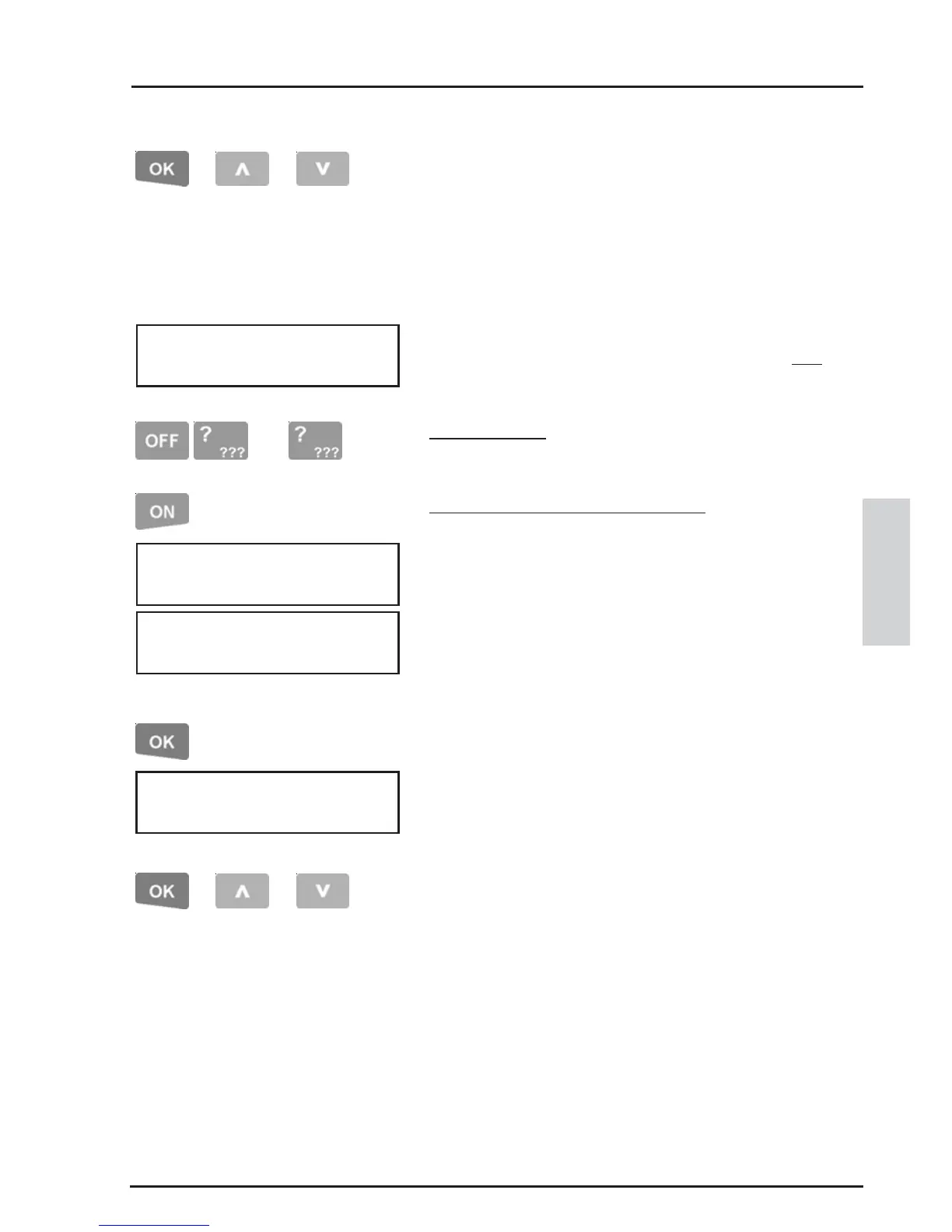53
CONCEPT 4000.CONCEPT 4000.
CONCEPT 4000.CONCEPT 4000.
CONCEPT 4000. User Manual.
or or
- - -
USER EDIT
or or
When complete: <OK> key to move on to the next
question for this User.
<UP> key to edit the previous User’s “Issue No”.
<DOWN> key to edit the next User’s “Issue No”.
iii) DIRECT ENTRY - RAW CARD DATA
The “Raw Card Data” for Direct Entry Cards is
programmed by entering the data digits OR by
swiping the card at a Reader.
Keypad Entry. Raw Card Data is normally only ever
entered in this way by the Installer.
Card Entry by Reading the Card. Press the <ON>
key to enable the read function.
The display will prompt you to present the card at
any Reader connected to the designated Reader
Module. Consult the installer for details.
You have 10 seconds to present the card, then the
display will return to the “Card Type” screen.
Press the <OK> key and the display will show the
Card Data on the screen to indicate that the card
was read and enrolled successfully for this User.
When complete: <OK> key to move on to the next
question for this User.
<UP> key to edit the previous User’s “Raw Data”.
<DOWN> key to edit the next User’s “Raw Data”.
