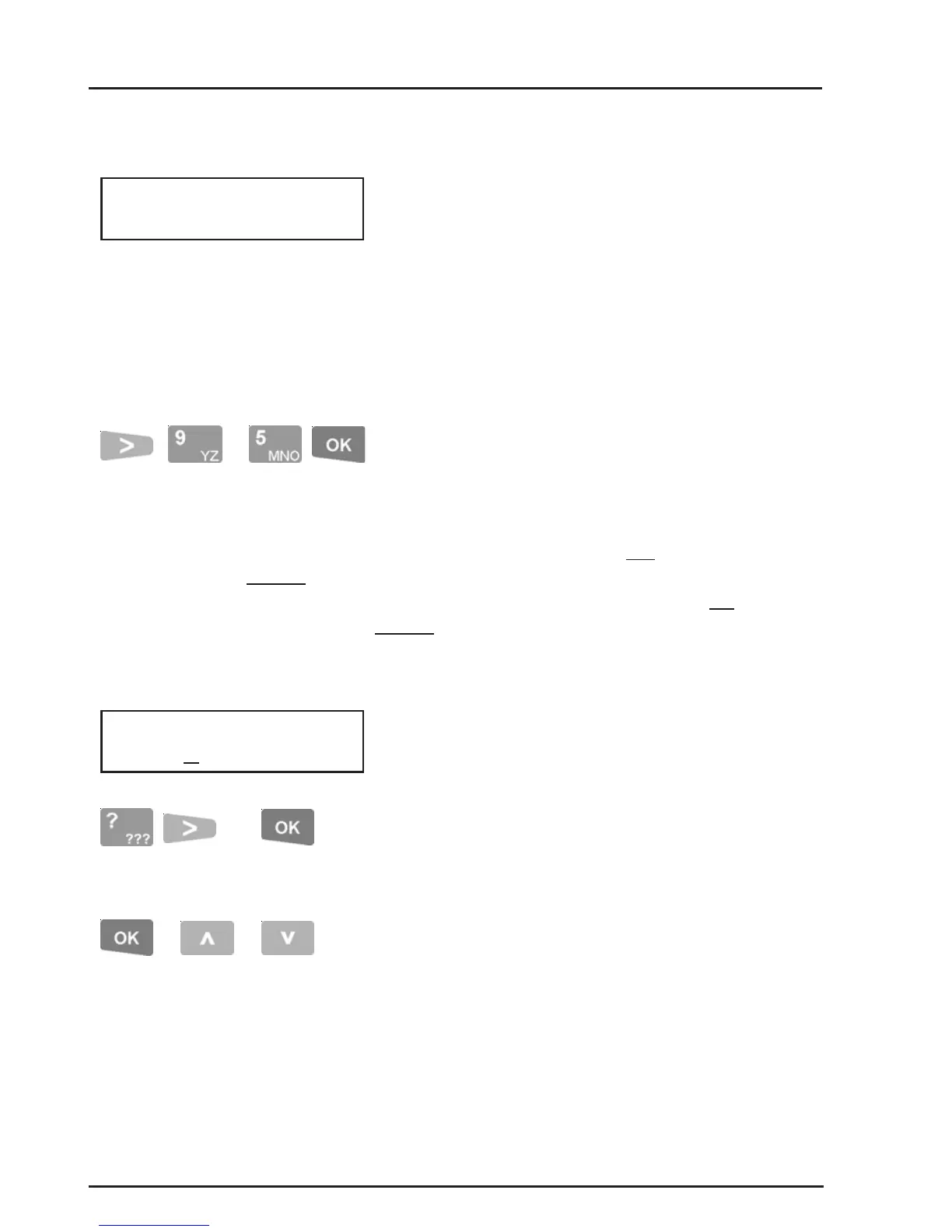90
CONCEPT 4000.CONCEPT 4000.
CONCEPT 4000.CONCEPT 4000.
CONCEPT 4000. User Manual.
or or
, or
PROGRAM THE QUALIFY OPTIONS.
The display will show the current Qualify option
settings. The Qualify options allow the TimeZone
to be Qualified by an Auxiliary.
If this option is used, the TimeZone will only be
Valid when a TimeZone Period is Valid AND
when the Qualify conditions are met.
CAUTION: These options are normally only
programmed/edited by the Installer.
Use the <RIGHT> Arrow key, followed by the
<9> (Yes) & <5> (No) keys to set the desired
options to YES or NO, then <OK> key for next
option.
etc.
The display allows the Auxiliary to be chosen that
will Qualify the TimeZone.
Use the <DIGIT> keys to enter in the Auxiliary ID
and the <RIGHT> Arrow key to move the cursor
across the fields when necessary.
Press <OK> when complete.
<OK> key to select another TimeZone to program/
edit. <END> key to exit to the normal display.
Q Qualify the TimeZone with an Auxiliary. When Aux. is Off, TimeZone will
always be Invalid, regardless of whether any TimeZone Periods are valid.
I Invert Qualify. Reverse the qualify conditions. When the Aux. is On,
TimeZone will always be Invalid, regardless of whether any TimeZone Periods
are valid.