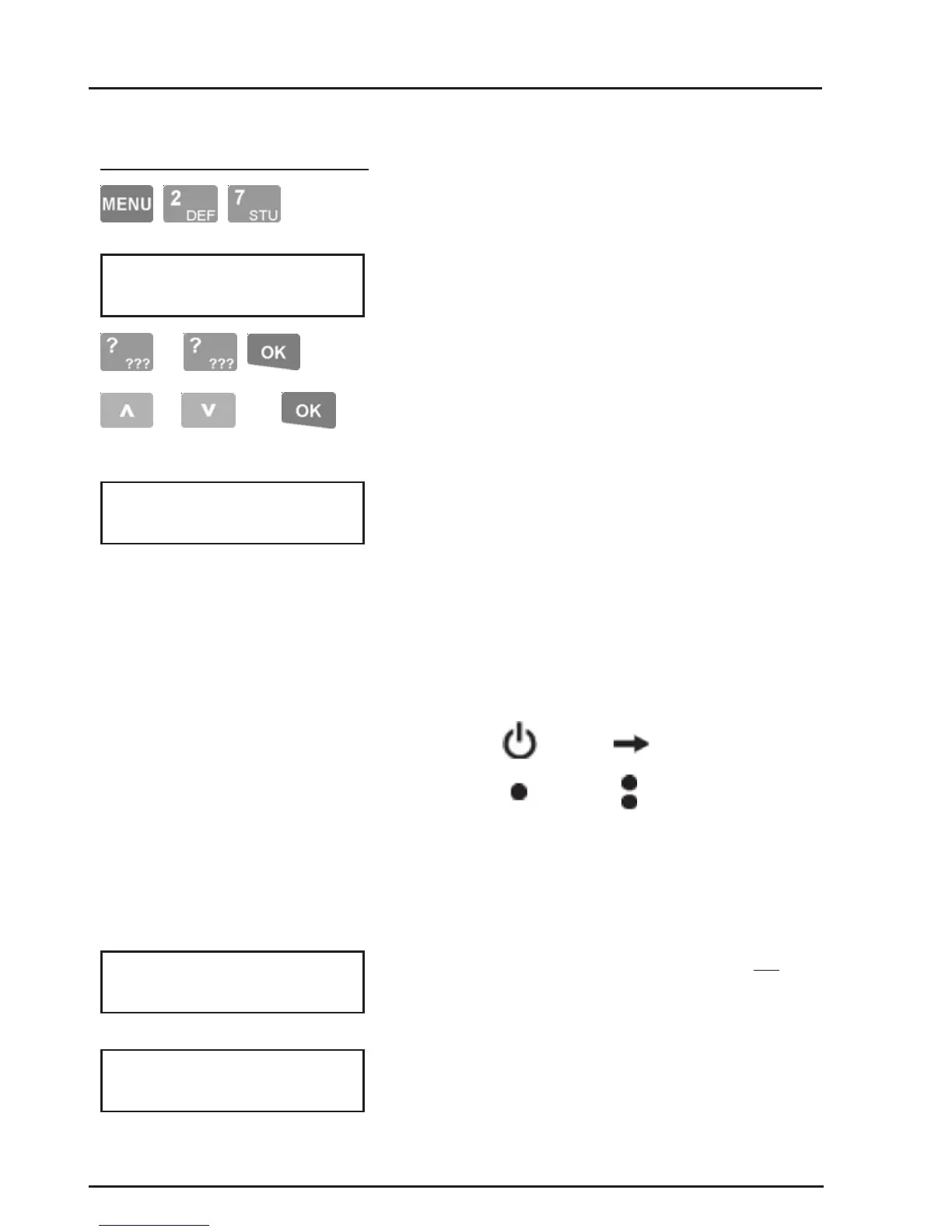80
CONCEPT 4000.CONCEPT 4000.
CONCEPT 4000.CONCEPT 4000.
CONCEPT 4000. User Manual.
or then
This Menu option allows a Wireless RF Remote
Fob to be Registered to a User, and a User’s Fob
Registration status to be viewed.
Enter the User number using the <DIGIT> keys,
then press <OK>;
OR Use the <UP> / <DOWN> Arrow keys to scroll
to the required User number, then press <OK>.
The screen will now show the current Fob
Registration status for the selected User. (“Not
Registered” or “Registered”)
If a Fob transmission is received while this screen
is displayed, one of the following will occur:
NOTE: If registering Paradox Fobs, the
following buttons must be used:
REM1: or
REM2: or
REM3: Press the PGM1, PGM2, PGM3 or
PGM4 button for 2 seconds until the unit beeps
and the LED turns green, then enter any 4-digit
number to transmit the PGM button press.
1) If the transmission is from a Fob that is not
registered, and the displayed User already has a
Fob registered, then no change will occur.
2) If the transmission is from a Fob that is already
registered, the display will jump to that User and
the Terminal will sound a short beep.
RF FOB REGISTRATION
- -