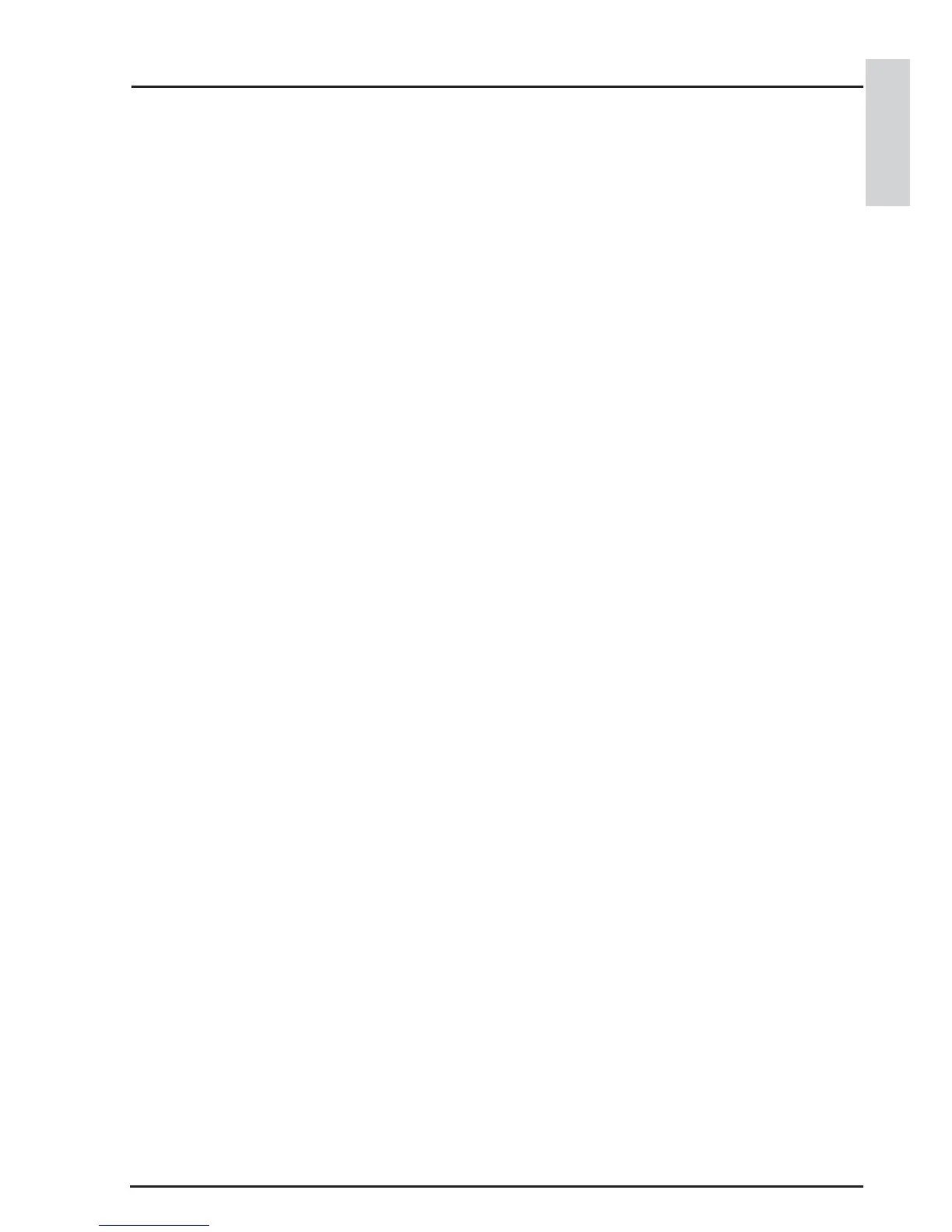79
CONCEPT 4000.CONCEPT 4000.
CONCEPT 4000.CONCEPT 4000.
CONCEPT 4000. User Manual.
[O]wn Area List only. To simplify Area List selection if arming/disarming
via Area Lists, the User will only be presented with
their User Type’s Area On List. (V4 or later only)
Un[L]ock ON key. This option is only relevant to the “ON key Lockout”
feature provided in “UK” Firmware. (V5 or later)
Allows Users to enable (reset) the ON key when it
has been disabled after an intruder alarm, by logging
onto the LCD Terminal.
Only own [P]IN. When this option is selected, then if a User is allowed
access to User Code programming, they will only be
able to change their own PIN code. Editing of other
Users, or other User options will not be allowed.
(V5.6 or later only)
Note: User Code programming is allowed if the
“[A]ccess Menu” option is enabled in the Main Menu
options, and the “[U]ser Code programming” option
is enabled in the Sub-Menu options.
Menu Grps