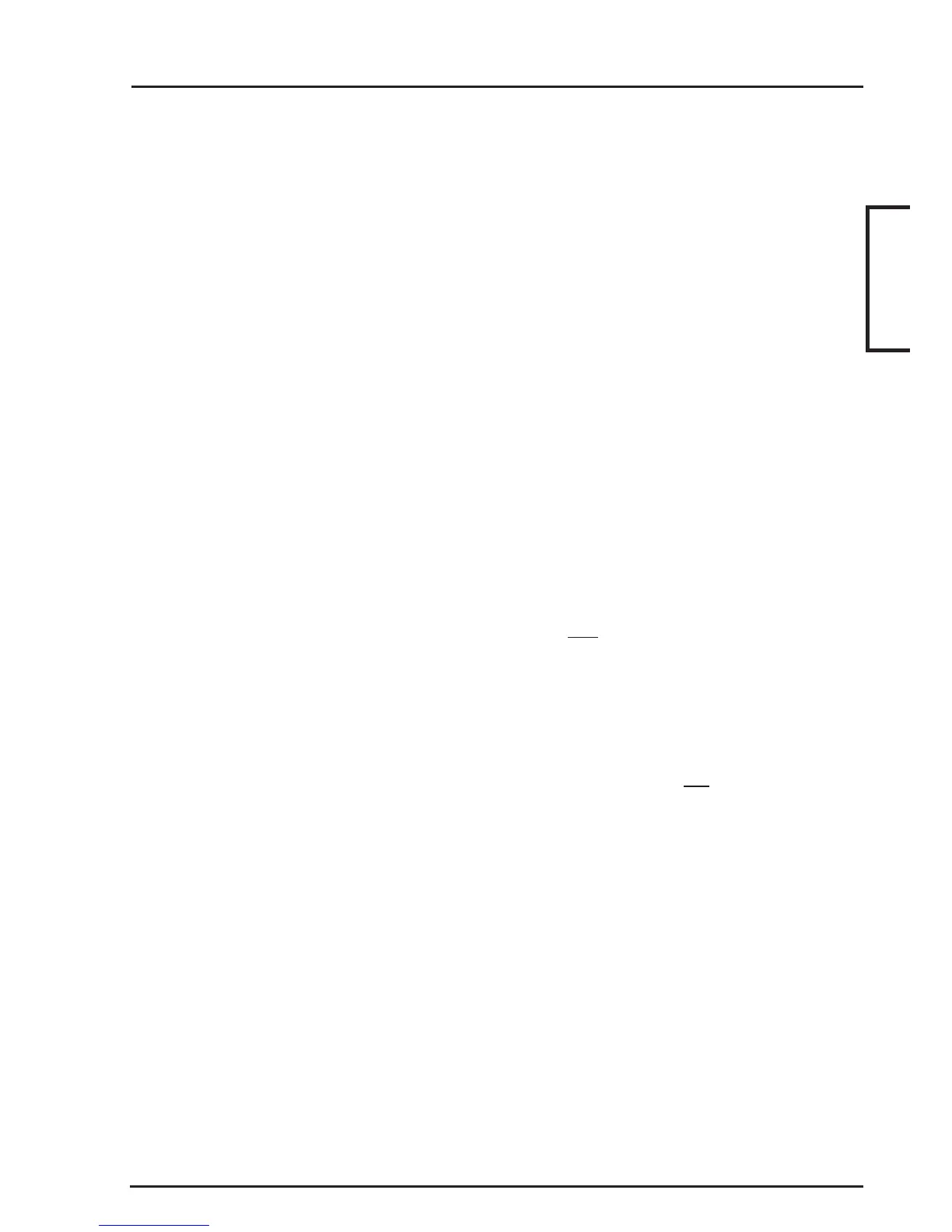7
CONCEPT 4000.CONCEPT 4000.
CONCEPT 4000.CONCEPT 4000.
CONCEPT 4000. User Manual.
DOORS
When Access Control is used in your system, each access point (Door, Roller Shutter,
Turnstile, Boom gate, etc.) is called a “Door”. Installer programming options can
provide for different types of Doors to be controlled and monitored in different ways.
The way in which a Door is controlled may also vary depending on the time or day of
the week. Doors controlled by your system have names that allow for easy
identification when reviewing Access Control activity via the Information Menu.
When you require access through a Door, you must perform the required operation to
unlock the door, (e.g. Present your Card at the Reader and/or Enter your PIN, etc.)
then open the door and pass through, ensuring the door closes behind you. Avoid
leaving the door open longer than necessary as most systems will be programmed to
detect “Door Held Open” (Door open too long) and will generate an alarm.
READERS
Depending on the design of your system, Access Control operations will probably be
performed at a Reader. A Card, Proximity Tag, or Wiegand key, etc. will be swiped/
presented/inserted, at a Reader, to gain access through a Door.
Note that some systems will provide Access Control via the LCD Terminals (using
PIN codes) and some systems will require a Reader and an LCD Terminal to be used
to gain access through some Doors.
Programming is used to define the Door that each Reader will control, and the
operations allowed at each Reader. For example, a Reader outside the front door may
be programmed to allow the inside Area to be turned OFF when certain Users use the
Reader to gain access through the door. (Normally, access would not be granted if the
Area that the User is about to enter is ON)
WIRELESS REMOTES
Many system operations can also be performed by Wireless Remote Fobs. Each Fob
used in the system is registered to a particular User and the functions for the buttons
on that Fob are defined in User programming.
AUXILIARIES
Auxiliaries are basically outputs that can be automatically activated by many different
types of events in the system. They can be physical outputs used to control alarm and
warning devices, indicator lamps, electric locks, building and home automation
functions, etc; or they can be used internally in system programming to link different
system operations together. Auxiliaries that need to be controlled by Users can be
defined as “Home Auxiliaries”. They can then be turned On, or Off or turned On for
a timed period in minutes or seconds at designated LCD Terminals.
OVERVIEW