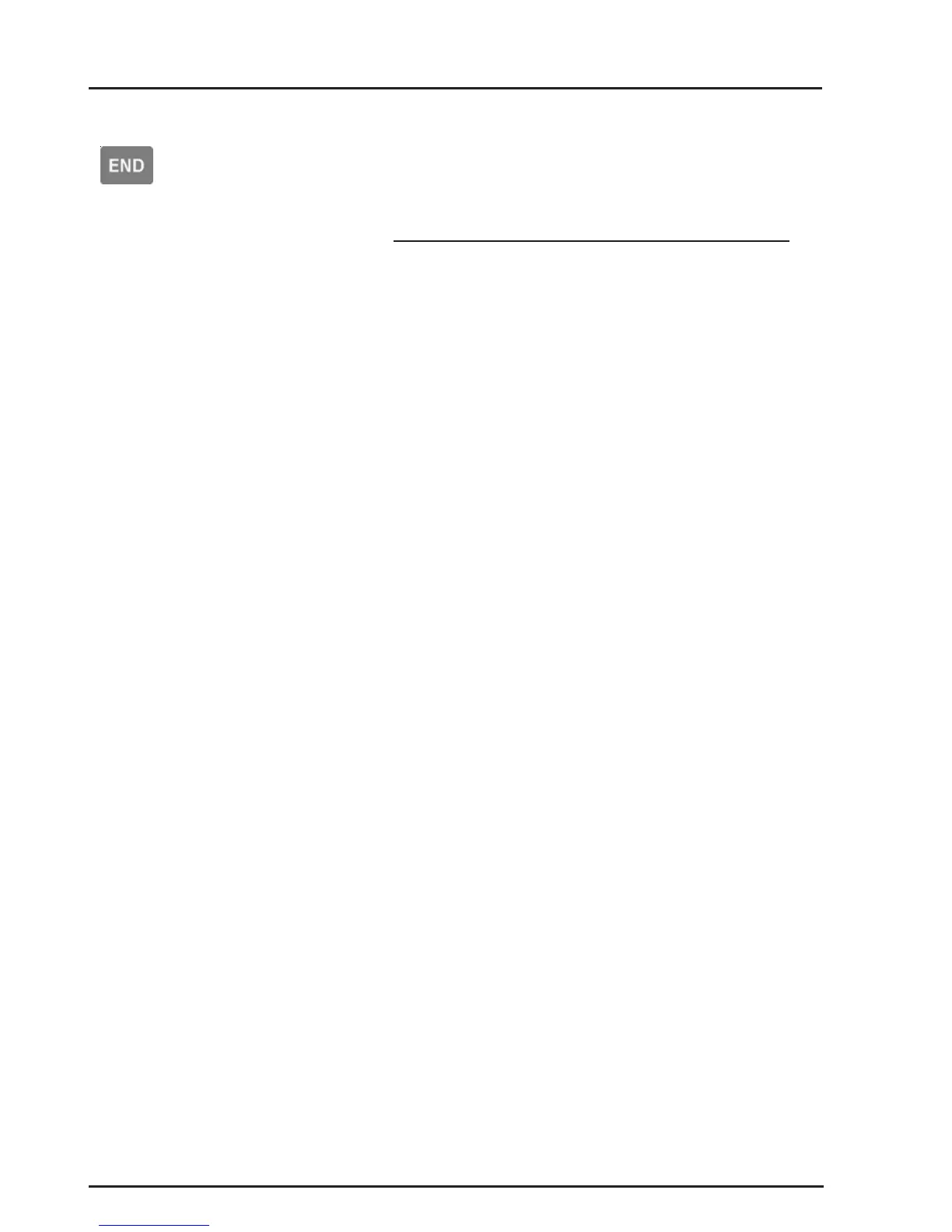64
CONCEPT 4000.CONCEPT 4000.
CONCEPT 4000.CONCEPT 4000.
CONCEPT 4000. User Manual.
EXIT USER CODE PROGRAMMING
When you have completed your programming
session, use the <END> key to exit the menu.
This can be done at any point in the procedure.
e.g. If your session only involved changing a PIN
code, you may use the <END> key after you have
entered the new PIN and pressed <OK>. This
avoids having to step through all the other options.