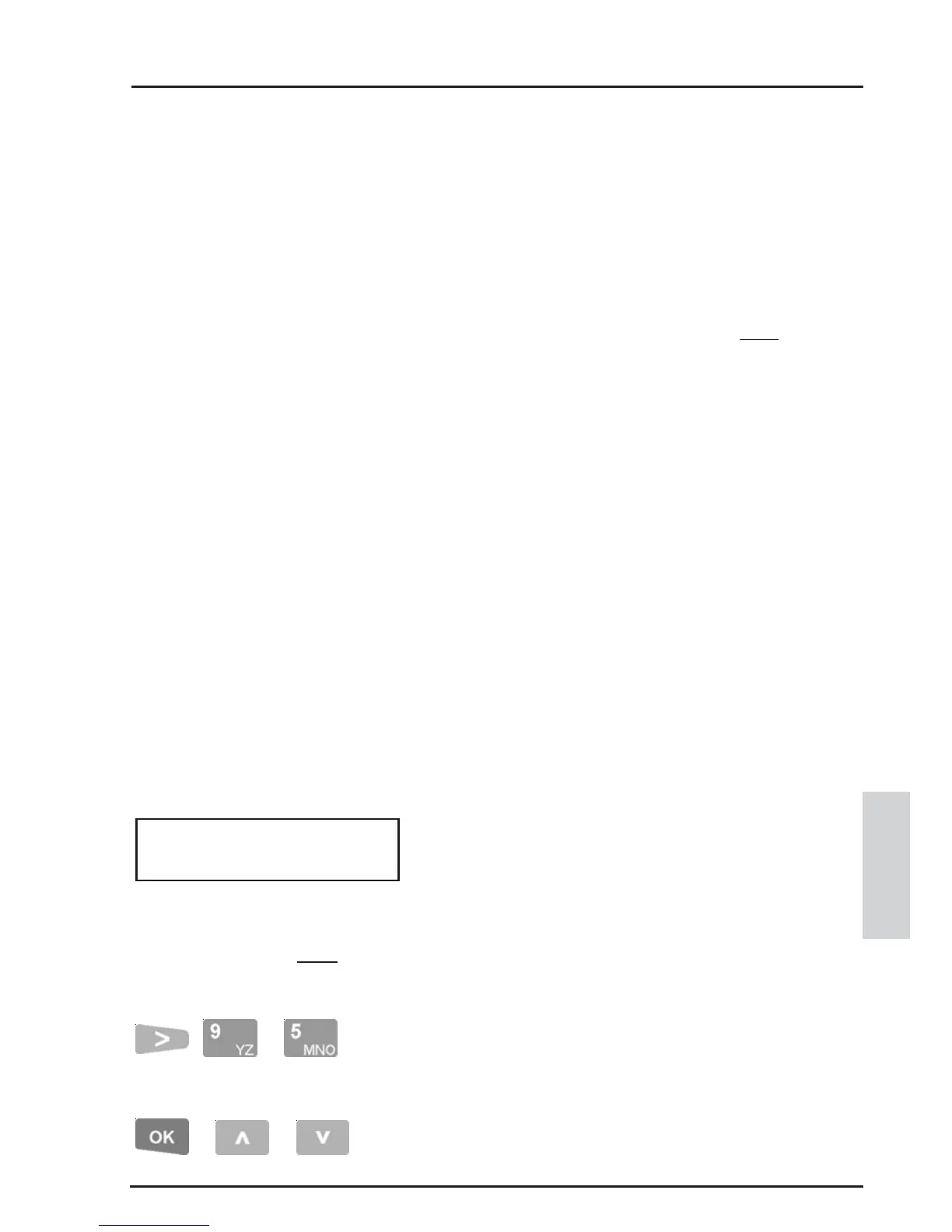69
CONCEPT 4000.CONCEPT 4000.
CONCEPT 4000.CONCEPT 4000.
CONCEPT 4000. User Manual.
User Types
Provides longer Door Un-lock time and longer
Lift button selection time for this User Type.
The Door Un-lock time will be 4 times the period
programmed by the installer for each Door.
Lift button selection time is a separate “Disabled
time” programmed by the installer for each Lift.
Allows this User Type to provide the First PIN
code for “Dual Code” Access.
Causes the request for Dual User codes at
particular Door/s to be overridden for this User
Type.
Causes the Anti-passback rules at particular
Door/s to be overridden for this User Type.
If set to YES, when a User with this User Type is
granted PIN code access through a Door, their
User Type will automatically be set to “None”.
If set to YES, when a User with this User Type is
granted Card access through a Door, their User
Type will automatically be set to “None”.
USER TYPE RANKS
(Replaced by “Tenancy” in V6.2 or later)
The display shows the current Ranks allocated.
If a User has the ability to Program/Edit Users,
they can normally assign any User Type.
When a User has Ranks programmed, they can
only access User Types that have a matching rank
set to YES. See USER RANKS in the section
“USER CODE PROGRAMMING”.
Use the <RIGHT> Arrow key, followed by the
<9> (Yes) key to assign the required Rank/s. Use
the <5> (No) key to remove a Rank setting.
<OK> for next option. <UP>/<DOWN> key to
edit this option for the previous/next User Type.
[d]isabled User.
(V3 or later only)
[D]ual Provider.
Override Dual [U]ser.
Override [A]nti-Passback.
Cancel on [P]IN.
(For single use PIN codes)
Cancel on [C]ard.
(For single use Cards)
NOTE: If “User Ranks” are
not used in the system, all User
Type Rank options must be left
at “No”.
, or
or or