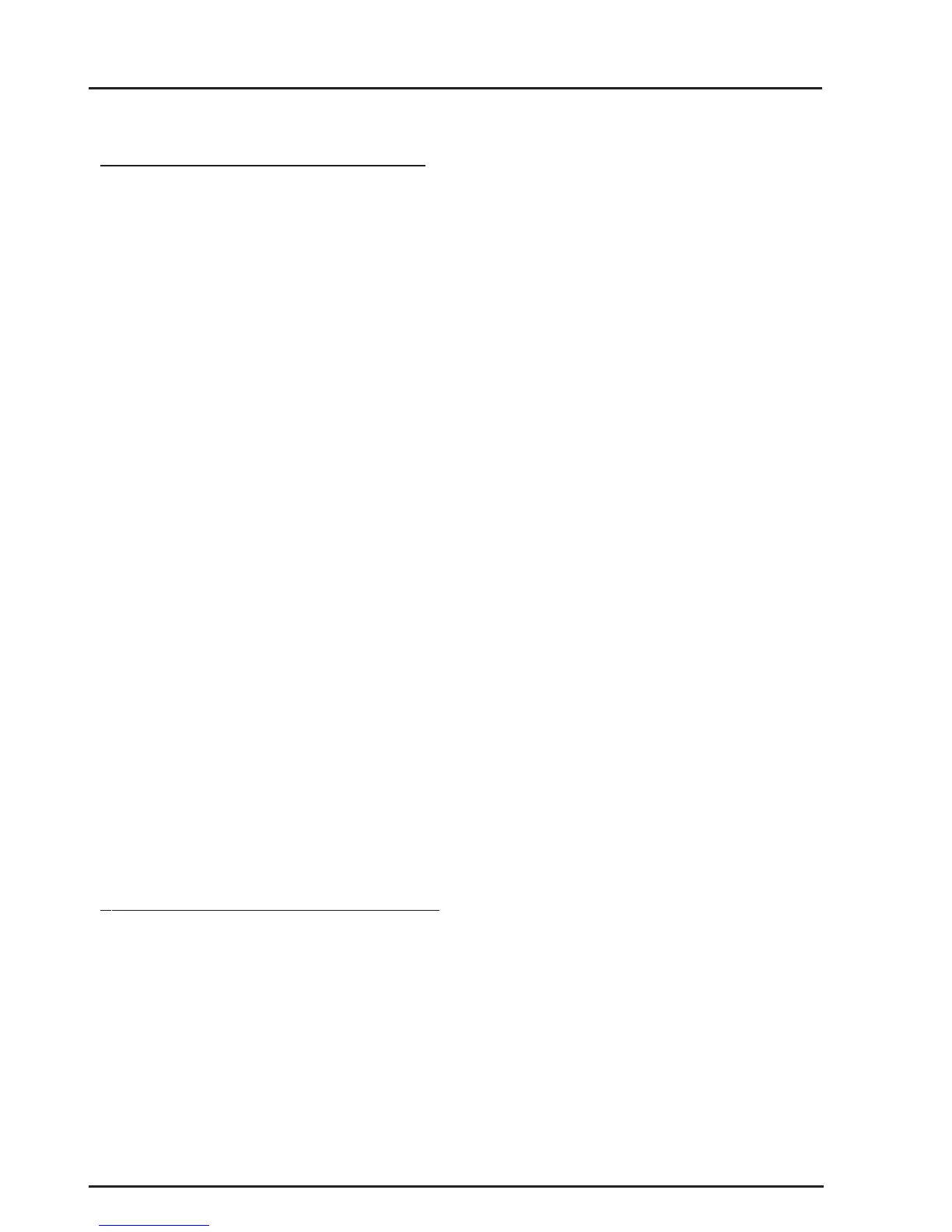116
CONCEPT 4000.CONCEPT 4000.
CONCEPT 4000.CONCEPT 4000.
CONCEPT 4000. User Manual.
Acknowledging SMS Alarm messages:
IMPORTANT NOTES:
1) Only required if SMS Alarm Text Message Acknowledgement has been
enabled for your system. If unsure, check with the Installer.
2) Open/Close messages also have an SMS Alarm ID, but do not need to be
acknowledged.
The 4 character ID string attached to the end of every SMS Alarm message allows up to
576 unique Alarm IDs before wrap-around occurs.
See “SMS Alarm ID” on the previous page.
To acknowledge an Alarm, the Mobile phone user simply replies to the message sender
with the letter “K”, followed by the 2 character Alarm ID.
e.g. To acknowledge Alarm ID “AA”. Send KAA.
(No PIN number is required. The senders phone number is checked)
If there are multiple alarm messages to be acknowledged, the additional Alarm IDs can
be added to this reply.
e.g. To acknowledge Alarm IDs “AF”, “AG” and “AH”. Send KAFAGAH
Up to 8 Alarms can be outstanding (waiting for acknowledgement) at any one time and
each Alarm has its own Acknowledge timer.
Consult with the Installer to determine the acknowledge time to be programmed for
your system.
Subsequent Alarms (relevant “Xmit”review entries) are buffered and sent as soon as an
Acknowledge timer is free.
To Clear pending SMS Alarm Messages:
The “R” command can be sent to clear any pending SMS Alarms that have not begun to
be sent.
See “System Control via Short Message Service (SMS)” on the following pages.
