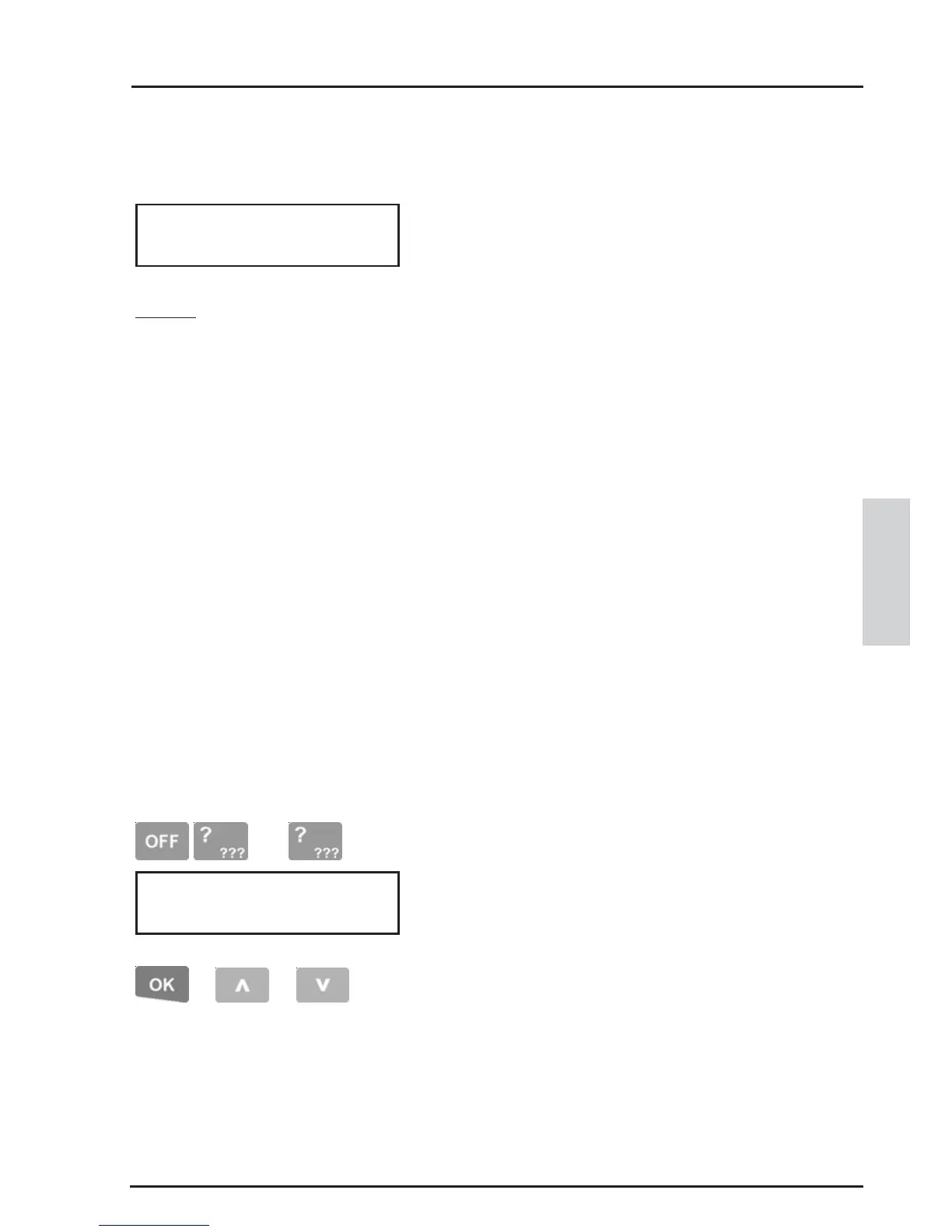55
CONCEPT 4000.CONCEPT 4000.
CONCEPT 4000.CONCEPT 4000.
CONCEPT 4000. User Manual.
USER EDIT
USER TENANCY
(V6.2 or later only)
Depending on your system configuration, the
Installer or Master User may be able to program
the User Tenancy feature.
In V6.2 or later, the Tenancy feature replaces the
User Ranks feature, allowing the system to be
divided into 255 separate “Tenancies” for the
purposes of User editing.
The previous User Ranks option only catered for
up to 8 separate Tenants in a single system.
If a User has the ability to Program/Edit Users
they can normally only access User numbers equal
to, or higher than, their own.
When a User has a Tenancy number assigned, they
can only access User numbers that have a
matching Tenancy number and User numbers that
have no Tenancy screen to program.
Note that when Tenancy numbers are assigned to
Users, Tenancy numbers should also be assigned
to the appropriate User Types. This will ensure
that only a relevant User Type can be assigned to a
User that belongs to a Tenancy.
To assign a Tenancy number, press the <OFF> key
to clear the screen then enter the desired Tenancy
number from 001 to 255 with the <DIGIT> keys.
When complete: <OK> key to move on to the
next question for this User.
<UP> key to edit the previous User’s “Tenancy”.
<DOWN> key to edit the next User’s “Tenancy”.
NOTE: Understand how User
Tenancy operates and plan
before attempting to program.
A detailed explanation &
examples are available in the
Programmer’s Manual.
Your Installer can provide this
information.
or or
- - -