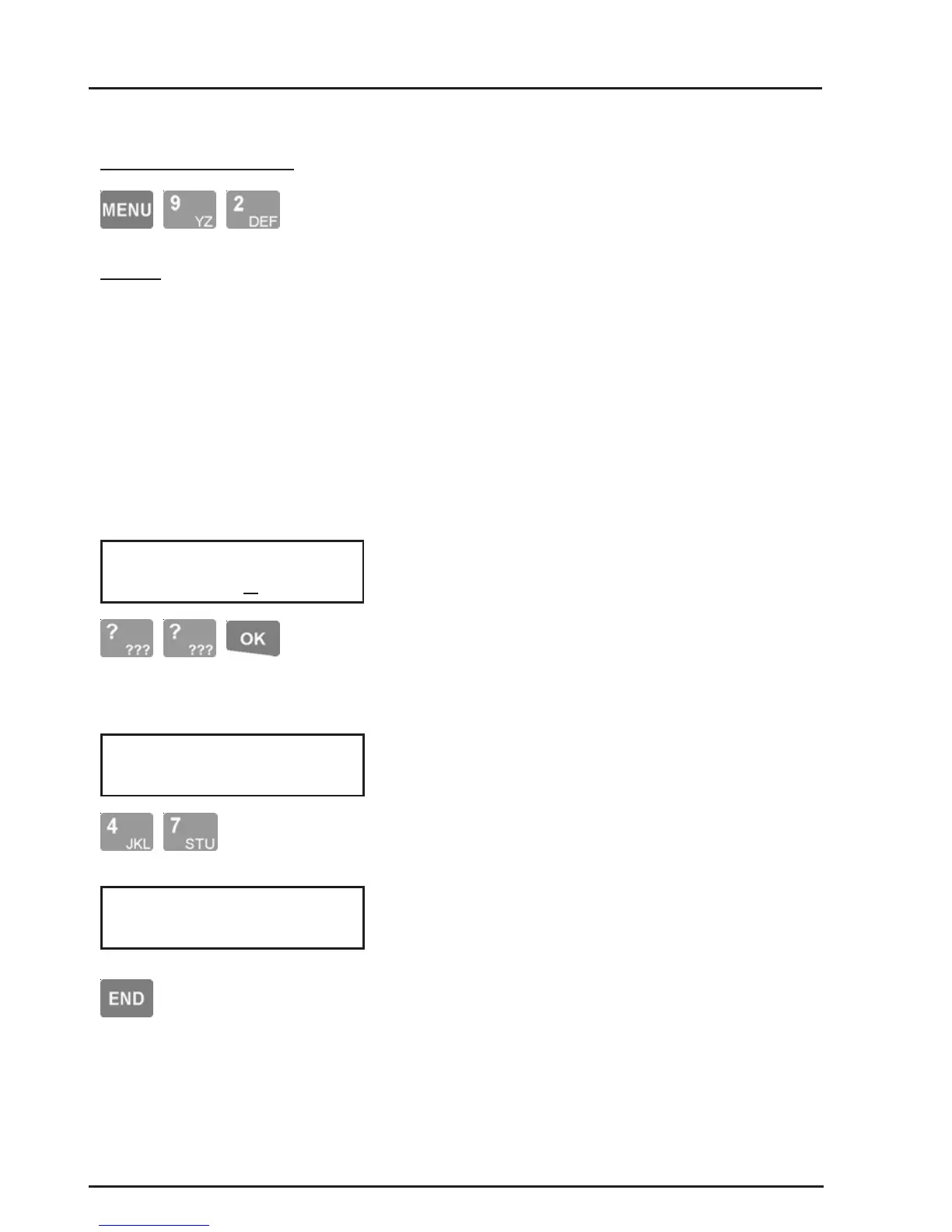102
CONCEPT 4000.CONCEPT 4000.
CONCEPT 4000.CONCEPT 4000.
CONCEPT 4000. User Manual.
DOOR CONTROL
The “Door Open/Close” option allows a User with
the appropriate authority to Un-lock and Lock
individual Doors (V3 or later only) or all Doors in
the Door List assigned to their User Type.
e.g. If Doors are programmed for “free access”
during the day, it may be necessary to re-lock the
doors if all the staff leave early to attend a
company function at another location.
OR
It may be necessary to un-lock doors if free access
is required outside normal working hours to allow
staff to fulfil an urgent order.
The display will allow you to enter the number of
the Door to control.
Use the <DIGIT> keys to enter the two digit Door
number then <OK>. (Press <END> to abort)
A Door number of “00” will include all Doors in the
User’s Door List.
The display will now allow you to select the “Lock”
or “Unlock” operation.
Press the <4> (L) key to Lock the Door.
Press the <7> (U) key to Unlock the Door.
The display will briefly show the “Operation Done”
message to indicate that the operation was successful
and then return to the main menu.
Press the <END> key to exit to the normal display
or select another Menu option.
NOTE: Only Doors included
in the User’s “Door List”
(defined in their “User Type”)
can be controlled.