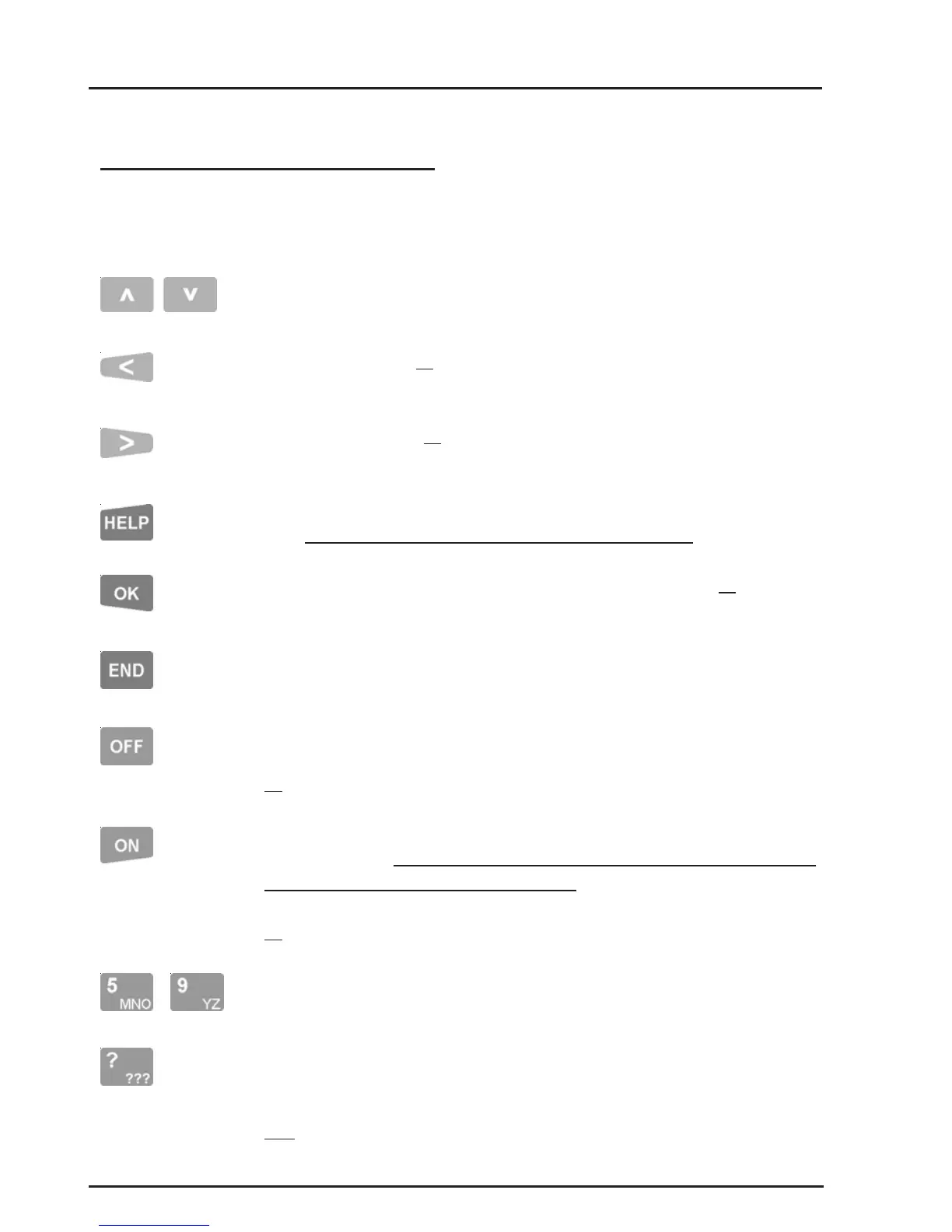36
CONCEPT 4000.CONCEPT 4000.
CONCEPT 4000.CONCEPT 4000.
CONCEPT 4000. User Manual.
Keypad Functions in the Menu.
Scrolls up and down a list of available items to view, program or
control. e.g. Users, Zones, Review messages & Home Auxiliaries.
Moves cursor left or selects previous question for the same item, if
the cursor is at the start of the field.
Moves cursor right or Scrolls through the options in multiple choice
questions.
Provides relevant help messages on the display whenever required.
e.g. Will tell you what to do next if you are unsure.
Saves the current screen & moves to the next question or Executes
an operation.
Saves the current screen, exits the menu, and logs the User Off.
Clears the screen for entering new text etc.
or Selects first option in multiple choice questions.
Switches between different modes for selecting an item or answering
a question. e.g. Provides option of selecting an item by ID no. (Zone
E01:Z03) or by name (OFFICE PIR).
or If entering text, changes the last letter entered to lower case.
When programming questions that require a Yes/No answer, the
“N” (5) key selects No and the “Y” (9) key selects Yes.
The <DIGIT> keys are used to select an item or option by number
or ID
and for programming text where available. (User names, Door List
names, TimeZone names etc.)
The functions of the 20 keys while performing control, programming or viewing
operations in the menu are described below.