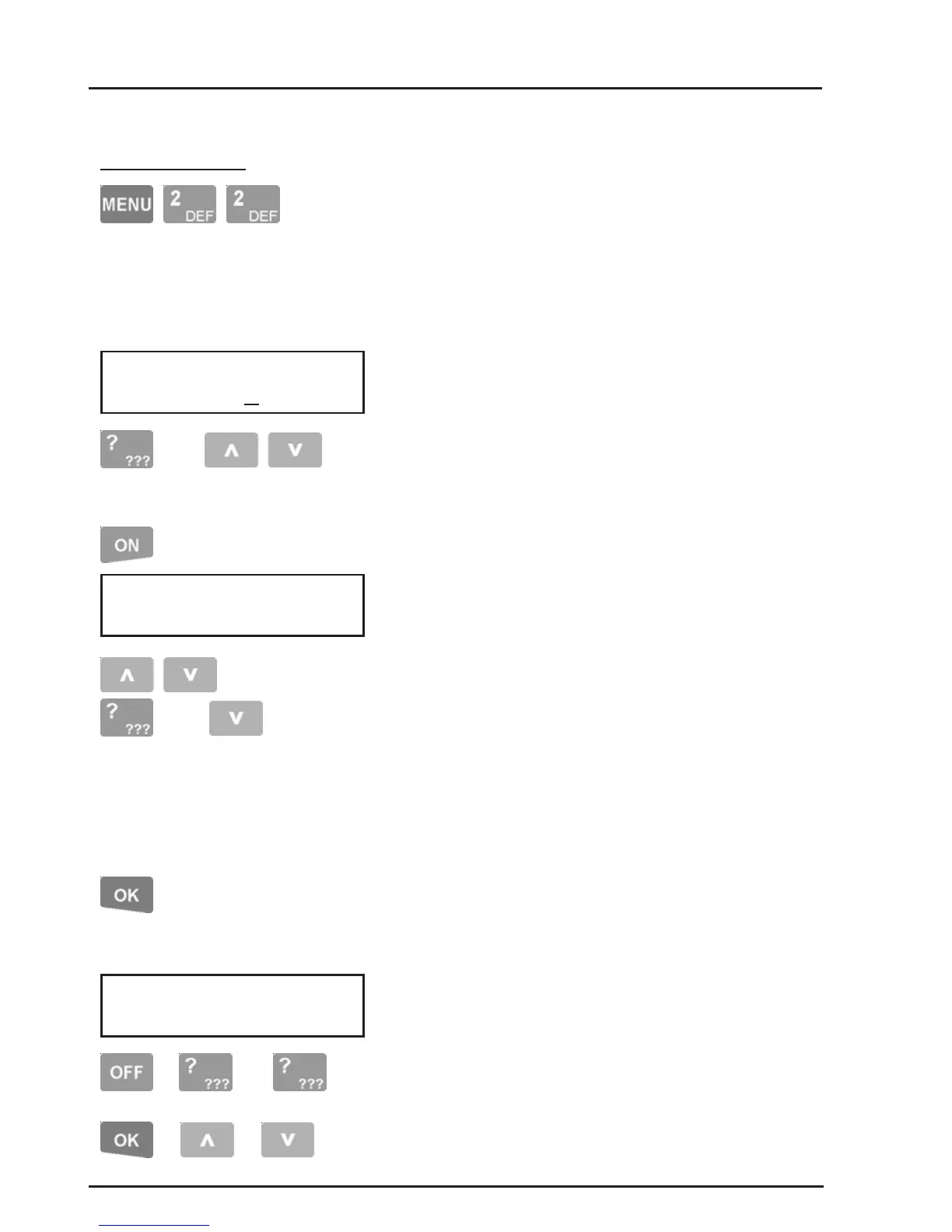66
CONCEPT 4000.CONCEPT 4000.
CONCEPT 4000.CONCEPT 4000.
CONCEPT 4000. User Manual.
, - - -
or or
USER TYPES
SELECTING A USER TYPE TO PROGRAM.
The display will first allow you to choose a User
Type to alter.
Method i - Select by number. The <DIGIT>
keys are used to enter a number OR the <UP> and
<DOWN> Arrows will scroll through the
numbers.
Method ii - Alpha-search. Pressing the <ON>
key allows the name of an existing User Type to
be selected.
The <UP> and <DOWN> Arrows will search
through the names, OR
Press the <DIGIT> key that represents the first
letter of the name. (You may have to press the key
2 or 3 times to obtain the required letter.)
If the name you want is not displayed because of
other names starting with the same letter, use the
<DOWN> Arrow key to locate the name.
When the desired number or name of the User
Type is located, press the <OK> key to proceed.
USER TYPE NAME.
The display will show the number and current name.
A name of up to 16 characters can be programmed
in the same manner as described for User names.
<OK> key for next option. <UP> / <DOWN> key
to edit this option for the previous/next User Type.
OR
OR
then if required.
Some Users, such as System Administrators, may
be allowed to program “User Types”. User Types
are assigned to Users to define the items they are
allowed to control, the functions they can perform
and the Menu options that they can access.
