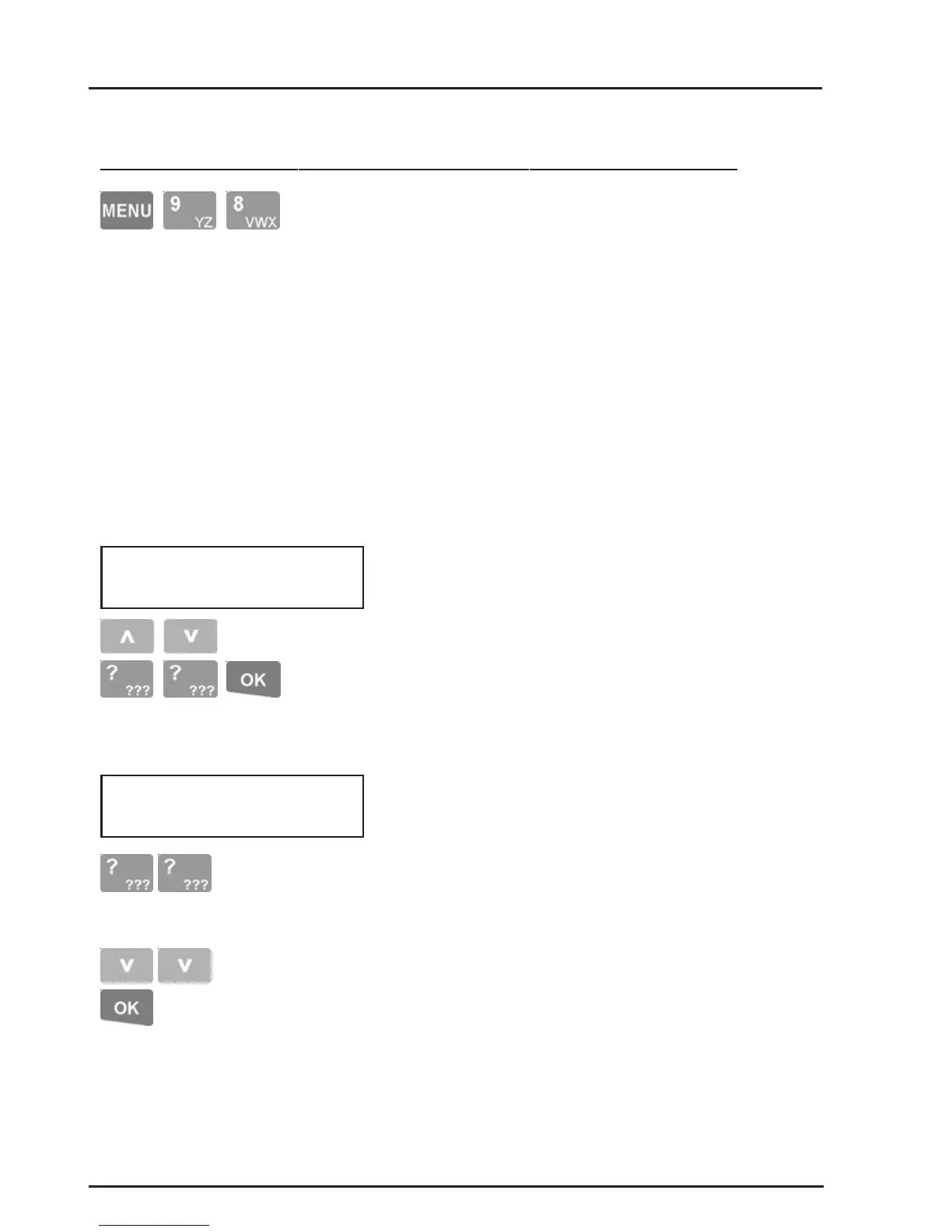106
CONCEPT 4000.CONCEPT 4000.
CONCEPT 4000.CONCEPT 4000.
CONCEPT 4000. User Manual.
ANTI-PASSBACK AMNESTY (ADJUST USER LOCATION)
Select the User. The following screens can be
used to select the User for Amnesty. The <ON>
key is used to toggle between the two different
screens.
This screen allows the User to be selected by
scrolling through the numbers using the <UP> and
<DOWN> arrow keys or by simply entering the
User number (if known) using the <DIGIT> keys.
The <RIGHT> Arrow key may be used to advance
the cursor. The <OFF> key may be used to clear
the user number before you begin.
This screen allows the User to be selected by
name.
To search for a particular User alphabetically,
press the <DIGIT> key that represents the first
letter of the User’s name. (You may have to press
the key 2 or 3 times, depending on the letter
required and the User names in the system.)
If the User name you want is not displayed
because of other names beginning with the same
letter, use the <DOWN> Arrow key to locate it.
When the User number or name is selected, press
the <OK> key.
Systems utilizing Anti-passback processing may require a facility to allow a User,
with the appropriate authority, to provide amnesty to one or more Users who are in
violation of the Anti-passback rules.
The Amnesty menu allows an individual User’s location to be changed to reflect the
Area that they are currently in, or to be reset to “None”. Either of these options will
re-enable their Door access permissions. (V5.27 or later only)
or
...
...