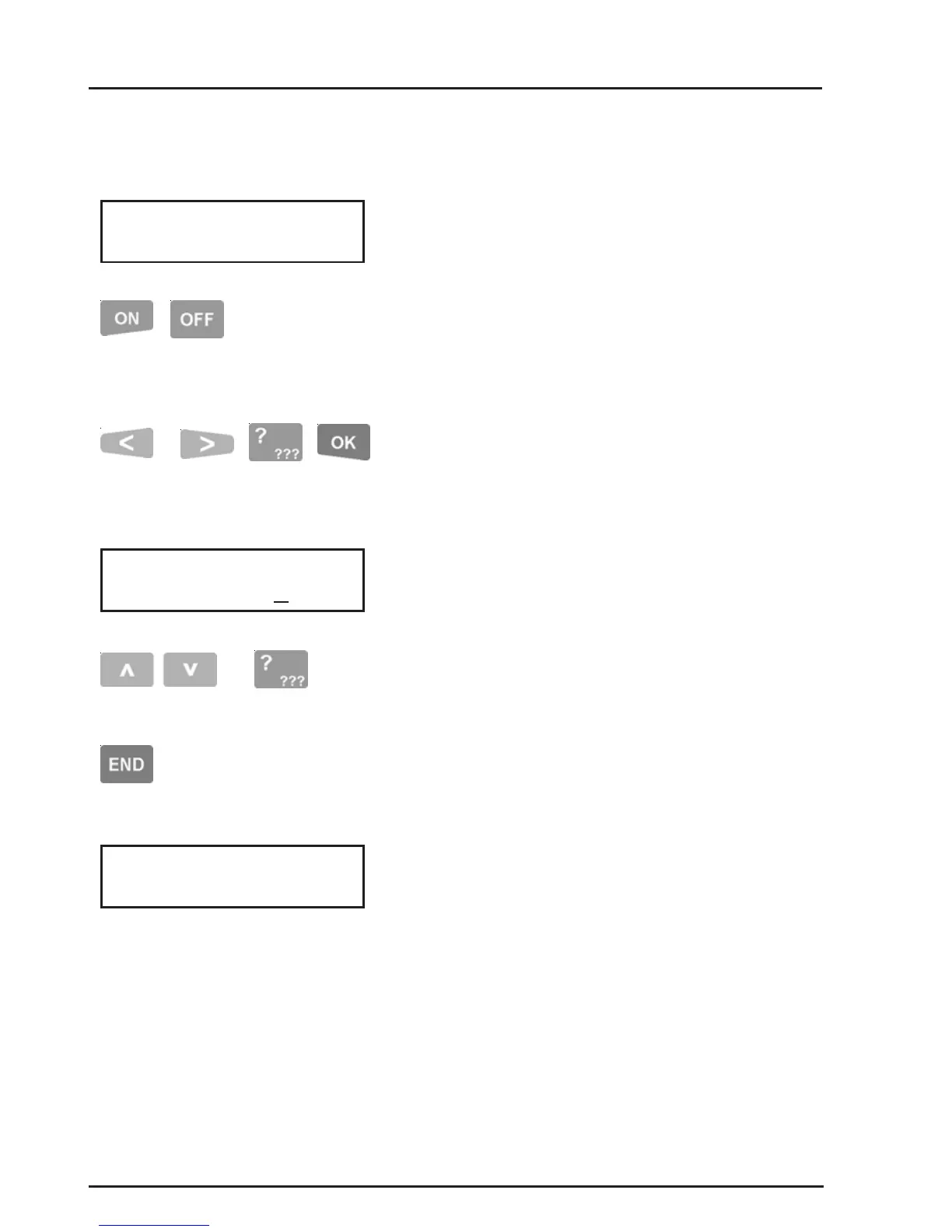32
CONCEPT 4000.CONCEPT 4000.
CONCEPT 4000.CONCEPT 4000.
CONCEPT 4000. User Manual.
or , ,
Controlling the Home Auxiliary.
When the desired Home Auxiliary is displayed;
Press the ON key or OFF key to turn the Auxiliary
On or Off as required.
OR
Press the <LEFT> arrow key to enter a Home
Auxiliary “On time” in Minutes or the <RIGHT>
arrow key to enter an “On time” in Seconds.
(V2 or later only)
Use the <DIGIT> keys to enter the time period
required, then <OK> to execute the action.
Select another Home Auxiliary to control using
the <UP> and <DOWN> arrow keys or <DIGIT>
keys.
OR
Press the <END> key to exit to the normal
display.
This message will appear if you attempt to control
a Home Auxiliary that can only be controlled via
<MENU>, <9>, <1>, or is not allowed in your
User Type permissions.
or
NOTE. Home Auxiliary operation can be enhanced by installing a
Color Touchscreen Terminal, Prisma Colour Graphic Terminal and/
or utilizing the 4-button Wireless Remote Fobs.
Consult your Installer for details.