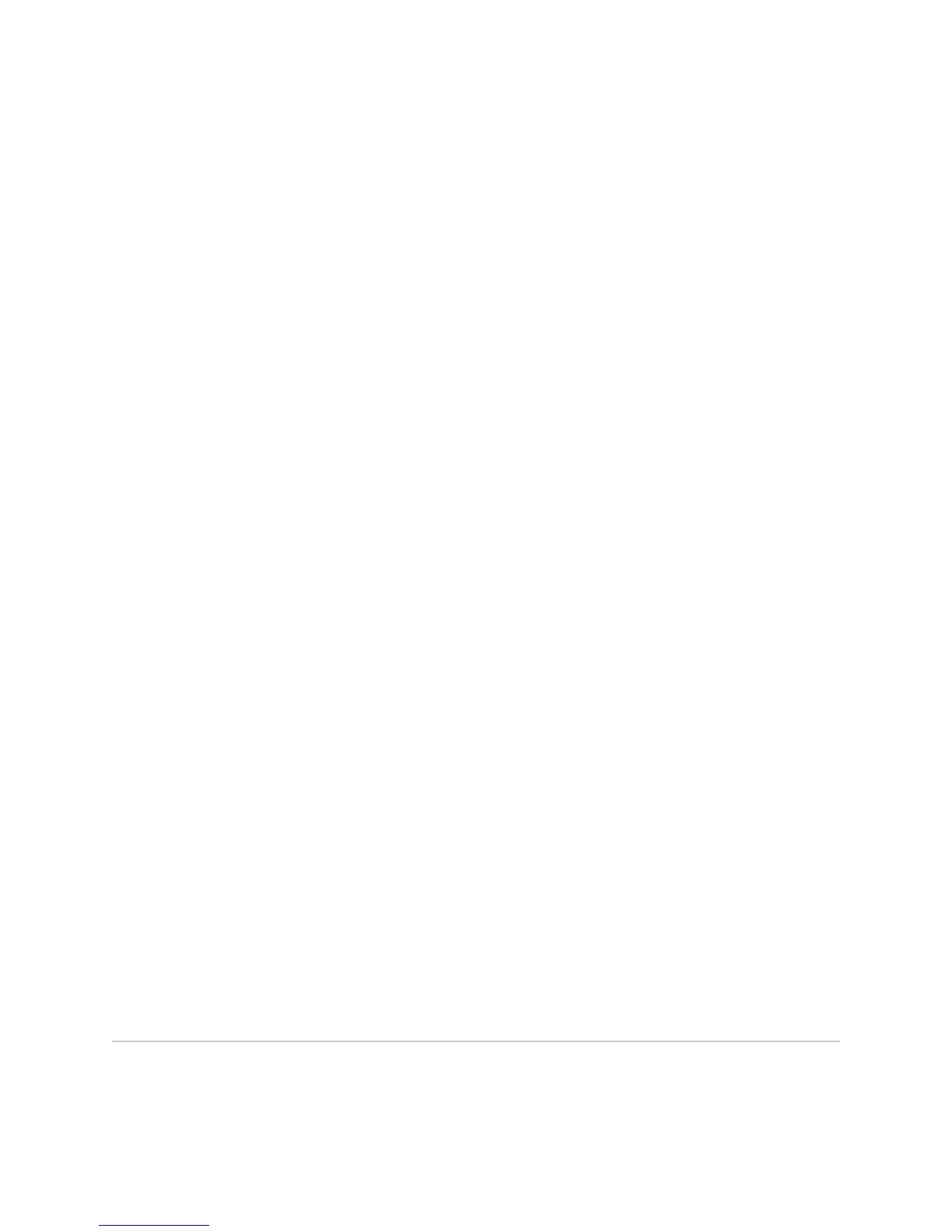host1(config-if)#vlan id 10
3. (Optional) If you are configuring a multiservice local cross-connect, assign an IP
address and mask to the Ethernet/VLAN interface.
host1(config-if)#ip address 10.1.2.3 255.255.255.0
4. Configure MPLS tunneling on this side of the connection by issuing the mpls-relay
command.
When you issue the mpls-relay command, you must use a reachable local IP
address and the same VC ID value (4) on both sides of the connection.
host1(config-if)#mpls-relay 10.1.1.1 4
host1(config-if)#exit
5. Configure the Ethernet/VLAN interface on the other side of the local cross-connect.
host1(config)#interface fastEthernet 3/1
host1(config-if)#encapsulation vlan
host1(config-if)#exit
host1(config)#interface fastEthernet 3/1.1
host1(config-if)#vlan id 11
6. (Optional) If you are configuring a multiservice local cross-connect, assign an IP
address and mask to the Ethernet/VLAN interface.
host1(config-if)#ip address 10.1.2.4 255.255.255.0
7. Configure MPLS tunneling on this side of the connection by issuing the mpls-relay
command.
You must use a reachable local IP address and the same VC ID value (4) specified
in Step 4.
host1(config-if)#mpls-relay 10.1.1.1 4
host1(config-if)#exit
Related Topics ■ encapsulation vlan
■ interface fastEthernet
■ interface loopback
■ ip address
■ mpls-relay
■ vlan id
Configuring Local ATM Cross-Connects with AAL5 Encapsulation
To create a local cross-connect between two ATM 1483 subinterfaces on the same
router, you create a loopback interface, configure your ATM PVCs, and then create
534 ■ Configuring Local ATM Cross-Connects with AAL5 Encapsulation
JUNOSe 11.1.x BGP and MPLS Configuration Guide
