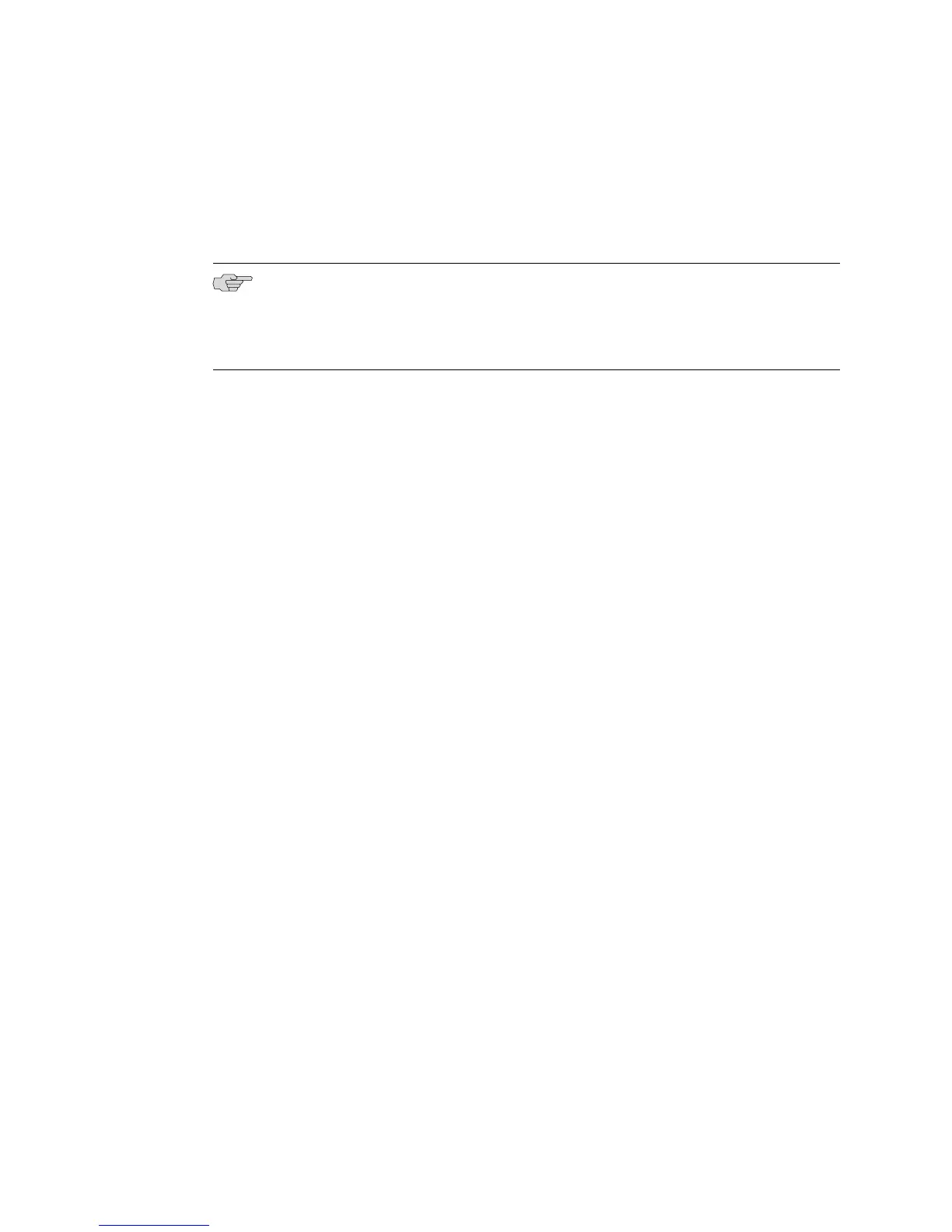an MPLS relay connection from the PVCs to the loopback interface. You do not need
to configure any other MPLS commands.
The following commands create an ATM cross-connect between two ATM
subinterfaces on the same router.
NOTE: Although this procedure uses AAL5 encapsulation to configure a local
cross-connect between two ATM 1483 subinterfaces within the same router, you can
also use AAL5 encapsulation when you configure an MPLS pseudowire (tunnel)
connection between two ATM VCCs on different routers.
1. Create a loopback interface. All local cross-connects can share the same loopback
interface.
host1(config)#interface loopback 0
host1(config-if)#ip address 10.1.1.1 255.255.255.255
host1(config)#exit
2. Create an ATM 1483 subinterface and ATM PVC with aal5all encapsulation on
the ingress interface.
host1(config)#interface atm 2/0.1
host1(config-subif)#atm pvc 1 0 100 aal5all
3. Create an MPLS relay connection to the loopback interface. Include the address
of the loopback interface and a VC ID.
host1(config-subif)#mpls-relay 10.1.1.1 2
host1(config-subif)#exit
4. Create an ATM 1483 subinterface and ATM PVC with aal5all encapsulation on
the egress interface.
host1(config)#interface atm 2/0.2
host1(config-subif)#atm pvc 2 0 101 aal5all
5. Create an MPLS relay connection to the loopback interface. The VC ID must be
the same on both sides of the connection.
host1(config-subif)#mpls-relay 10.1.1.1 2
host1(config-subif)#exit
6. (Optional) Display your configuration.
host1#show mpls cross-connects atm
Cate Peak
Interface VPI VCI Interface VPI VCI VC-ID Encap gory Rate Status
---------- --- --- ---------- --- --- ----- ----- ---- ---- --------
ATM2/0.1 0 100 ATM2/0.2 0 101 2 AAL5 UBR 0 State UP
1 local connection(s) found
Configuring Local ATM Cross-Connects with AAL5 Encapsulation ■ 535
Chapter 7: Configuring Layer 2 Services over MPLS
