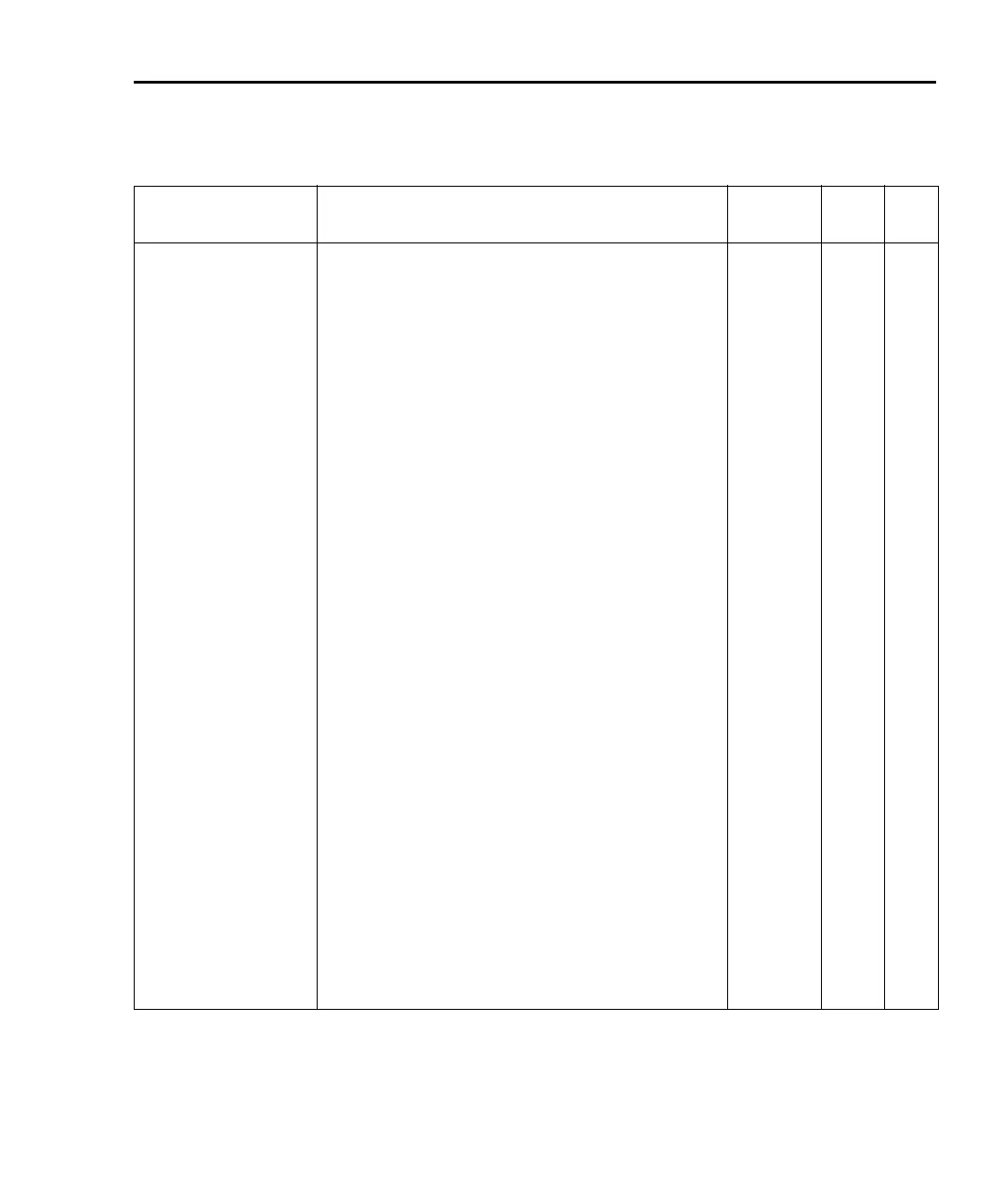Model 2700 Multimeter/Switch System User’s Manual SCPI Reference Tables 15-23
SYSTem
:CARDX
:BANKs? For “single no-open” card, query number of
banks. If not “single no-open” type, error -221
(settings conflict) results.
:SWOpen? Query whether card is “single with-open” type
(i.e., 7711): 1 = yes, 0 = no.
:BANKs? For “single with-open” card, query number of
banks.
:CSOhms? Query whether card supports common-side 4-wire
ohms (i.e., 7701).
:TIME <hr, min,
sec>
Set system time using 24-hour format. Sec 6
:TIME? Query system time.
:DATE <yr, mo,
day>
Set system date (yr = 1999 or 20xx). Sec 6
:DATE? Query system date.
:TSTamp Path to set timestamp: Sec 6
:TYPE <name> Select timestamp type (RELative or RTCLock). REL
:TYPE? Query timestamp type that will be used for the
next buffer storage.
:RELative Path to reset relative timestamp:
:RESet Reset relative timestamp to 0.
:RNUMber Path to reset reading number: Sec 14
:RESet Reset reading number. Next reading will be #1.
:ERRor? Query (read) Error Queue. (Note 3) Sec 11 ✓
:CLEar Clears messages from the Error Queue. Sec 11
:VERSion? Query rev level of SCPI standard. Sec 14 ✓
:LOCal Take 2700 out of remote and restore operation of
front panel controls (RS-232 only).
Sec 10
:REMote Place 2700 in remote (RS-232 only). Sec 10
:RWLock Lockout front panel controls (RS-232 only). Sec 10
Note:
1. If there is no card in the specified slot, error -241 Hardware Missing will occur.
2. If a pseudocard is installed in the slot, the message "????????" will be returned when querying the serial number or firmware
revision.
3. Power-up and *CLS clears the error queue.*RST, SYSTem:PRESet, and STATus:PRESet has no effect on the error queue.
Table 15-7 (continued)
SYSTem command summary
Command Description
Default
parameter Ref SCPI
