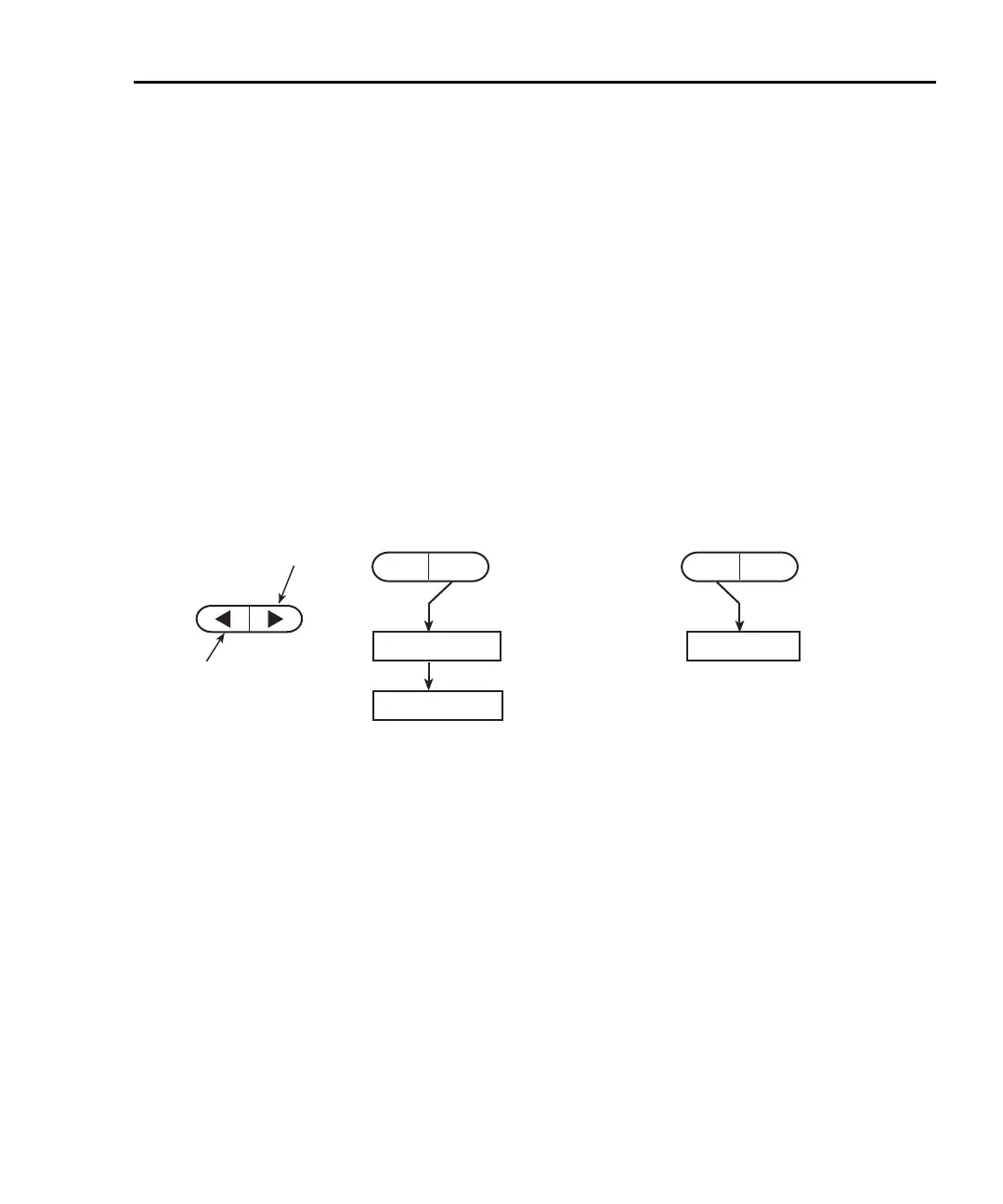Model 2700 Multimeter/Switch System User’s Manual Getting Started 1-31
• When a system channel is closed, the channel number will be displayed on the
Model 2700. The slot number for the module is also displayed. For example, “103”
indicates that system input channel 3 for a module in slot 1 is closed.
• The paired channel for a 4-wire function is not displayed. Only the system channel
number is displayed. For example, in
Figure 1-5, channel number 106 will be
displayed with the Model 7707 installed in slot 1 of the mainframe.
• Switching modules that have current measurement capability have separate
channels reserved exclusively for the DCI and ACI functions. For example, the
Model 7700 has channels 21 and 22 reserved for amps measurements. With the
DCI or ACI function selected, only channels 21 and 22 can be closed. These
channels cannot be accessed on any other function.
Figure 1-6 shows the front panel keys used to close and open system channels.
Figure 1-6
Front panel keys to close and open system channels
For remote programming, the following three commands are used for basic system
operation to open and close input channels:
ROUTe:CLOSe <clist> ' Close specified system channel
1
.
ROUTe:CLOSe? ' Query closed system channel
2
.
ROUT:OPEN ALL ' Open all channels.
1. Only one channel can be specified in the <clist>. For example, to close input
channel 3 for a module in slot 1, the following command would be sent:
ROUTe:CLOSe (@103)
2. Only the closed system channel is returned by ROUTe:CLOSe?. The paired channel
for a 4-wire function is not returned. For example, assume channel 2 in slot 1 is
closed. The following response message will be returned:
(@102)
Close next
measurement
channel
Close previous
measurement
channel
CLOSEOPEN
CLOSE CH: XXX
CLOSE:SINGLE
Press CLOSE key
Display SINGLE option
and press ENTER
Specify channel
number (XXX) and
press ENTER
CLOSEOPEN
OPEN: ALL
Press OPEN key
Display ALL
option and press
OPEN again
A. Sequencing through
channnels
B. Specifiying channel to close C. Opening all channels
