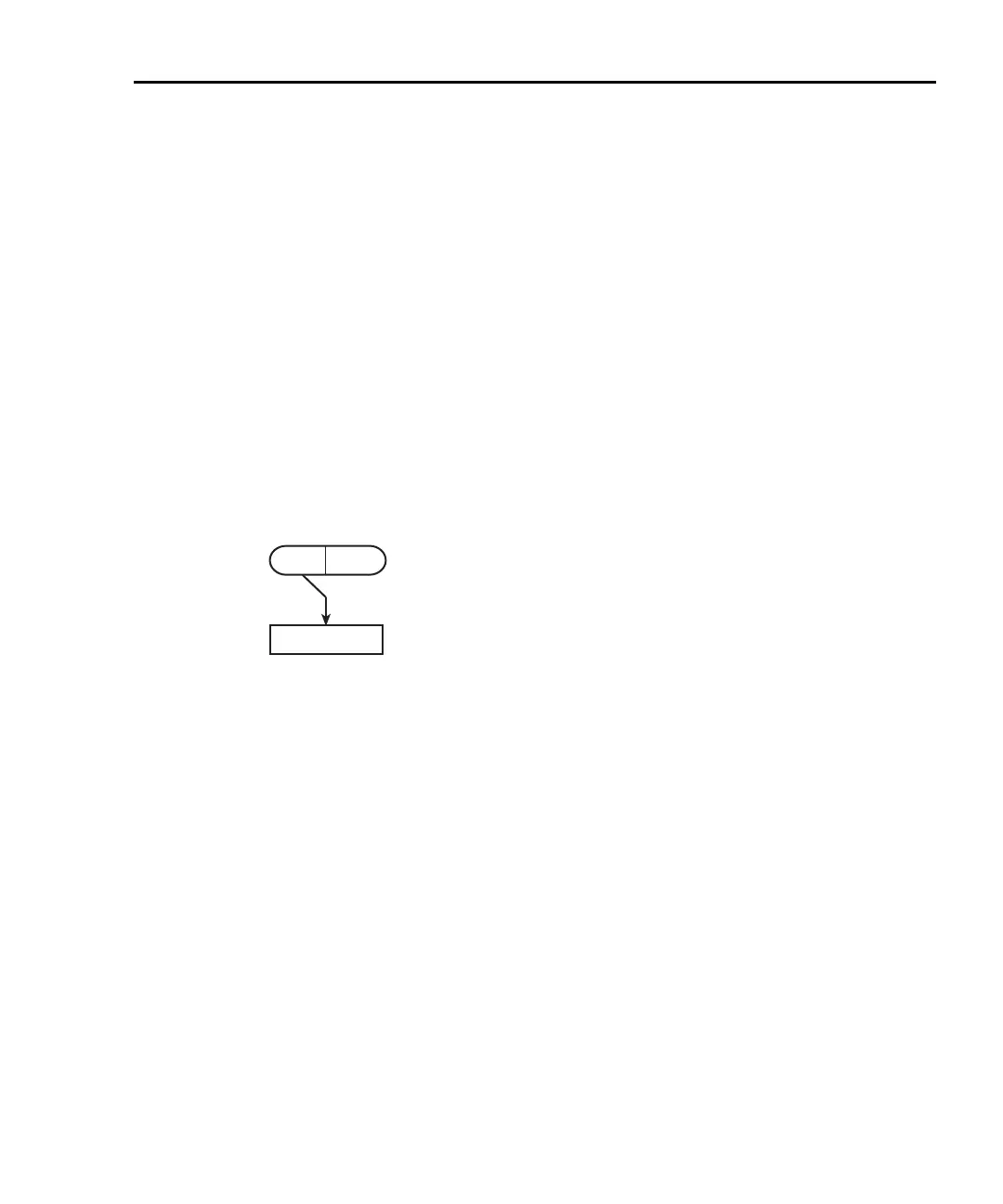Model 2700 Multimeter/Switch System User’s Manual Close/Open Switching Module Channels 2-11
OPEN key (ALL menu option)
The ALL menu option of the OPEN key opens all channels for all switching modules
installed in the Model 2700 (
Figure 2-5). For example, if a Model 7700 switching module
is installed in slot 1, OPEN: ALL will open all measurement channels (101 to 120, 121,
and 122), the backplane isolation channels (124 and 125) and the 2-pole/4-pole channel
(123).
Figure 2-2 shows the backplane isolation channels and the 2-pole/4-pole channel
for the Model 7700.
Perform the following steps to open all channels:
1. Press the OPEN key to display “OPEN: ALL.”
2. Press OPEN a second time (or press ENTER) to open all channels.
NOTE Opening the system channel disables Ratio or Channel Average. Ratio and
Channel Average operation are covered in
Section 5.
Figure 2-5
System channel operation — opening all channels in mainframe
CLOSEOPEN
OPEN: ALL
Press OPEN key
Display ALL option
and press OPEN again
