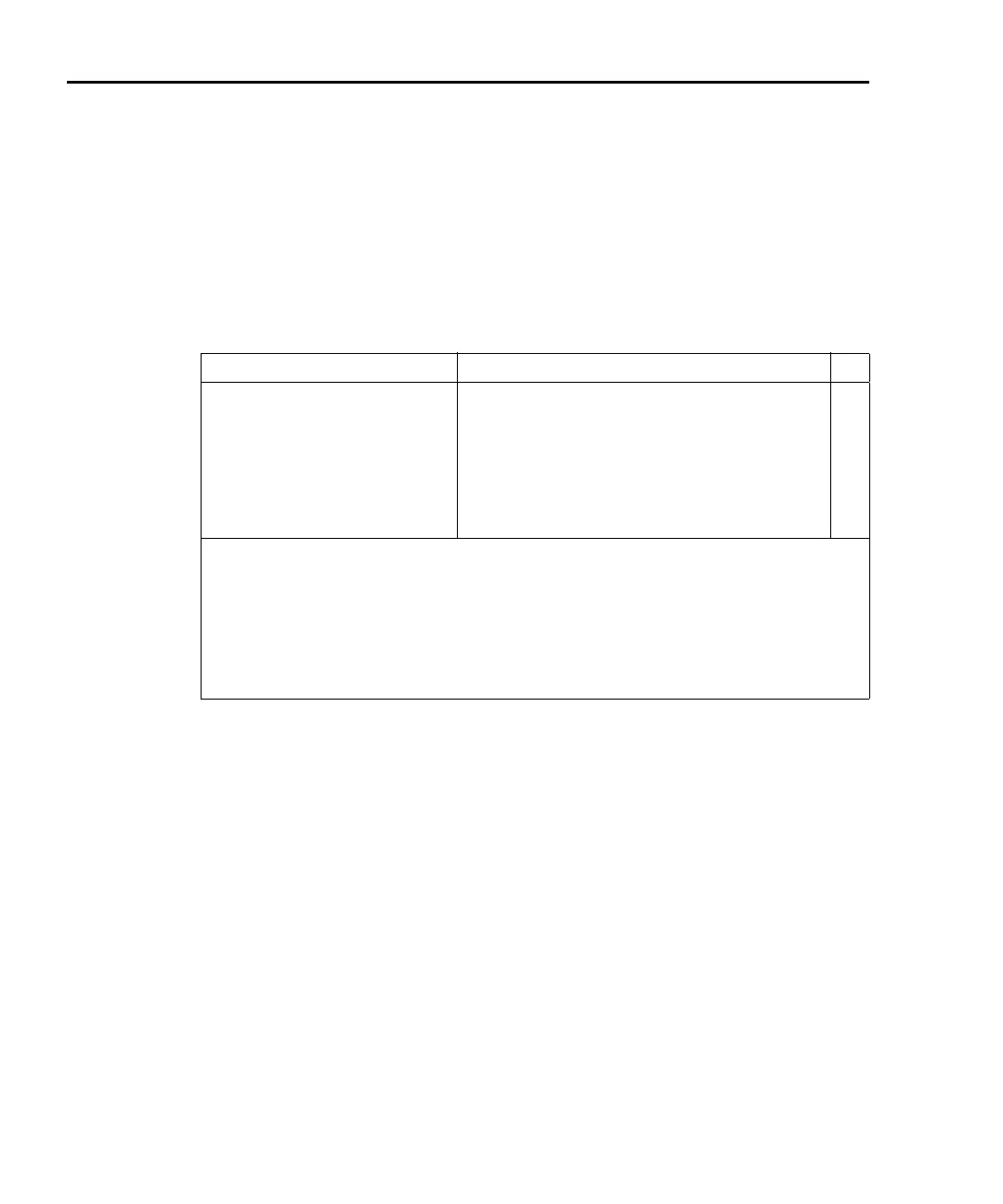2-12 Close/Open Switching Module Channels Model 2700 Multimeter/Switch System User’s Manual
Remote programming — system channel control commands
The commands to close and open the system channel are listed in Table 2-1. When a
system channel reading is returned, the system channel number will be included in the
data string if the CHANnel data element is selected. The FORMat:ELEMents command is
used to specify the data elements to be included in the data string (see FORMat commands
in
Section 14).
Reference:
a. ROUTe:CLOSe <clist>
This command functions the same as the front panel CLOSE key (SINGLE menu
option) to select the system channel. Only one measurement channel can be
specified in the <clist>.
Trying to close an invalid channel (such as a non-measurement channel) with this
command will result in error -222 (Parameter data out of range).
b. ROUTe:CLOSe:STATe? <clist>
This query returns a “0” (open) or “1” (closed) for every measurement channel
specified the <clist>. For example, assume <clist> = (@101, 104, 107, 102). The
response message “0, 0, 1, 0” indicates that channel 107 is closed.
The state of non-measurement channels cannot be checked with this command.
Table 2-1
System channel control commands
Commands Description Ref
ROUTe:CLOSe <clist> Specify one measurement channel to close. a
ROUTe:CLOSe:STATe? <clist> Query closed channels in specified list
(1 = closed).
b
ROUTe:CLOSe? Returns a <clist> of closed measurement
channels.
c
ROUTe:OPEN:ALL Open all channels, and disable ratio and channel
average.
d
Channel list parameter:
<clist> = (@SCH)
where: S = Mainframe slot number (1 or 2)
CH = Switching module channel number (must be 2 digits)
Examples: (@101) = Slot 1, Channel 1
(@101, 203) = Slot 1, Channel 1 and Slot 2, Channel 3
(@101:110) = Slot 1, Channels 1 through 10
