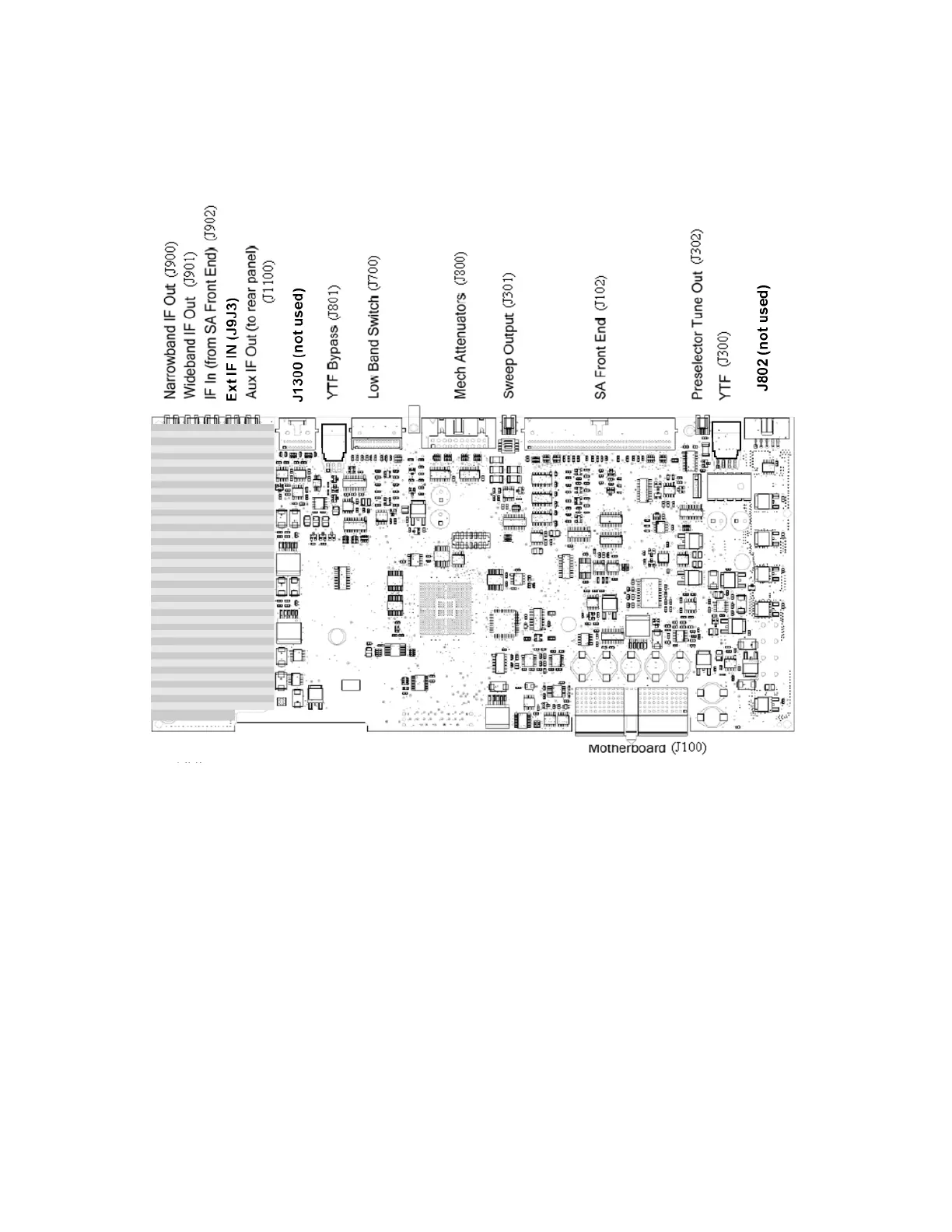Keysight N9010A EXA Service Guide 285
Analog/Digital IF Troubleshooting
40 MHz BW IF Section
8. Carefully disconnect W37 cable at A15J900 as shown in Figure 7-12.
Figure 7-12 A15 RF Front End Control Assembly
9. Connect A15J900 to a functioning spectrum analyzer using the
appropriate MMCX connectors and cables.
10.Press Freq, 322.5 MHz, Span, 1 MHz, Peak Search on the functioning
spectrum analyzer.
