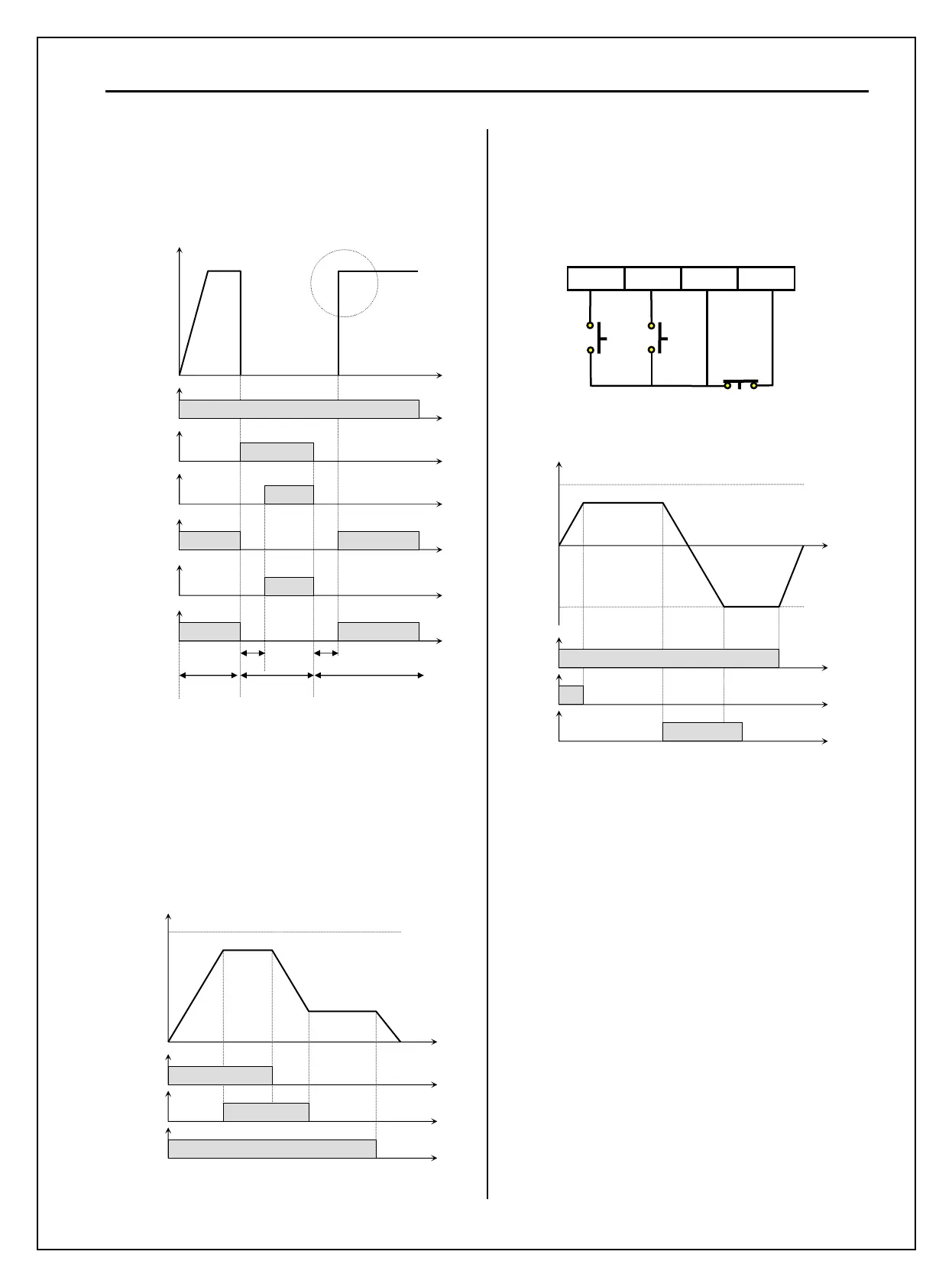Chapter 6 - Parameter Description [I/O]
6-45
Note: I/O-29 [Filtering Time Constant for
Programmable Digital Input Terminals] must be
set to more than 100 [msec] to prevent chattering
and momentary malfunction during this function.
[Exchanging Sequence]
[Up, Down]
By using the Up and Down function, the drive can
accelerate to a steady speed and decelerate down to a
desired speed by using only two input terminals.
Setting limit is Maximum frequency.
[Up/Down Operation]
[3-Wire]
This function is for 3-wire start/stop control.
This function is mainly used with a momentary push
button to hold the current frequency output during
acceleration or deceleration.
[Wiring for 3-Wire Operation, M3 set to ‘3-Wire’]
[3-Wire Operation]
[Ext Trip]
This is a normally open contact input. When a
terminal set to ‘Ext Trip’ is ON, inverter cuts off its
output and displays the fault. This can be used as an
external latch trip. The logic is programmable in I/O-
94 [Normal Open/Normal Close select].
[iTerm Clear]
This function is used for PID control. When this
terminal is ON, the accumulated value by I-Gain is
set to ‘0’. Refer to PID Control Block Diagram.
[Open-loop]
This is used to exchange the control mode of inverter
from PID mode (Close Loop) to V/F mode (Open
Loop).
DRV-03 [Drive Mode] and DRV-04 [Frequency
Mode] are applied when the mode has been changed.
Note: Only used when the inverter is stopped.
M1-CM
‘Up’
ON
Output Frequency
Time
Time
M2-CM
‘Down’
ON
Time
FX-CM
ON
Time
Freq.
Max.
M1 M2 M3 CM
M3-CM
ON
Output Frequency
Time
Time
FX-CM
ON
Time
RX-CM
ON
Time
Freq.
Max.
Freq.
max.
‘Exchange’-CM
FX-CM
ON
Time
Time
ON
Time
AX-CX
‘COMM line’
ON
Time
M1
ON
Time
M2
ON
Time
ON
t1 t2
Inverter
Operation
Inverter
Operation
Commercial
Line Oper.
t1, t2: 500msec (interlock time)
‘INV line’
ON
Time
ON
Output freq.
Forward
Reverse
