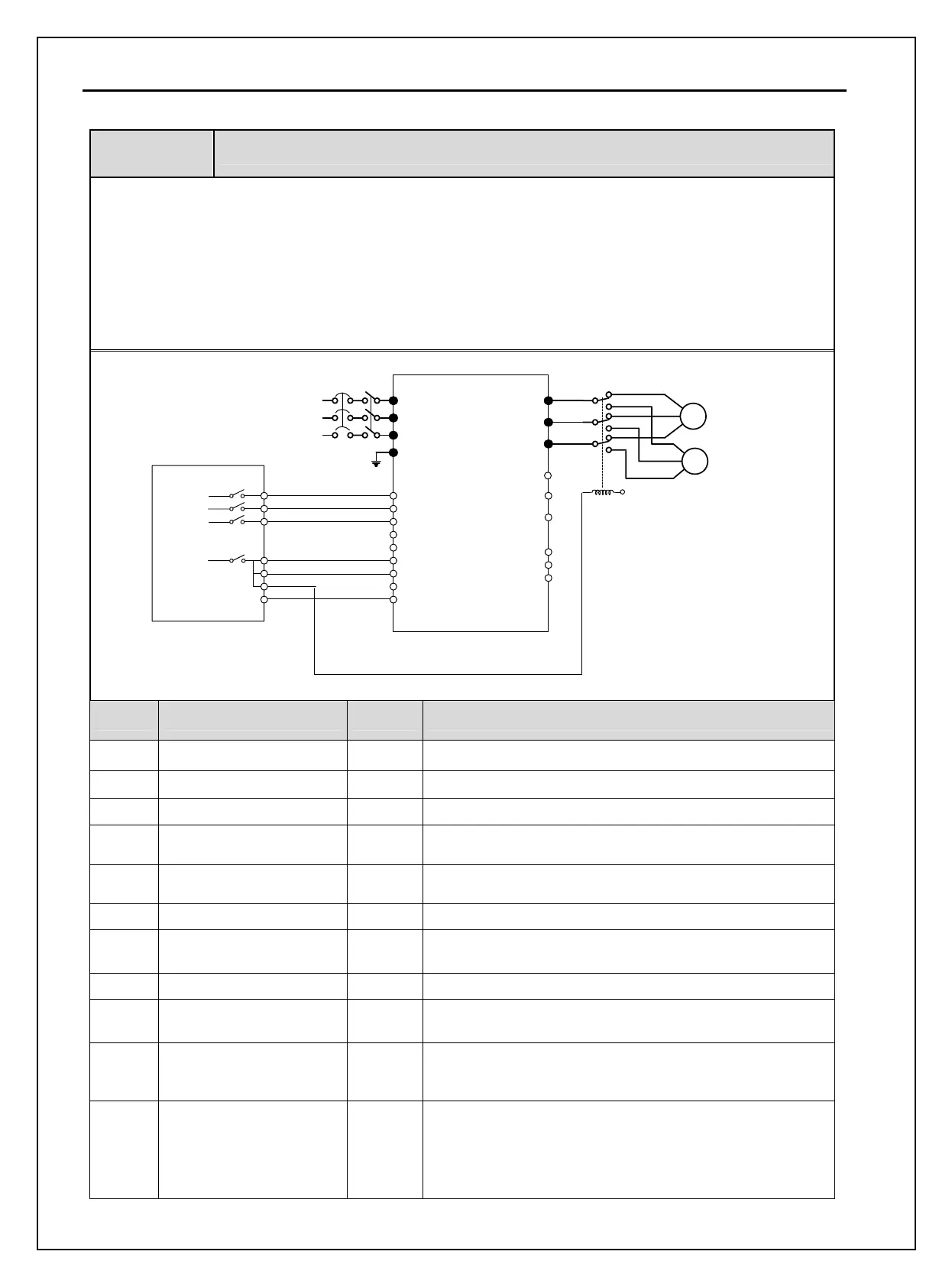Chapter 4 - Operation
4-18
Operation
Example (2)
2
nd
motor operation
[Operation condition]
-. Control mode: V/F control
-. 1
st
motor + 2
nd
motor Operation by exchange using [2
nd
Func] (Set Value different)
-. Frequency command: Using Multi-step operation 1
st
motor --- 50[Hz] as main speed
2
nd
motor --- 20[Hz] with M1 terminal set as multi- step operation)
-. Accel/Decel time: 1
st
motor --- Accel time: 15[sec], Decel time: 25 [sec]
2
nd
motor --- Accel time: 30[sec], Decel time: 40 [sec]
-. Drive mode: Run/Stop via FX/RX, Control terminal: NPN mode
[Wiring]
R
S
T
G
U
V
W
M8
M7
M6
M5
M4
M3
M2
M1
CM
S1
5G
3A
3C
3B
IM
1st
motor
3P AC
INPUT
IM
2nd
motor
1st/2nd motor
exchange
RX
FX
Jog
CM
1st/2nd
motor
select
S0
Step Parameter setting Code Description
1 Control Mode Selection
FU2-60
Set it to 0 {V/F}.
2 Drive mode
DRV-3
Set it to Fx/Rx-1.
3 Frequency Mode setting
DRV-4
Set it to 0 {keypad-1}. 1
st
motor freq setting
4
Programmable digital
input terminal M1
I/O-20
Set M1 to 2nd Func.
5
Programmable digital
input terminal M2
I/O-21
Set M2 to Speed-L. 2
nd
motor freq setting
6 Freq setting for 1
st
motor
DRV-0
Set it to 50[Hz].
7
Accel/Decel time setting
for 1
st
motor
DRV-1,
DRV-2
Set Accel/Decel time to 15[sec]/25[sec].
8 Freq setting for 2
nd
motor
DRV-5
Set it to 10[Hz].
9
Accel/Decel time setting
for 2
nd
motor
APP-20,
APP-21
Set Accel/Decel time to 30[sec]/50[sec].
10 1
st
motor operation
Set it as main motor by turning M1, M2, Output relay OFF.
Run the motor in FWD/REV direction using FX/RX
terminal.
11 2
nd
motor operation
Set 2
nd
motor parameters by turning terminal M1 ON.
Change the freq setting to 20[Hz] by turning terminal M2
ON. Change to 2
nd
motor terminal by turning output relay
ON. Run the motor in FWD/REV direction by terminal
FX/RX.
(L1)
(L2)
(L3)
