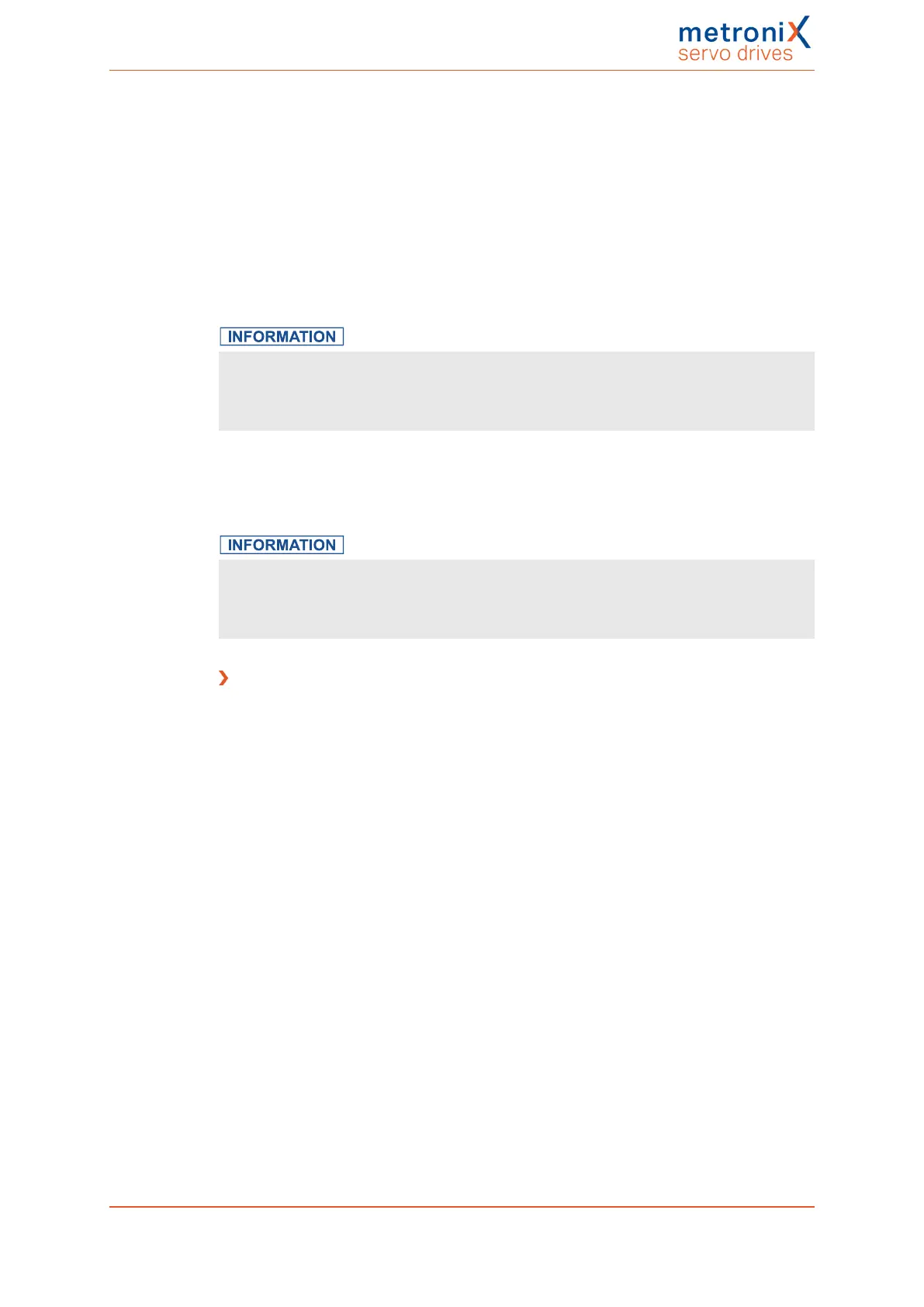7 Additional settings
Open the Speed controller menu (Parameters/Controller parameters/Speed controller) and
optimise the control parameters.
Save the settings by way of File/Parameter set/Save parameter set.
After the numbers have been changed, there may be two different situations:
l If the setting is too hard, the speed controller will become unstable (diagram on the
right).
l If the setting is too soft, the drive is not sufficiently rigid (diagram on the left). This
results in following errors during operation.
Speed controller parameters
The speed controller parameters are interdependent. Measurement curves that differ
from trial to trial can have various reasons. This is why only one parameter should be
changed at a time: either the gain factor or the time constant.
To adjust the speed controller, increase the gain until oscillation occurs. Then, decrease
the gain again in small steps until oscillation ceases. Then, decrease the time constant
until oscillation occurs and then increase it again in small steps until the controller is
sufficiently stable and rigid at setpoint = 0.
Optimising the speed controller
The drive does not need to be completely installed for the speed controller to be
optimised! If you parameterise the speed controller with an idling motor shaft, the only
thing you need to do after the installation is to increase the controller gain.
Optimising the speed filter
To optimise the control response, the measured actual speed value must be smoothed.
This is realised with the aid of a speed filter. The effective filter time constant can be
parameterised:
To parameterise the filter time constant, proceed as follows:
1. Open the menu Parameters/Device parameters/Speed controller.
2. Set the time constant of the Speed filter to 0.4 ms.
3. Click OK.
4. Save the settings with File/Parameter set/Save parameter set.
The speed filter is preset in line with the encoder system that is used to ensure a good
resolution of the actual speed value with a short processing time.
Analogue encoders with a high line count always have a good resolution. In this case, a
small time constant can be selected and a high level of dynamic behaviour and rigidity of
the drive can be achieved.
Product manual BL 4000-C Page 166 of 298