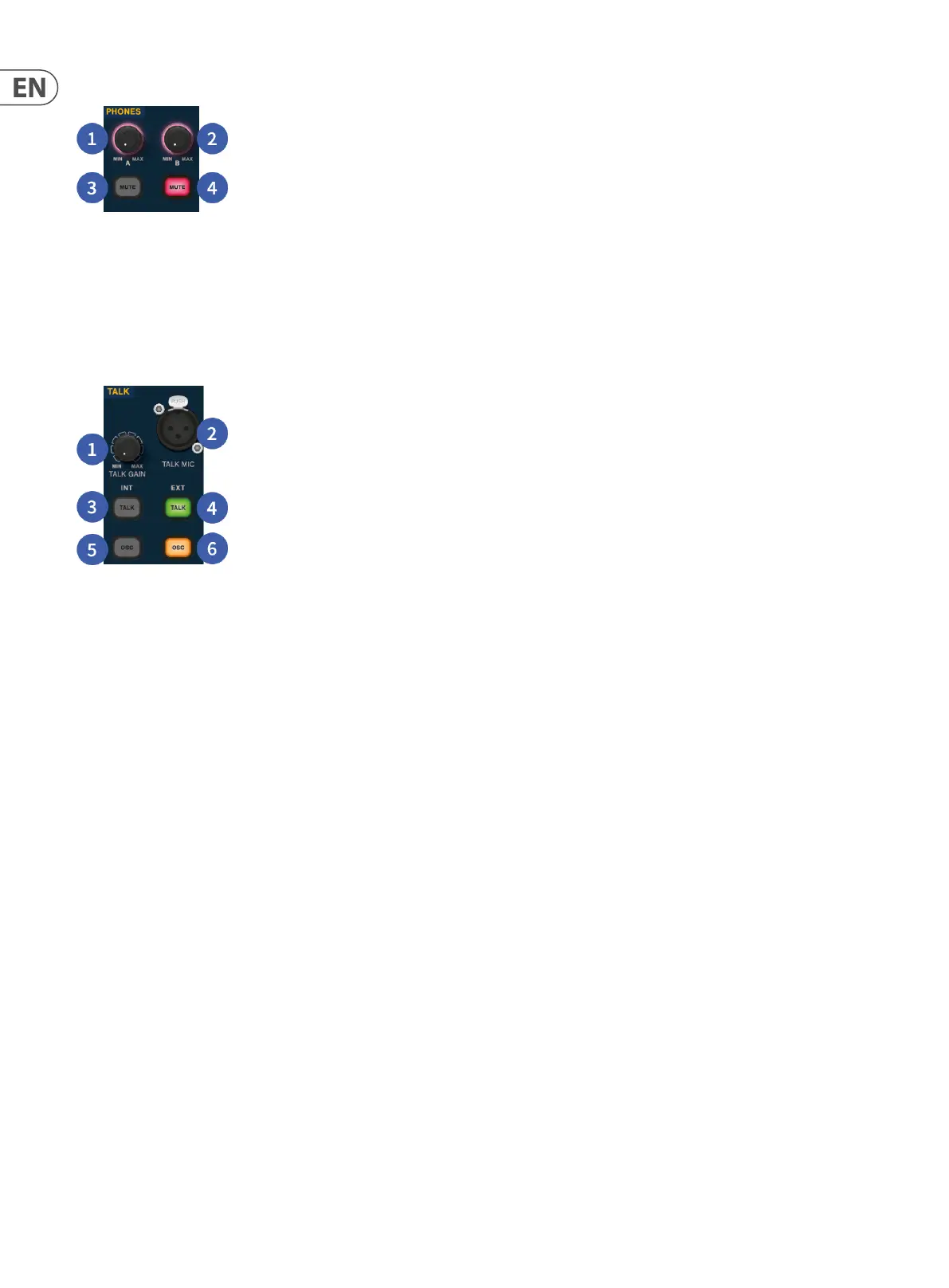40 HD96-24-CC-TP User Manual
Phones
1. Phones A – Level control.
2. Phones B – Level Control.
3. Phones A – Mute button.
4. Phones B – Mute button.
Talk
1. Talk Gain – Adjust the gain of the surface Talk Mic input.
2. Talk Mic – XLR input for local talk mic.
3. Talk INT (Internal) – Allows the talk mic to be sent to the internal talk bus. For example, it can be used to send your talk mic into a channel to test signal ow.
4. Talk EXT (External) – Allows your local talk mic to be routed to the Ext Talk.
5. OSC INT – Activates the oscillator on the selected internal bus.
6. OSC EXT – Sends the oscillator to the Ext Talk bus. This can be used to send the oscillator to a channel if required by patching the Ext Talk out in the monitor
patching page to a channel.
