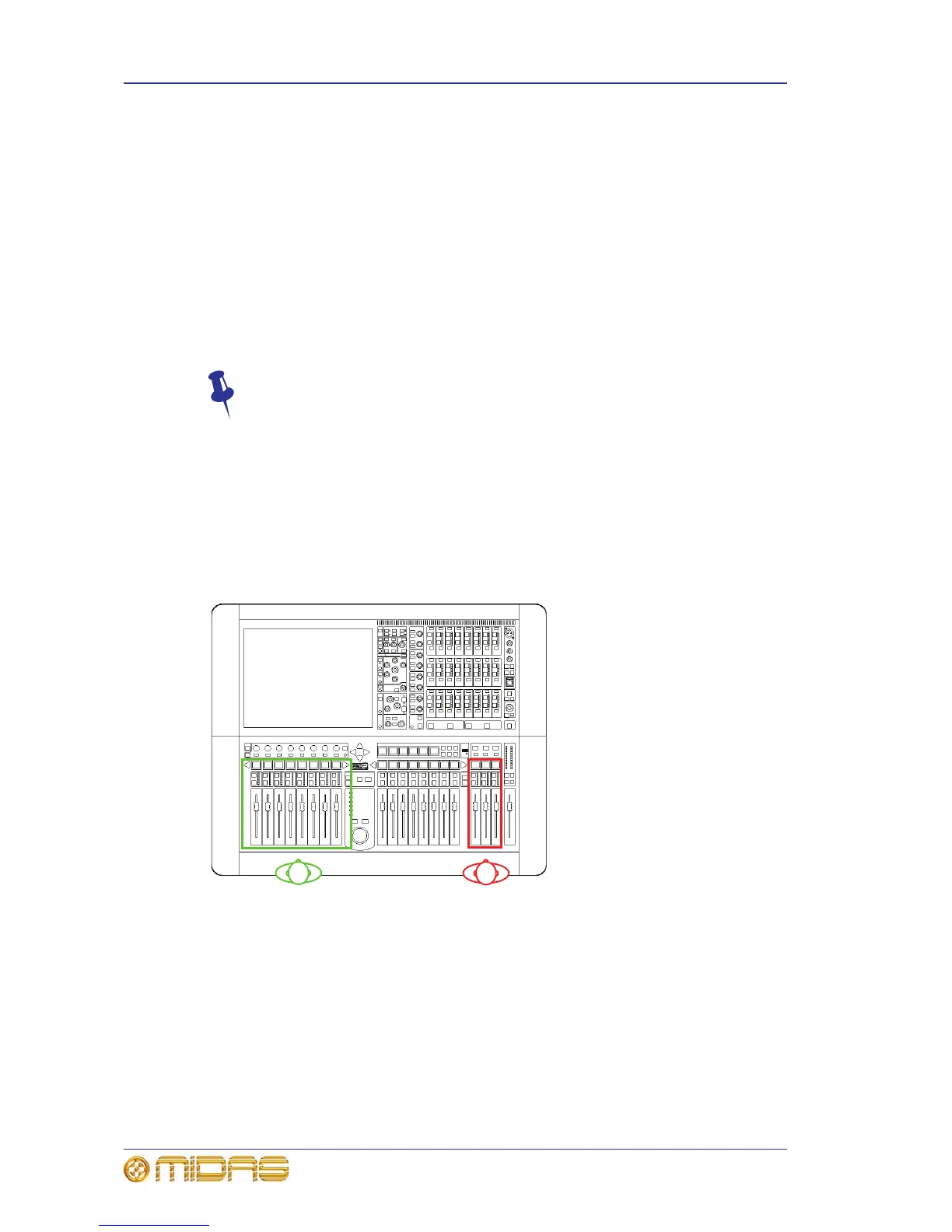90 Chapter 9: Basic Operation
PRO2 Live Audio System
Owner’s Manual
In surround mode, the SIS button routes the channel to the surround buses in much
the same way that the ST button routes to the master buses. Surround panning mode
is selected via the Surround Mode options of the Preferences screen (choose
homePreferencesGeneral).
Area B operation
You can configure the PRO2 Control Centre to have an area B, where any three
channels of your choice populate the master channel strips and are totally independent
of the ones assigned to the channel/mix faders. This mode of operation is enabled on
selecting a VCA/POPulation group that is configured for area B operation. The three
master channels then operate as area B, which is populated by the first three channels
in the group.
This feature can also be used by a single operator if they require somewhere to
store important channels. In this case, area B can be used in the same way a
‘channel 25’ would be used on an analogue console.
During area B operation the mix bay is common to both areas. Also, you can have the
same channel selected simultaneously in both areas (A and B). You can select a
VCA/POPulation group in area A provided it is not configured for area B operation.
However, pressing the LCD select button of another VCA/POPulation group that has
been configured for area B operation will have no effect.
Note: When operating in area B, remember to select the B option as necessary,
particularly in the monitor section. Also note that solo B (also for talkback) is totally
independent of area B, which is used for navigation only.
A and B areas on the control surface
>> To enable Area B operation
Provided the desired VCA/POPulation group has been configured for area B operation
(see “VCA and POPulation groups” on page 143), simply select the group by pressing its
LCD select button. The master channels will be populated with the group’s area B
channels.