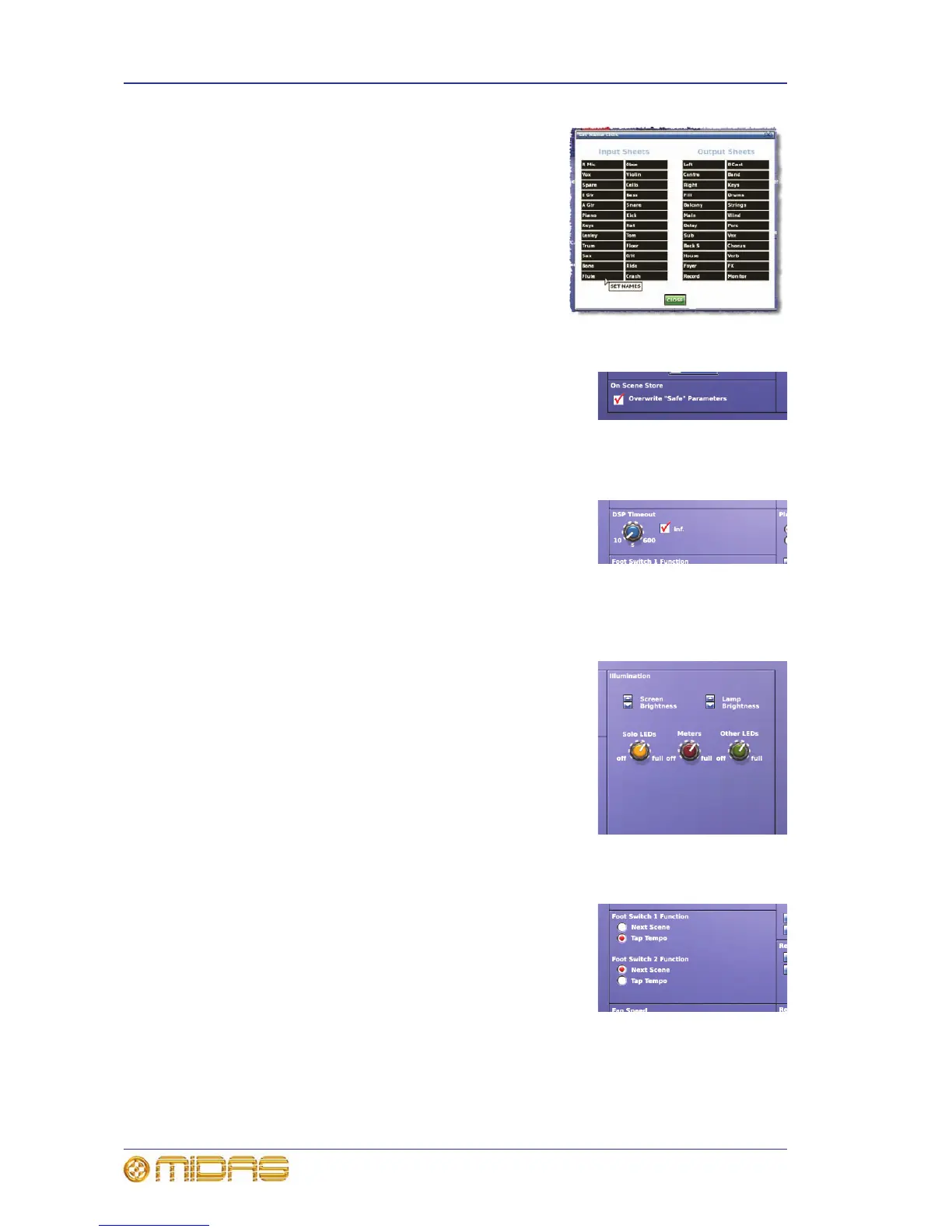212 Chapter 27: Changing The Preferences
PRO2 Live Audio System
Owner’s Manual
3 In the Set Name Lists window (shown right),
click within the field containing the name you
want to change. Enter the new name (see “Text
editing” on page 42).
Repeat for any other names you want to
change.
4 Click CLOSE.
On-scene store
The On Scene Store section of the User tab lets you
choose whether or not parameters protected by a channel
safe will be written to a scene when the scene is stored
(see “Overriding store scope” on page 170).
Changing the signal processing preferences
The DSP Timeout section of the Configuration tab lets
you set the amount of time (between 10 and 600 seconds)
the DSPs will continue to run after an update is received
from the control surface, before the audio is muted.
The inf. tick box is for selecting infinity, which will allow
audio to continue indefinitely if power to the control surface is lost.
Adjusting PRO2 illumination
The Illumination section of the User tab lets you adjust
the brightness and contrast of the GUI screen, the
brightness of the LEDs (including meters) on the control
surface and the brightness of the lamp.
To increase/decrease the brightness of the GUI screen or
lamp, click the desired up/down spin buttons.
To increase/decrease the brightness of the solo LEDs,
meter LEDs or the other LEDs on the control surface, use
drag to adjust the appropriate control knob (from off to
full).
Selecting the function of the foot switch(es)
On the Configuration tab you can select the foot switch
function as either of the following:
• Next Scene Choose this option to go to the next
scene when the foot switch is operated.
• Tap Tempo Choose this option to use the foot switch
to set the tempo.
