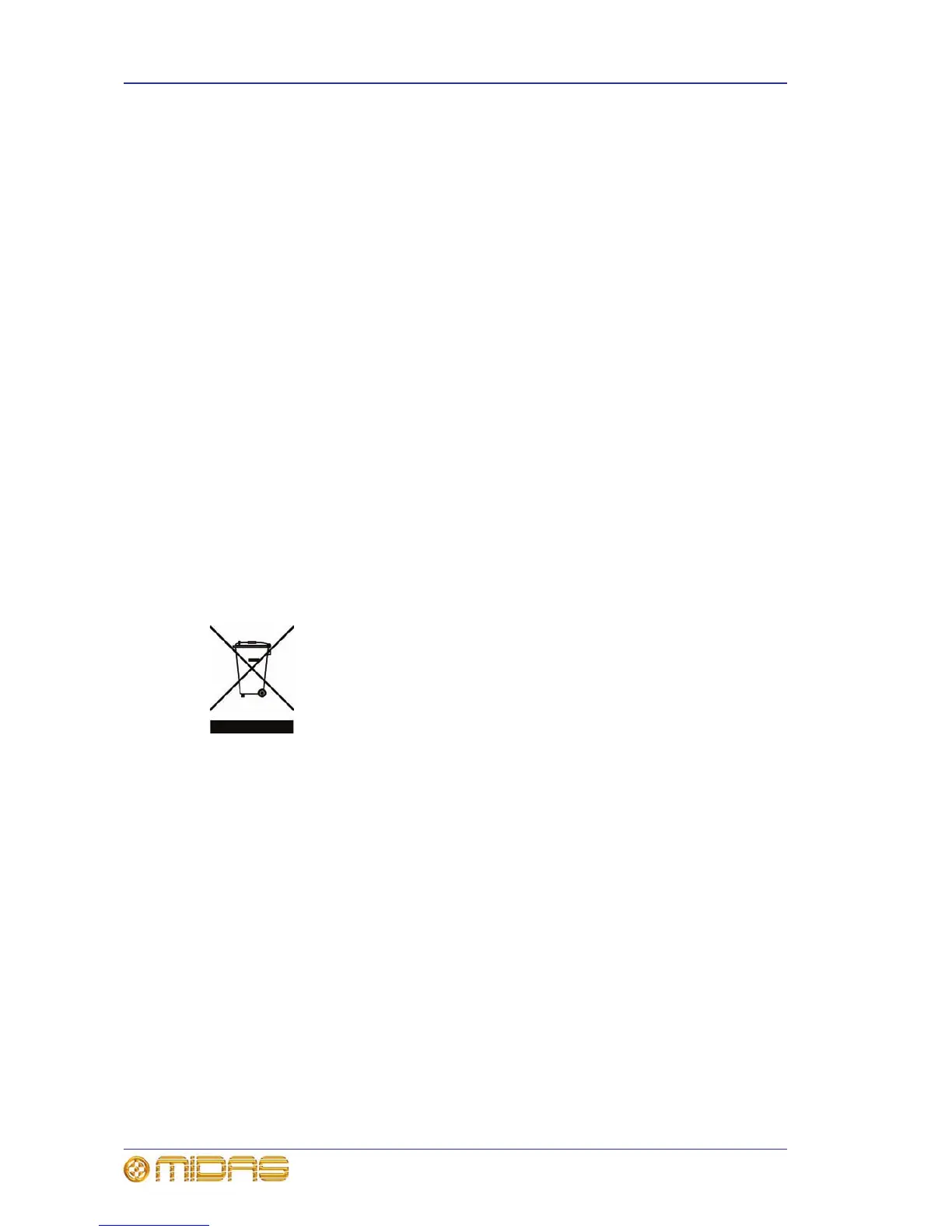552 Appendix L: Service Information
PRO2 Live Audio System
Owner’s Manual
Cleaning the GUI screen
Switch off the control centre and electrically isolate it from the mains before cleaning.
Carefully wipe the surface of the GUI screen with a soft, lint-free cloth or screen wipe
specially designed for the purpose. When cleaning the GUI screen please take the
following precautions:
• Avoid putting pressure on the screen.
• Don’t use harsh abrasives, for example, paper towels.
• Don’t apply liquids directly to the screen.
• Don’t use ammonia-based cleaners and solvents, such as acetone.
If you are in doubt have any queries about cleaning the GUI screens, please don’t
hesitate to contact us.
Equipment disposal
When this equipment has come to the end of it useful life, its disposal may come under
the DIRECTIVE 2002/96/EC OF THE EUROPEAN PARLIAMENT AND OF THE COUNCIL of
27 January 2003 on waste electrical and electronic equipment (WEEE).
Hazardous substances in WEEE contaminate water, soil and air and ultimately put at
risk our environment and health. The directive aims to minimize the impacts of WEEE
on the environment during their life times and when they become waste.
The WEEE directive addresses the disposal of products when they have reached the end
of their life and contributes to the reduction of wasteful consumption of natural
resources. This will help to reduce pollution, and protect the environment and
ourselves.
If this equipment carries a ‘crossed-out wheelie bin’ (shown left), please
do not dispose of WEEE as unsorted municipal waste but collect and
dispose of in accordance with local WEEE legislation. The horizontal bar
underneath indicates that the product was placed on the EU market after
13th August 2005.
For WEEE disposal; see our website at www.midasconsoles.com for
information.