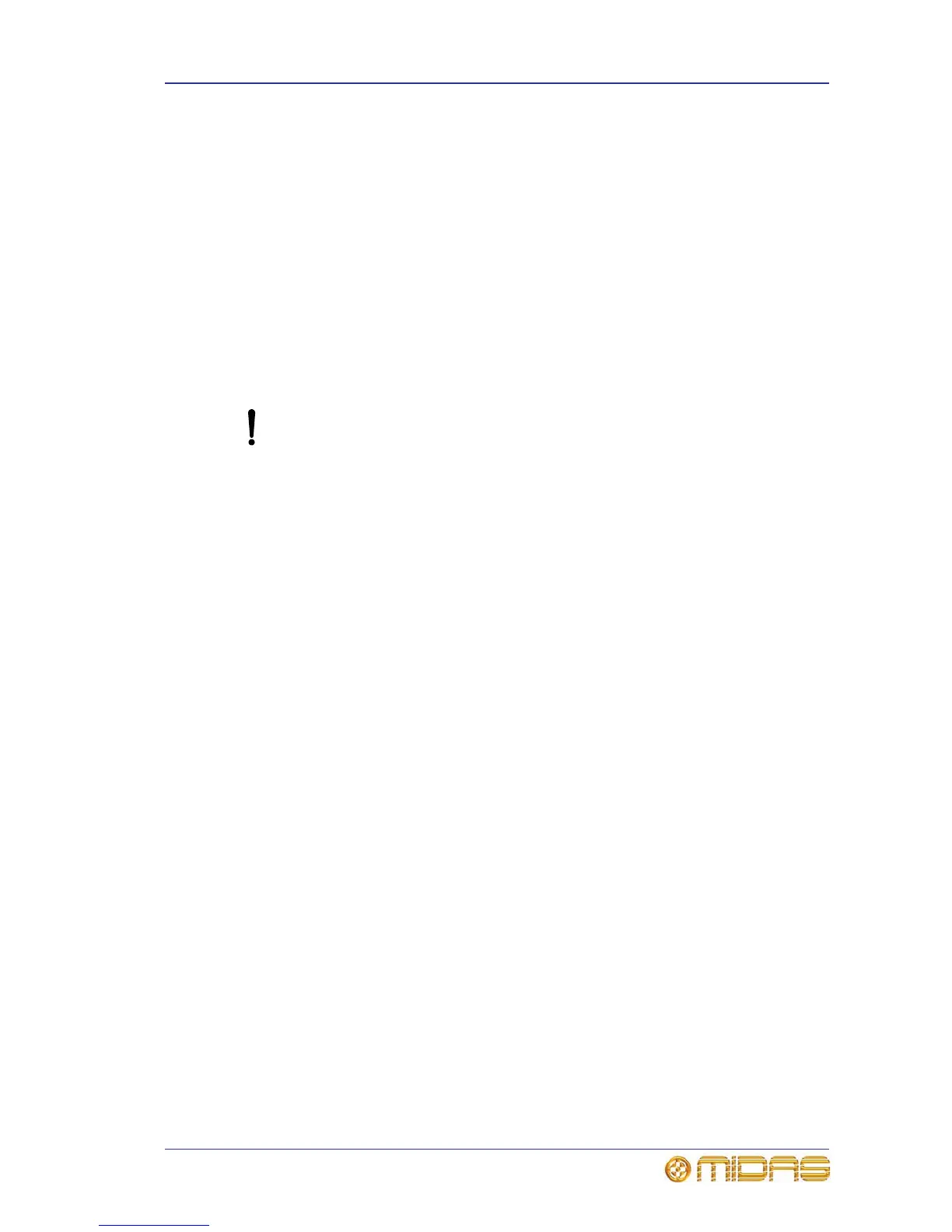Saving scope parameters in a scene 183
PRO2 Live Audio System
Owner’s Manual
Saving scope parameters in a scene
Scope parameters have to be saved in a scene.
>> To save your selected parameters in a scene
1 Save the parameters you want into a scene (see “To create a new scene using the
current settings” on page 59).
2 Select the desired recall scope parameters (see “Selecting scope parameter
sections” on page 179).
3 Overwrite the scene by clicking the “Overwrite scene” option (see “To create a
new scene using the current settings” on page 59).
Using store scope
Although store scope is sometimes useful in very specific situations, it must
always be used with care. This is because it is possible that control settings
will not be stored at all and will consequently be lost. Therefore, it is much
safer to use recall store and aways store everything.
Please use store scope with great care. All of the methods of the recall scope operation,
as detailed in this chapter, apply equally to store scope.