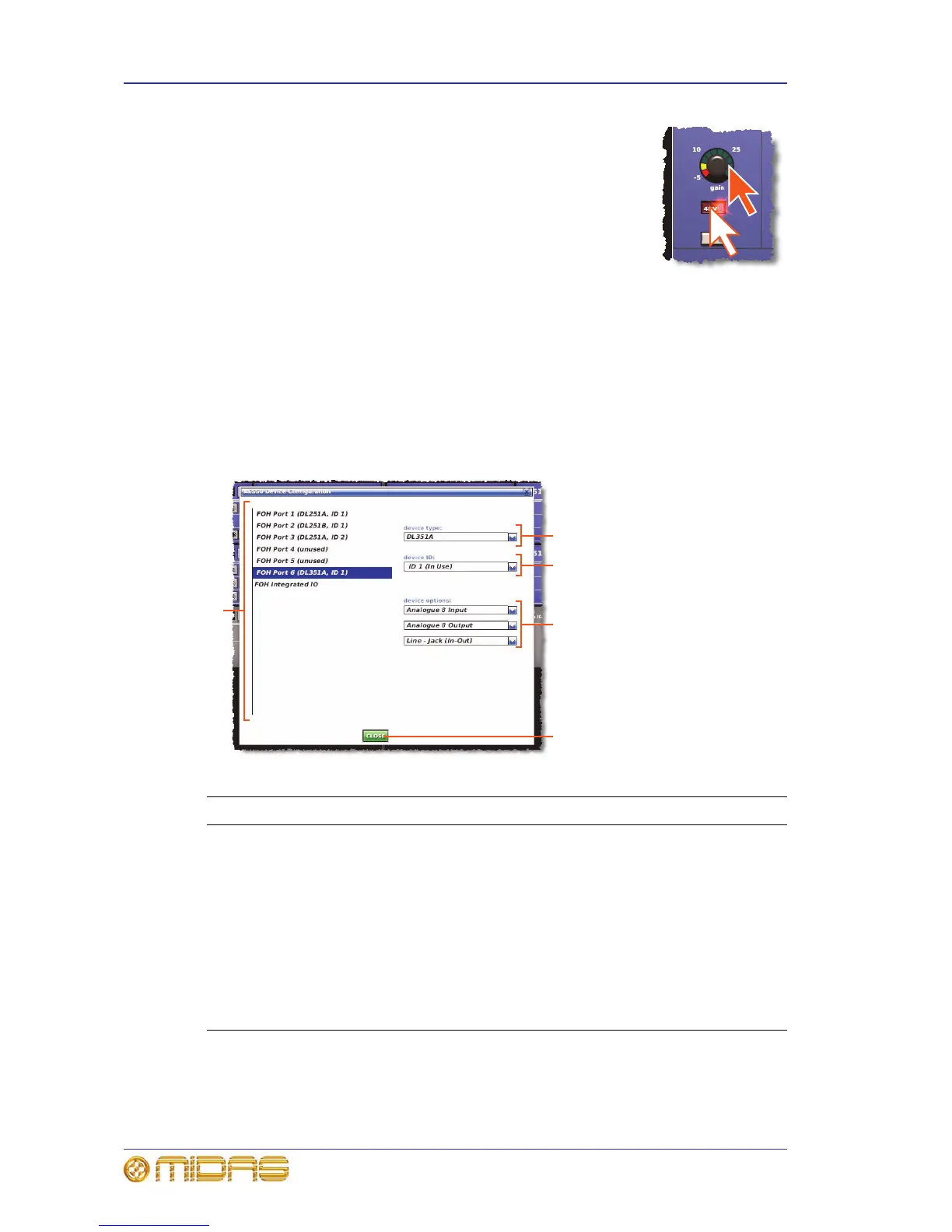62 Chapter 8: Patching
PRO2 Live Audio System
Owner’s Manual
3 In a channel, configure its parameters. For example, in
channel “In1” adjust the gain and switch on the +48V
phantom voltage (shown right).
Repeat for the other channels in the card as necessary.
4 Repeat step 2 and step 3 for the other cards as necessary.
5 If necessary repeat step 1 to step 4 for any other devices of
the same type.
6 Click OK.
Setting up the I/O rack device(s)
You can add, remove and set up the devices, such as line I/Os, mic splitters, DN9696s
etc., that are connected to the Stage I/O and FOH I/O racks. This is done via the
AES50 Device Configuration window (see Figure 3 “The AES50 Device Configuration
window” on page 62), which is opened by clicking CONFIG. Here, you can set up the
device’s ID and also the type of cards (modules) fitted in the physical unit. Some of
the device fields may be blank, as they are dependent on the device type.
Figure 3: The AES50 Device Configuration window
Item Description
1 List of Stage and FOH ports with current device assignments.
2 device type: drop-down list, contains a list of the available devices to
choose from.
3 device ID: drop-down list, contains a full list of IDs for the selected device
type. Those already in use will be prefixed with the text “(In use)”.
4 device options: drop-down list(s) on modular I/O units only (for example,
the DL351) from which you can select the card that is actually fitted in the
physical unit. The positions of the drop-down lists are relative to the card
positions in the physical unit.
5 OK button, closes the AES50 Device Configuration window.