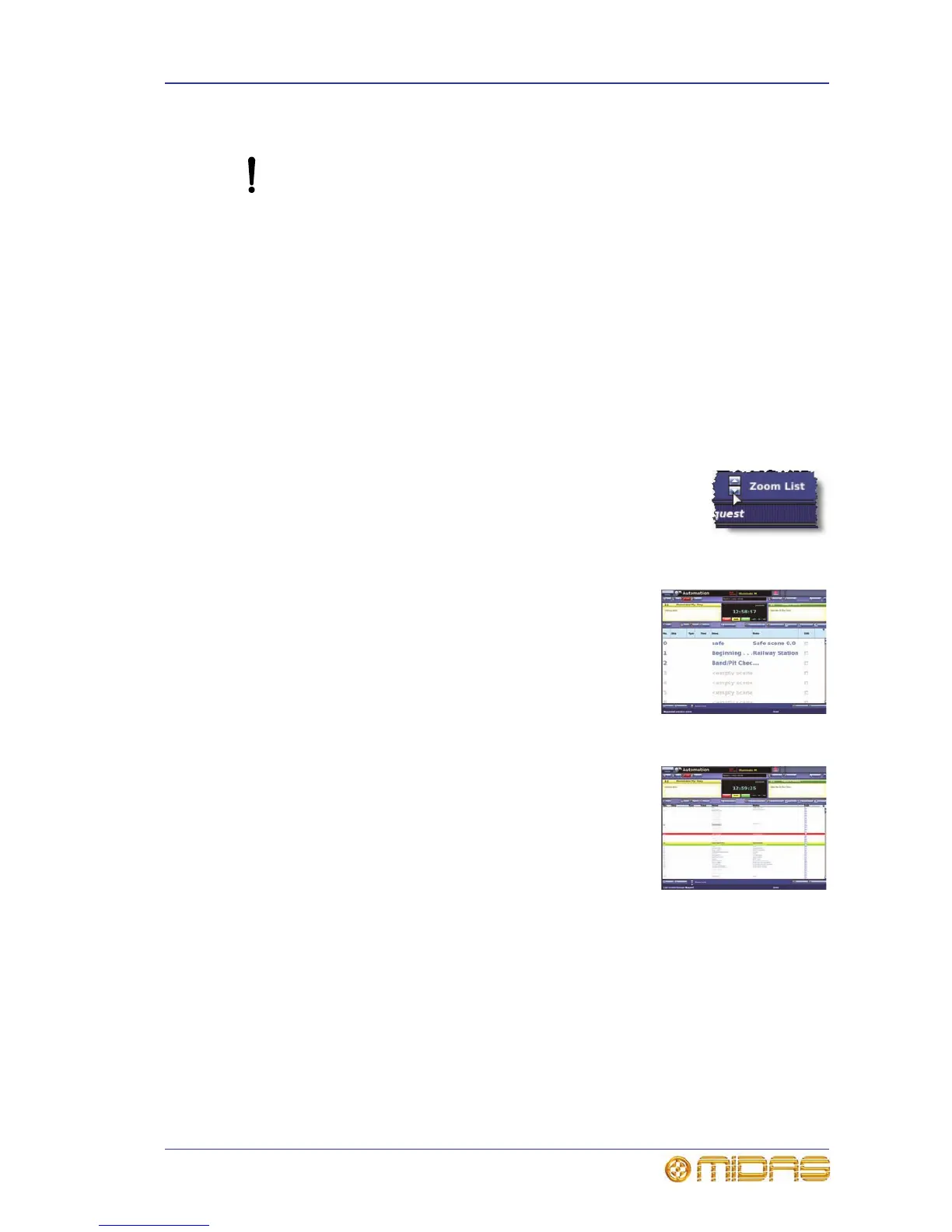Using patching in automation 171
PRO2 Live Audio System
Owner’s Manual
Using patching in automation
The Automate Patching option switches on per-scene automatic routing,
and must be used with caution. To alert you to the drastic consequences of
using this option, a WARNING window appears.
You can change the patching of certain sources and destinations on a per-scene basis.
For example, you have an input channel’s compressor side chain patched from one
source in one scene and from a different source in another scene.
For details of the parameters that can be patched per scene, see Appendix
G "Parameters Affected By Automate Patching" on page 381.
>> To use patching in automation
At a GUI screen, choose home
PreferencesGeneral to open the Preferences
screen, and select the Automate Patching option in the Configuration Preferences
section.
Using zoom
You can enlarge the cue list to zoom in on certain scenes or make
the scenes in the cue list smaller so that you can view more scenes
simultaneously. This is done using the Zoom List spin buttons.
>> To enlarge the scene view (zoom in)
In the Automation screen, click the up (top) Zoom List
spin button. The diagram right shows a typical Automation
screen at maximum zoom.
>> To reduce the scene view (zoom out)
In the Automation screen, click the down (bottom) Zoom
List spin button. The diagram right shows a typical
Automation screen at minimum zoom.