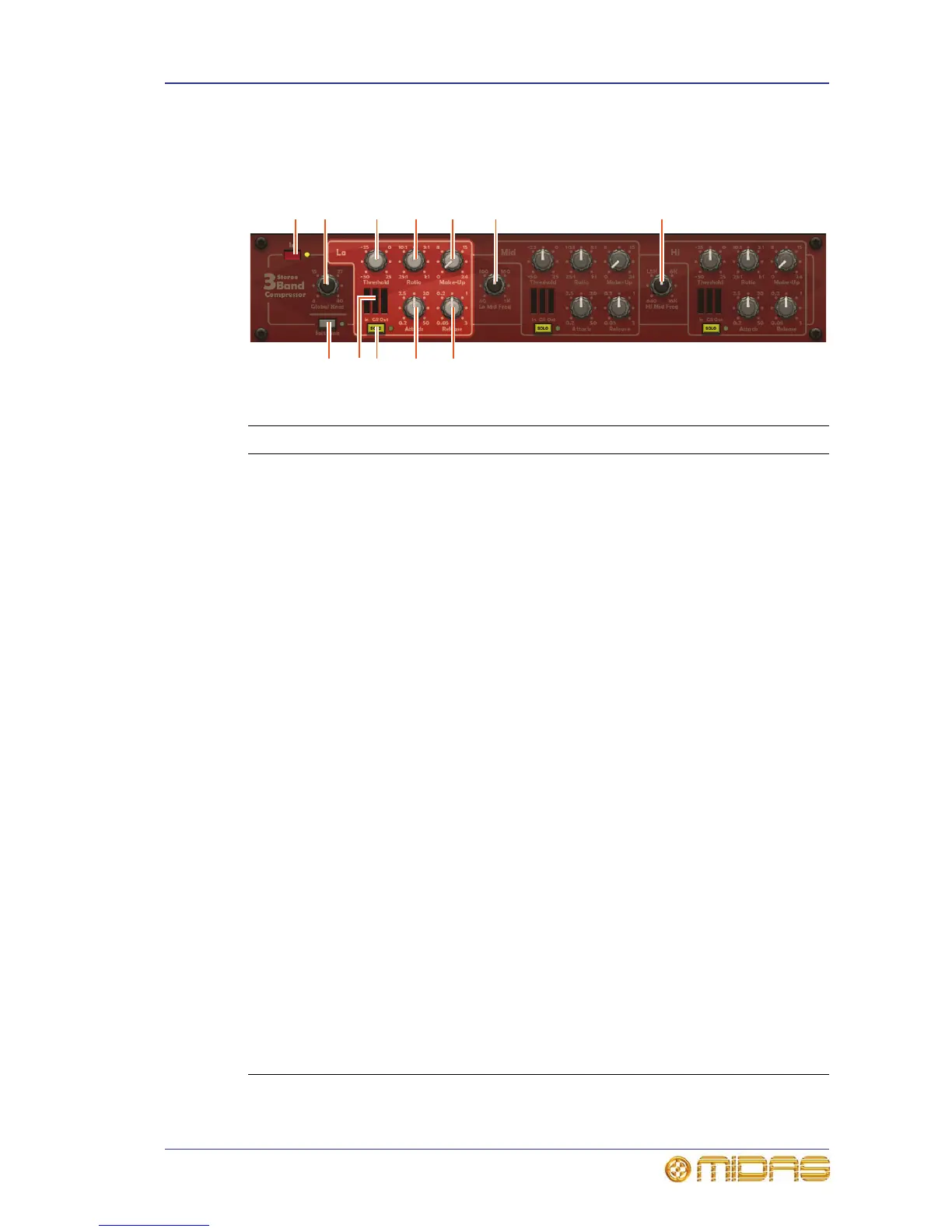3-Band Compressor effect 139
PRO2 Live Audio System
Owner’s Manual
3-Band Compressor effect
The 3-Band Compressor effect is for applying different compression profiles to different
areas of the audio spectrum.
Front panel of the 3-band compressor effect
Item Control Function
1 In button Switches the stereo 3-band compressor in/out. It
has an adjacent LED (yellow) for in/out indication.
2 Threshold control
knob
This control is in the Lo, Mid and Hi sections, and is
used for setting the threshold at which compression
begins. Range is from -50dB to +25dB.
3 Ratio control knob This control is in the Lo, Mid and Hi sections, and is
used for setting the compression ratio. Range is from
25:1 to 1:1.
4 Make-Up control
knob
This control is in the Lo, Mid and Hi sections, and is
used for boosting the output level of the compressed
signal. Range is from 0dB to +24dB.
5 Release control
knob
This control is in the Lo, Mid and Hi sections, and is
used for setting the release time of the compressor.
Range is from 0.05sec to 3sec.
6 Attack control
knob
This control is in the Lo, Mid and Hi sections, and is
used for setting the speed of the onset of
compression once the threshold has been exceeded.
Range is from 0.2ms to 50ms.
7 SOLO button This control is in the Lo, Mid and Hi sections, and is
used for listening to the compressor’s sidechain filter.
It has an adjacent LED (yellow) for on/off indication.
8 Three-section
meter
This has individual meter elements for input (In),
gain reduction (GR) and output (Out) positions of the
three bands.
9 Soft Link button Links the controls with relative offsets. It has an
adjacent LED (yellow) for on/off indication.
10 Global Knee
control knob
Sets the rate of transition across the threshold.
Range is from 4 to 40.
11 Lo Mid Freq
control knob
Sets the crossover point between the Lo and Mid
compressors. Range is from 40Hz to 1kHz.
12 Hi Mid Freq
control knob
Sets the crossover point between the Mid and Hi
compressors. Range is from 640Hz to 16kHz.