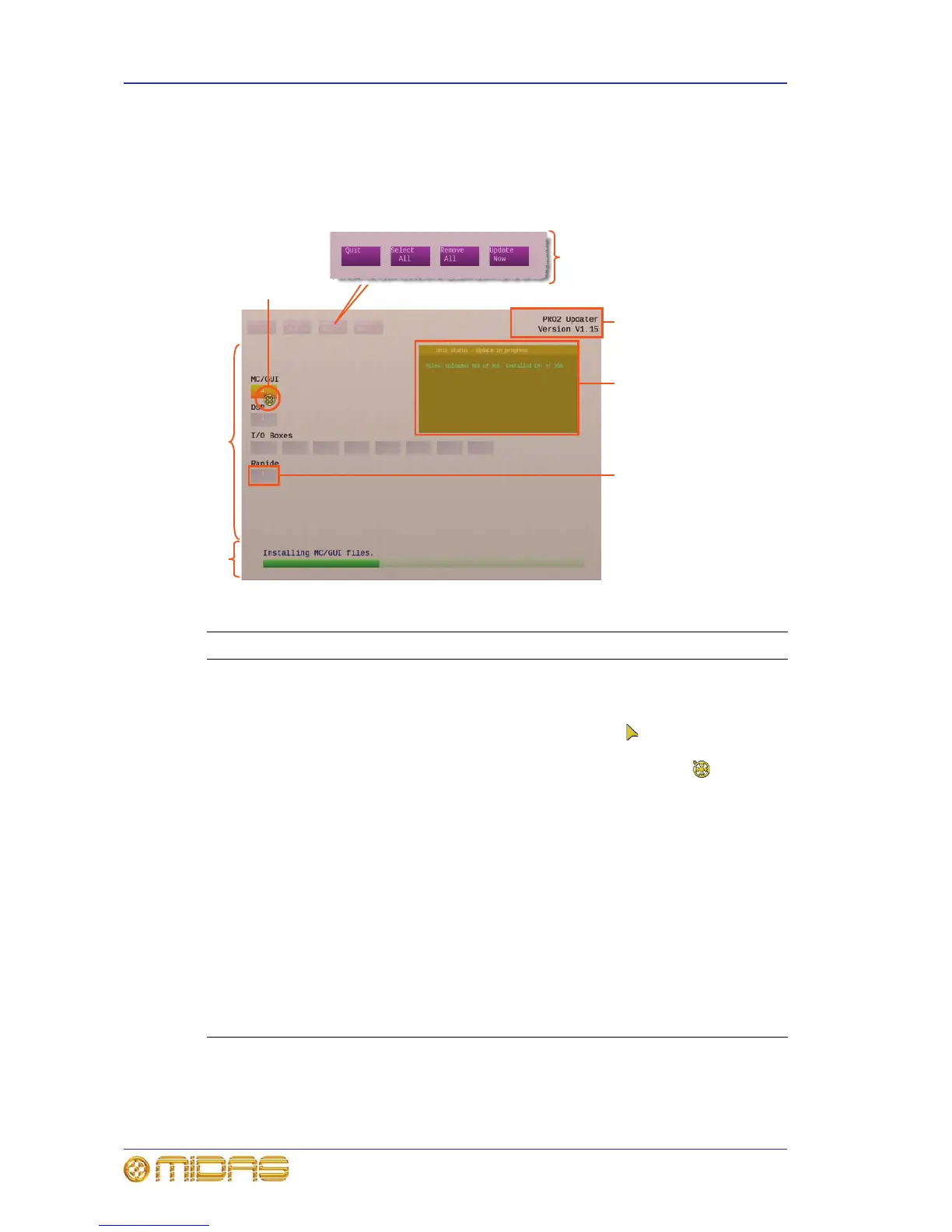330 Appendix E: Updating The PRO2 Host Software
PRO2 Live Audio System
Owner’s Manual
About the updater screen
During installation the updater screen will appear. This screen lets you select the
system devices you want to upgrade, start the update procedure and also shows you
how the procedure is progressing.
Figure 29: A typical updater display
Item Description Function
1 Updater menu See “Updater menu” on page 331.
2 Pointer The pointer, which has two possible icons (both
translucent yellow) depending on the update status,
changes to an arrowhead icon when the updater is
ready for you to select the devices that you want to
update. The pointer becomes a roundel icon
during the update procedure; it rotates to show that
the update is in progress.
3 PRO2 host
software version
Shows the PRO2 host software version that the
system will be updated to.
4 Unit Status
window
See “Unit Status window” on page 331.
5 Device block See “Device blocks” on page 331.
6 Update status bar The green bar shows the progress of the update
procedure, whether it is for the device currently being
updated or for the whole procedure itself. The text
immediately above shows what status the green bar
is representing.
7 Device area Shows possible/actual system devices.
