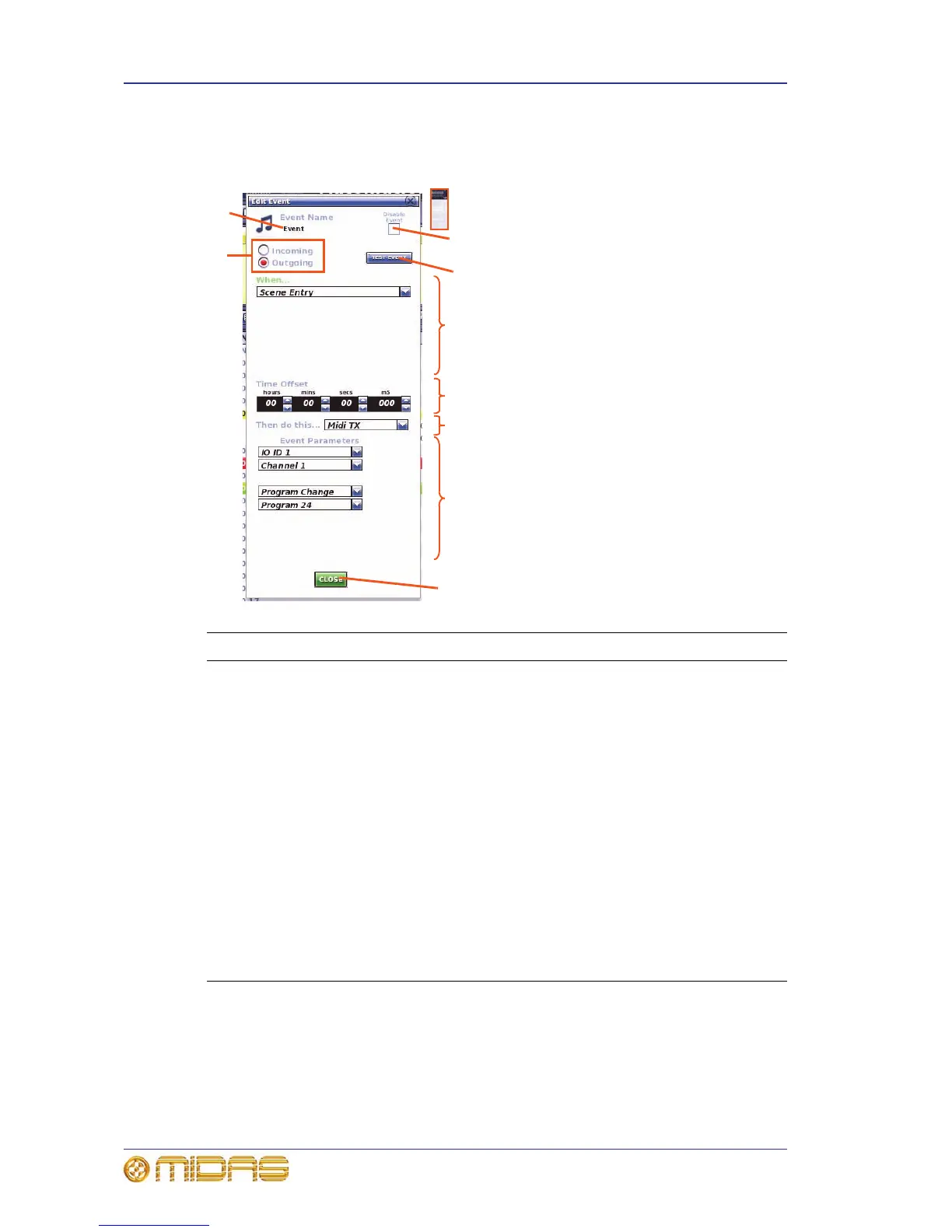186 Chapter 22: Events (Automation)
PRO2 Live Audio System
Owner’s Manual
About the Edit Event window
You can edit the parameters of an event in the Edit Event window.
Figure 15: Edit Event window
Item Description
1 Disable Event tick box, for choosing whether the event is missed out
(skipped) during a rehearsal.
2 TEST EVENT button, for executing the selected outgoing MIDI or GPIO
event using the current event parameters.
3 When... section for selecting the parameters that trigger the event.
Displays either one or three drop-down lists, depending on the whether the
event is selected as Outgoing or Incoming, respectively.
4 Time Offset section, for setting the period of time that the event happens
after it has been triggered. Zero = no offset.
5 Then do this... section, for choosing the type of event that you want.
6 Event Parameters section (see the “Programming events” on page 187).
7 CLOSE button, for closing the Edit Event window.
8 Incoming/outgoing selection section, for selecting whether the event is
triggered on the PRO2 or on an external device.
9 Text field, for displaying the user-configured event name.