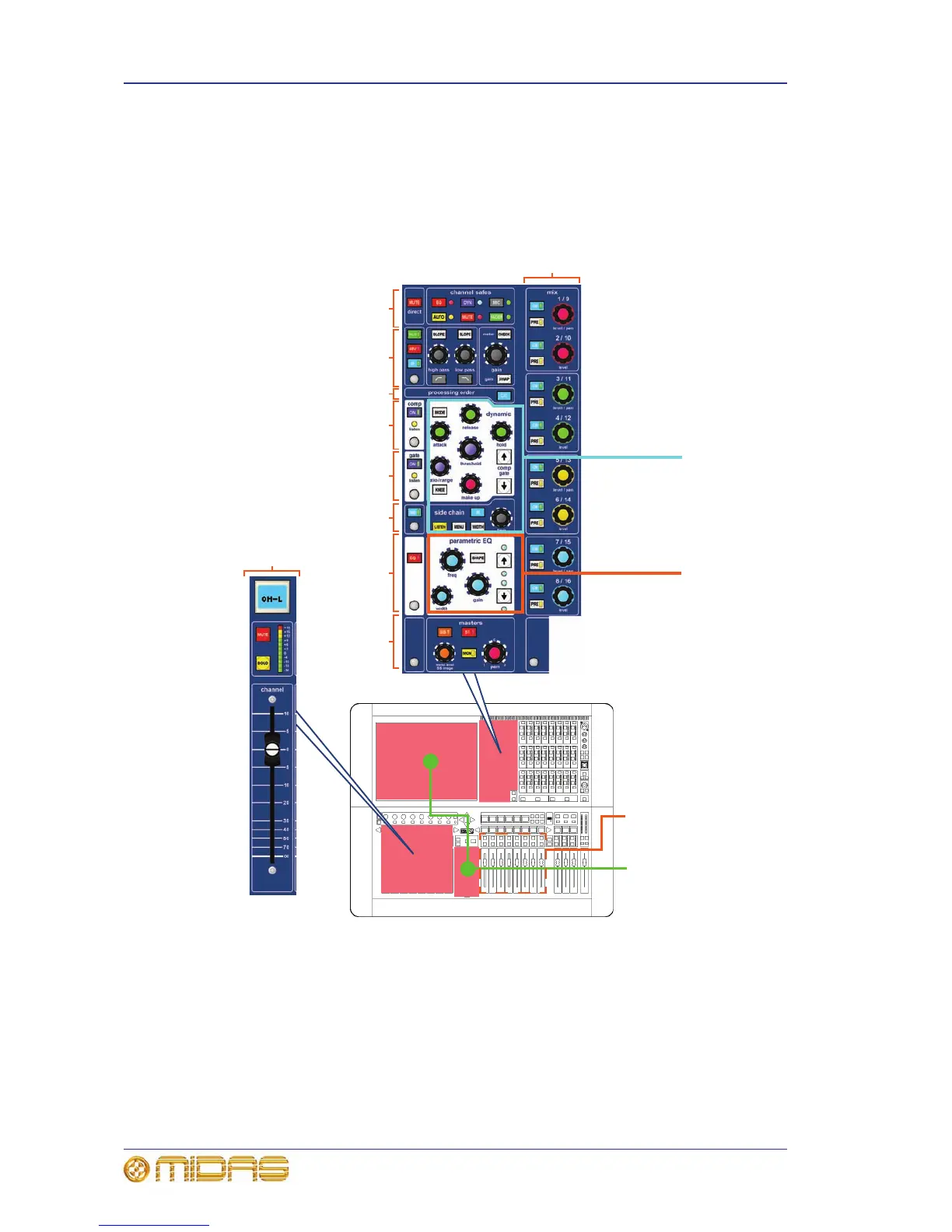238 Chapter 30: Input Channels
PRO2 Live Audio System
Owner’s Manual
Input channel areas
The input channels are assigned to the channel bay faders. However, by using the
EXTEND button in the channel faders section (see the PRO2 Live Audio System Quick
Start Guide for details) the mix bay faders can be used as well. Detail adjustment of
the input channels is augmented by the channel detail areas. The GUI provides
extensive input channel support and also provides extra functionality.
Areas on the control surface concerned with input channels