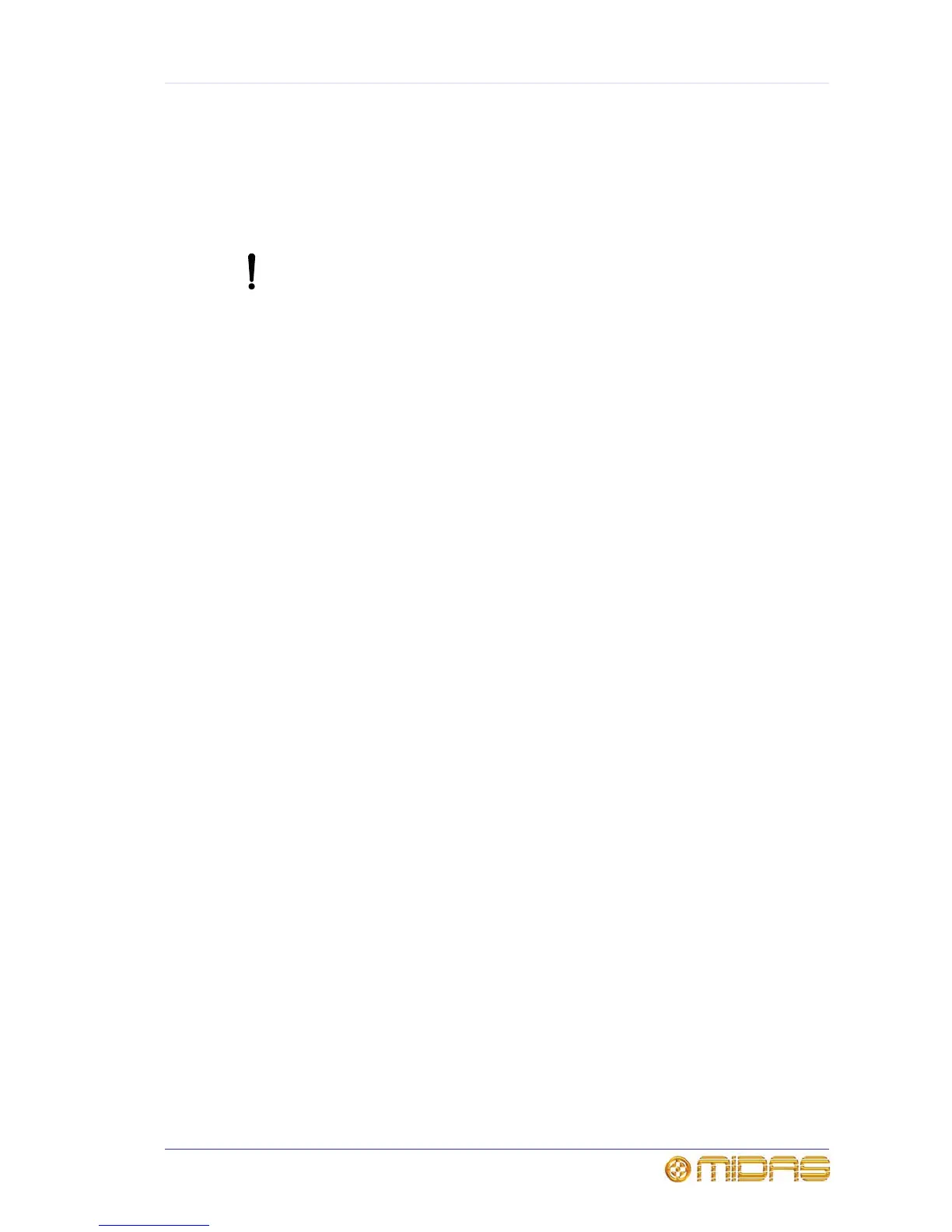25
PRO2 Live Audio System
Owner’s Manual
Chapter 4: Setting Up The System
Before installing, setting up or operating this equipment, make sure that
you have read and fully understand all of this section and the “IMPORTANT
SAFETY INSTRUCTIONS” at the front of this manual.
This chapter shows you how to set up an PRO2 Live Audio System to its default
configuration.
Note: If you want to set up the PRO2 Live Audio System using a configuration other
than the default, please contact Midas Technical Support for details.
Initial set-up procedure
Initial system set-up basically comprises:
• Unpacking and checking the equipment — see “Unpacking the equipment”
below.
• Making up the rack — see “Making up a rack” below.
• Installation — see “Installation” below.
• Connecting up the equipment — see “Connecting up” on page 28.
• Powering the equipment — see “Powering the PRO2 system” on page 30.
• Setting up the I/O rack device (initial patching) — see “Configuring the
devices” on page 60.
• Configuring the DL251 Audio System I/O unit — see the DL251/DL252 Audio
System I/O Operator Manual.
Unpacking the equipment
After carefully unpacking the equipment, check it against the packing list shown in
“System components (standard supply)” on page 7.
Save all packing materials, as they will prove useful if you need to transport the
equipment later.
Inspect the equipment carefully for any sign of damage incurred during transportation.
It has undergone stringent quality control inspection and tests prior to packing and was
in perfect condition when it left the factory. However, if the equipment shows any signs
of damage, notify the transportation company without delay. Only you, the consignee,
may institute a claim against the carrier for damage during transportation.
Installation
Before installing the equipment:
• Make sure the equipment is correctly connected to the protective earth conductor of
the mains voltage supply of the system installation through the mains leads.
• Power to the equipment must be via a fused spur(s).
• Power plugs must be inserted in socket outlets provided with protective earth
contacts. The electrical supply at the socket outlets must provide appropriate
over-current protection.
