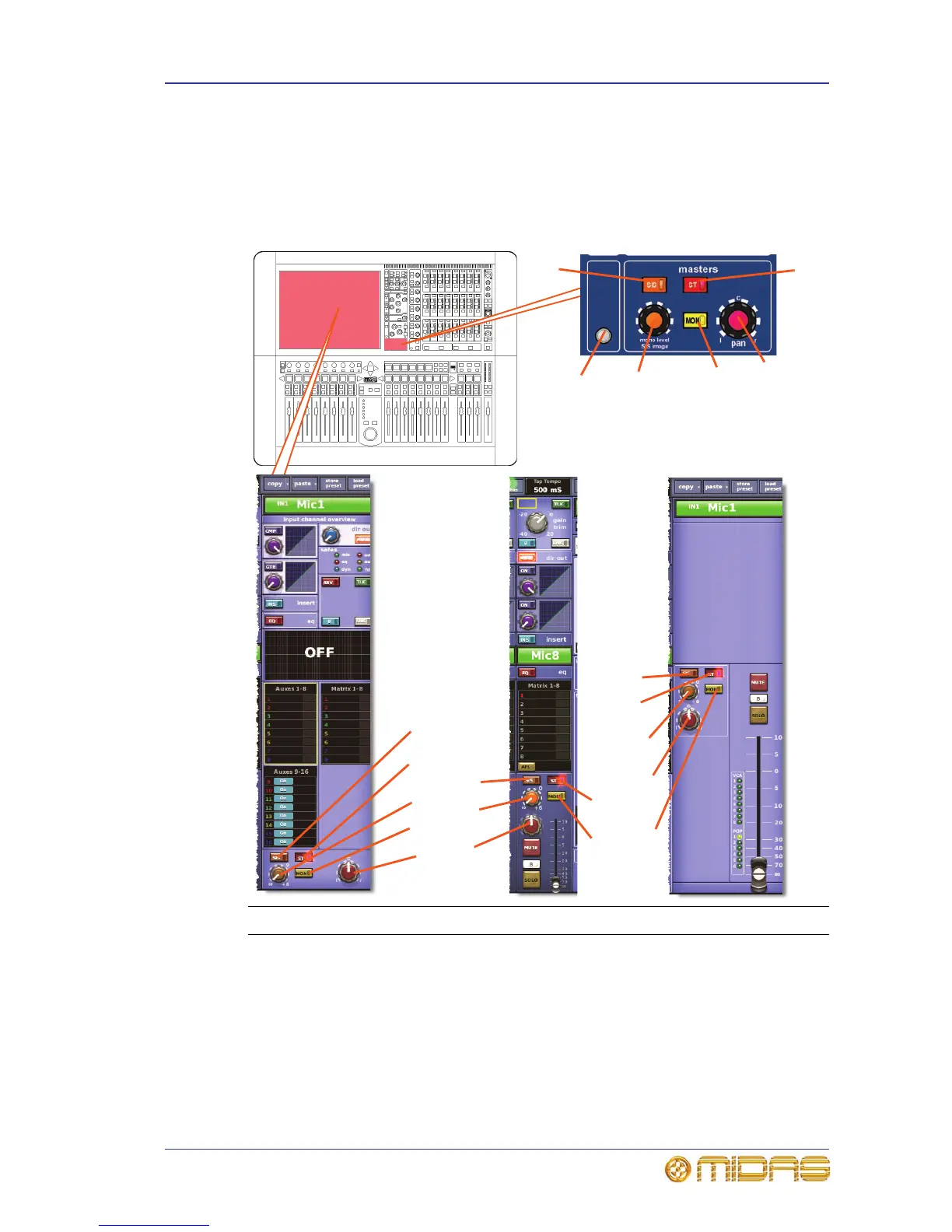Master controls 261
PRO2 Live Audio System
Owner’s Manual
Master controls
In general, there are three routing switches to the master buses and also pan control.
Pan provides master panning as three-way or two-way (depending on SIS™ setting)
and also provides two-way panning for any stereo mix groups stereo and subgroups
etc. (When used in fader flip mode, sends to mix buses are controlled from the channel
master pan and fader.
Item Description
1 SIS (spatial imaging system) switch, enables SIS™ mode. This mode
operates with the pan and mono level SIS image control knobs, and acts
as an LCR master bus enable, overriding stereo and mono master bus
assignments. However, their status remains in memory so that when SIS
is disengaged, the mono and stereo settings can return. Pressing SIS
alters the gradations of the mono level SIS image control knob on the
GUI.
2 ST (stereo) switch, connects post-fader channel signal to master stereo bus
via pan control.