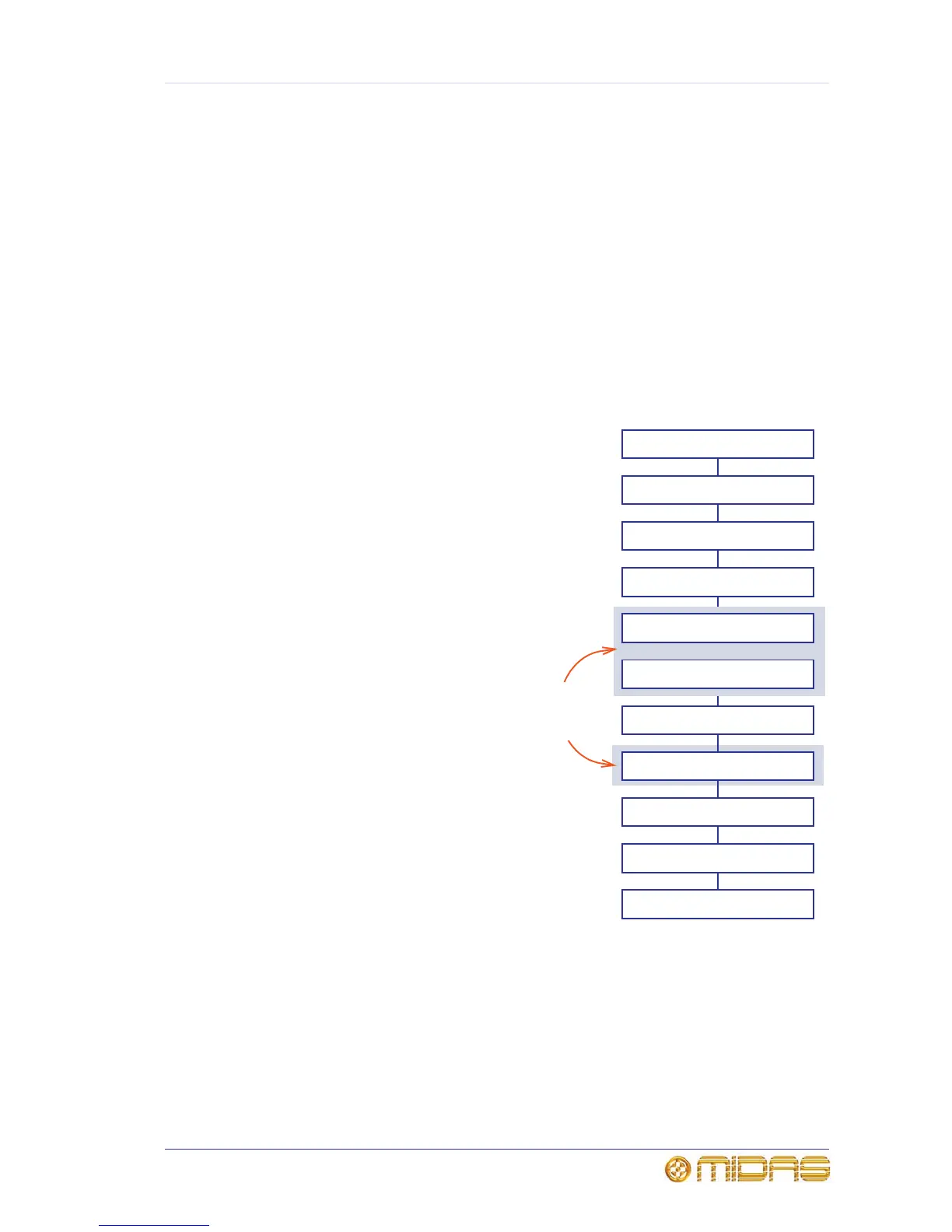237
PRO2 Live Audio System
Owner’s Manual
Chapter 30: Input Channels
By default, all of the input channels are mono, although any two adjacent channels (odd
left and even right) can be linked to form a stereo pair. The order of processing in the
signal path of both channel types is basically the same.
The order of the descriptive sections in this chapter loosely follows the signal path taken
by the input channels. However, this varies according to signal processing order and
the operation of certain controls.
Input channel routing
The diagram right shows the default
signal path, on which the structure of
this chapter is based. This chapter will
explain each of these groups of
controls, showing the pertinent controls
on both the control surface and GUI.