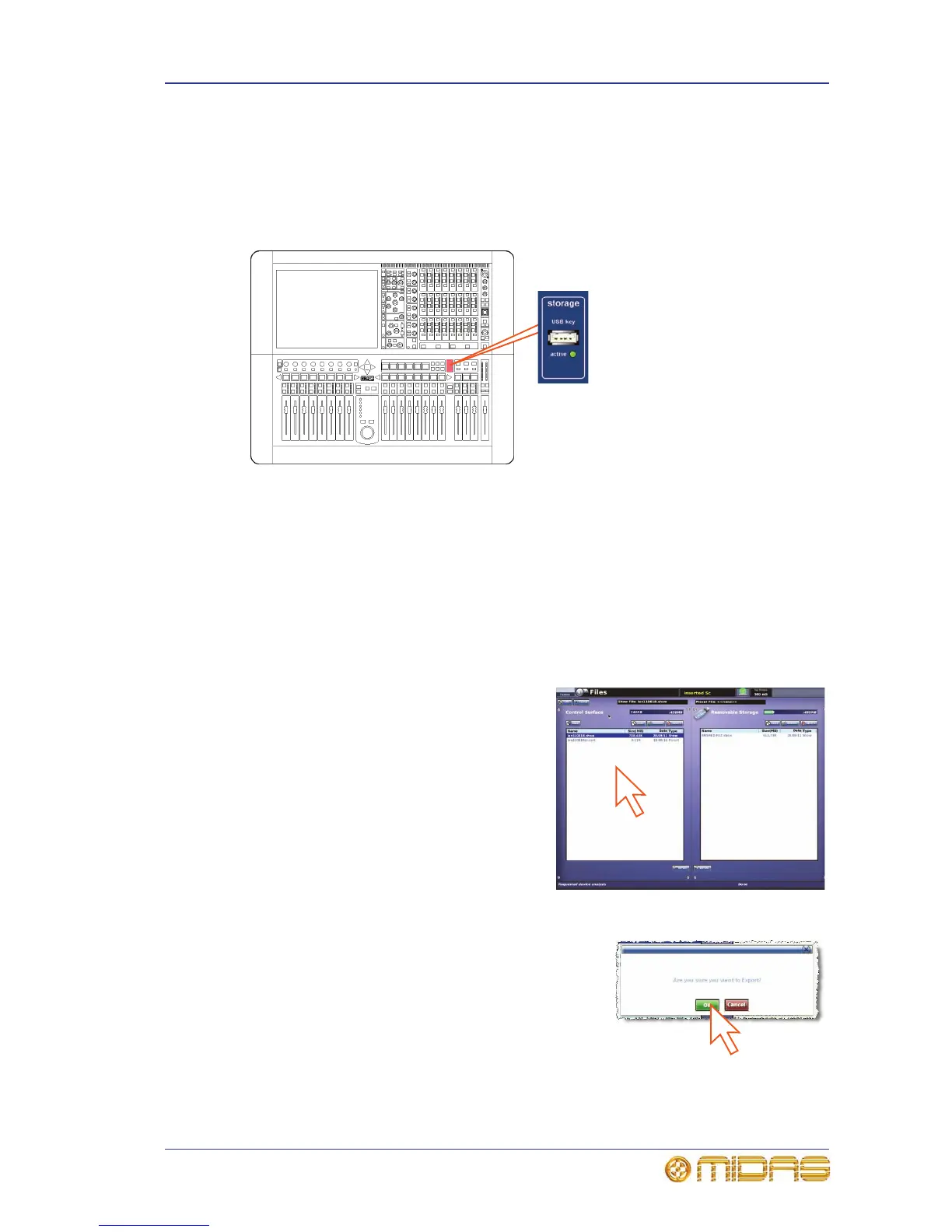Saving your show files to a USB memory stick 91
PRO2 Live Audio System
Owner’s Manual
Saving your show files to a USB memory stick
When you are satisfied that your show file is how you want it, we recommend that you
save it to a removable storage device (USB memory stick). This provides a valuable
back up should the show file stored in the internal memory of the PRO2 be lost, for
example, due to inadvertent deletion. You can also load show files onto the PRO2 from
the same storage device.
>> To save (export) a show file to a USB memory stick
1 If necessary close and save the show file you want to export. You can’t export a
show file that is open.
2 Insert the USB memory stick into the USB key socket (shown above).
3 Do one of the following:
• At the GUI, choose homeFiles.
• In the navigation zone, press the automation / filing screen access button
twice.
4 You may see an “Analysing...” message
in the Removable Storage panel,
which means that the Midas folder on
the USB memory stick is being read.
Wait for the message to clear. Then, in
the Control Surface panel, click the
show file you want to copy (shown
right).
Both lists show user libraries (presets)
as well as show files. If there are
neither of these file types on the USB
memory stick, the Removable
Storage panel will be empty.
5 Click EXPORT.
6 In the Are You Sure you Want To Export?
message window, click OK (shown right). The
file will start copying to the USB memory stick.
7 When your show file appears in the Removable
Storage panel, it has finished copying to the
USB memory stick. Remove the USB memory
stick.