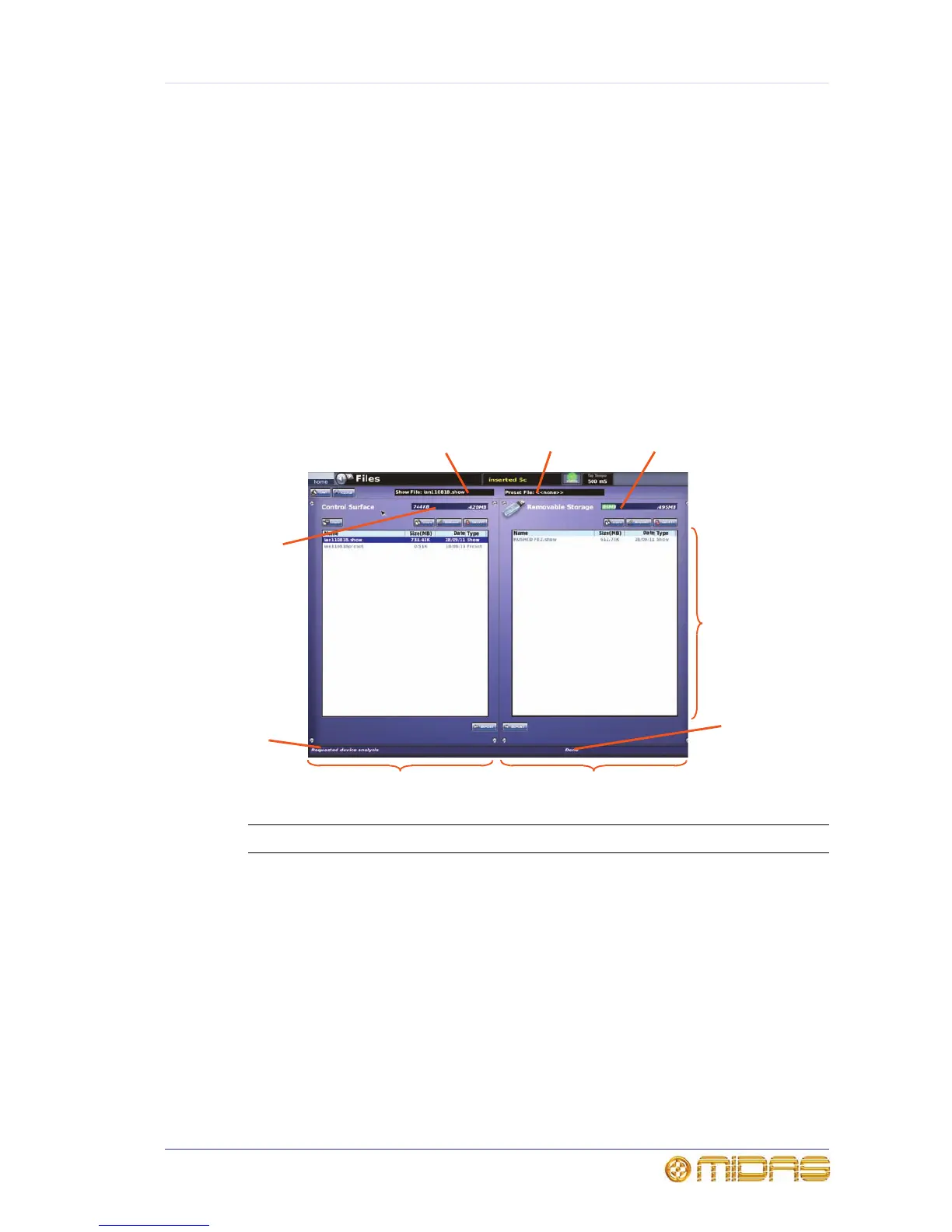203
PRO2 Live Audio System
Owner’s Manual
Chapter 25: File Management
This chapter shows you how to import/export your show and preset files.
About the Files screen
The Files screen manages files on the control centre (Control Surface panel) and any
removable storage device (Removable Storage panel) that is currently plugged into
one of the USB ports (see “Control surface” on page 235). Each panel lists the files
contained on its own storage media. The files can be imported/exported across the
panels, and can also be copied, renamed or deleted within their own panel.
Item Description
1 Title of show file currently loaded, if any.
2 Title of user library preset file currently loaded, if any.
3 Memory usage panel. The number on the right shows the total amount of
storage space (in MB), or memory, there is on its respective storage media.
The green bar on the left shows how much memory has been used.
4 File lists, display the files on their respective storage media. Each list
shows the name, size, creation date and type (for example, show and
preset) of each file.
5 Information panels give feedback on file management status.