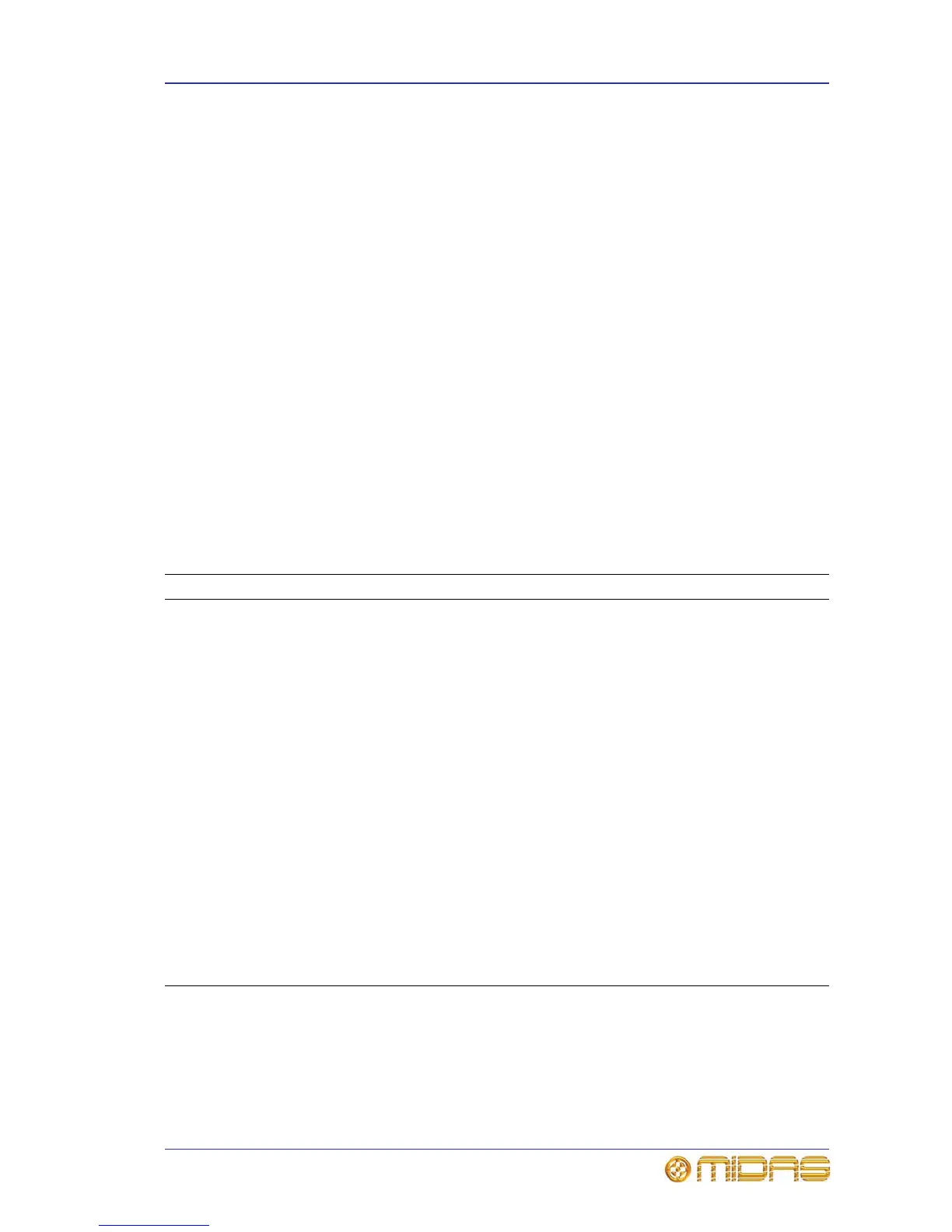Programming events 187
PRO2 Live Audio System
Owner’s Manual
Programming events
Each type of event is programmed in a similar way, regardless of whether it is an
incoming/outgoing MIDI or GPIO event, or an internal event. However, the options in
the Edit Event window may vary depending on the chosen event.
>> To program an event
1 Open the Edit Event window (see “To edit an event” on page 85).
2 In the Event Name section, type in the event name. If you want to skip this
event during a rehearsal, select the Disable Event option.
3 To select whether the event occurs on the PRO2 or an external device, click
Incoming or Outgoing, respectively. (This is not applicable to internal events.)
4 Select the desired parameters in the When..., Then do this... and Event
Parameters sections. To help you, refer to Table 6 “Outgoing event options”
(below), Table 7 “Incoming event options” on page 188 and Table 8 “Description
of all event option parameters” on page 188.
5 If you want to incorporate a time delay between the event being triggered and
the event itself, select a time in the Time Offset section (click the up/down spin
buttons).
6 Click CLOSE.
Table 6: Outgoing event options
When ... Then do this... Event Parameters (from top list downwards)
Scene Entry,
Scene Exit,
Scene Recall,
Scene Entry
And Recall
Scene Entry
And Exit
Scene Entry,
Exit And Recall
Midi TX IO ID1 to
IO ID 18
Channel 1
to
Channel
16
Note Off,
Note On,
Aftertouch,
Pressure,
Control
Change,
Program
Change
A0 to C7
A0 to C7
A0 to C7
N/A
All Notes
Off,
Reset All
Program 0 to
128
Velocity 0 to
127
Velocity 0 to
127
Pressure 0 to
127
Pressure 0 to
127
N/A
N/A
GPIO TX IO ID1 to
IO ID 18
Static
Low,
Static
High
Closure 1 to
Closure 8
N/A N/A
Last N/A N/A N/A N/A N/A
Next N/A N/A N/A N/A N/A
Now N/A N/A N/A N/A N/A
Jump List of scene
titles
N/A N/A N/A N/A
Notes Event Event Parameters section changes to a Notes window, where you can enter event
notes
X-Fade Event Event Parameters section changes to crossfades parameter display