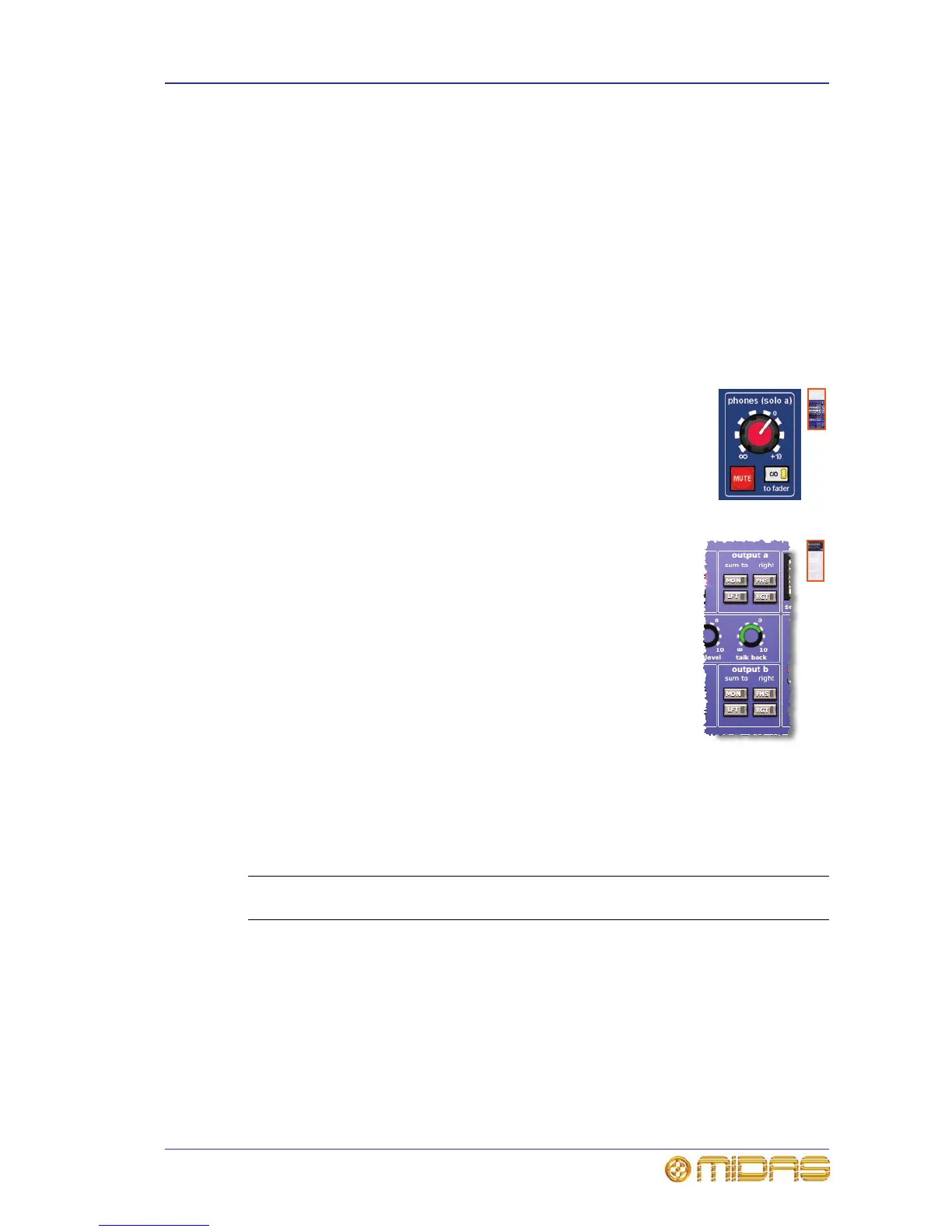Solo system 113
PRO2 Live Audio System
Owner’s Manual
>> To activate SIP
1 Do one of the following:
• On the control surface, lift up the cover of the solo in place button and then
press the button.
• At the GUI, choose home
Monitors. Then click solo in place.
2 In the “Activate SIP ?” message window, click OK.
>> To deactivate SIP
Press/click the solo in place button (control surface or GUI).
C/O switch
The C/O (to fader) switch (control surface only) swaps control of
the headphone output and solo A output between the phones
(solo a) control knob and the monitor fader.
Monitor output (A and B)
The monitor output sections — output a and
output b — have common controls for the monitor A and B
sections (GUI only). The monitor’s output level is controlled by a
non-automated fader, a DIM switch and left and right mutes (see
Figure 9 “Monitor A and B strips” on page 110).
The buttons in each output section have an integral LED for on/off
indication, and have the following functions:
• MON switch, sums left and right signals, but with a ±3dB loss.
With 0dB on monitor A left and nothing on monitor A right,
pressing MON gives -3dB on both monitor A left and monitor A
right. However, with 0dB on both monitor A left and monitor A
right, pressing MON gives +3dB on them both.
• PHS phase reverse switch, reverses the phase of the right
monitor signals.
• LFT and RGT switches, route left and right monitor signals, respectively, to both left
and right monitor speaker outputs. These switches can be used in combination, as
shown in Table 5 below.
Table 5: Monitor signal routing
LFT
button
RGT
button Monitor signal routing
Off Off Left and right monitor signals are routed normally, that is,
left monitor signal is routed to the left monitor speaker
output, and the right one is routed to the right monitor
speaker output.
On Off Left monitor signal is routed to both of the monitor speaker
outputs.
