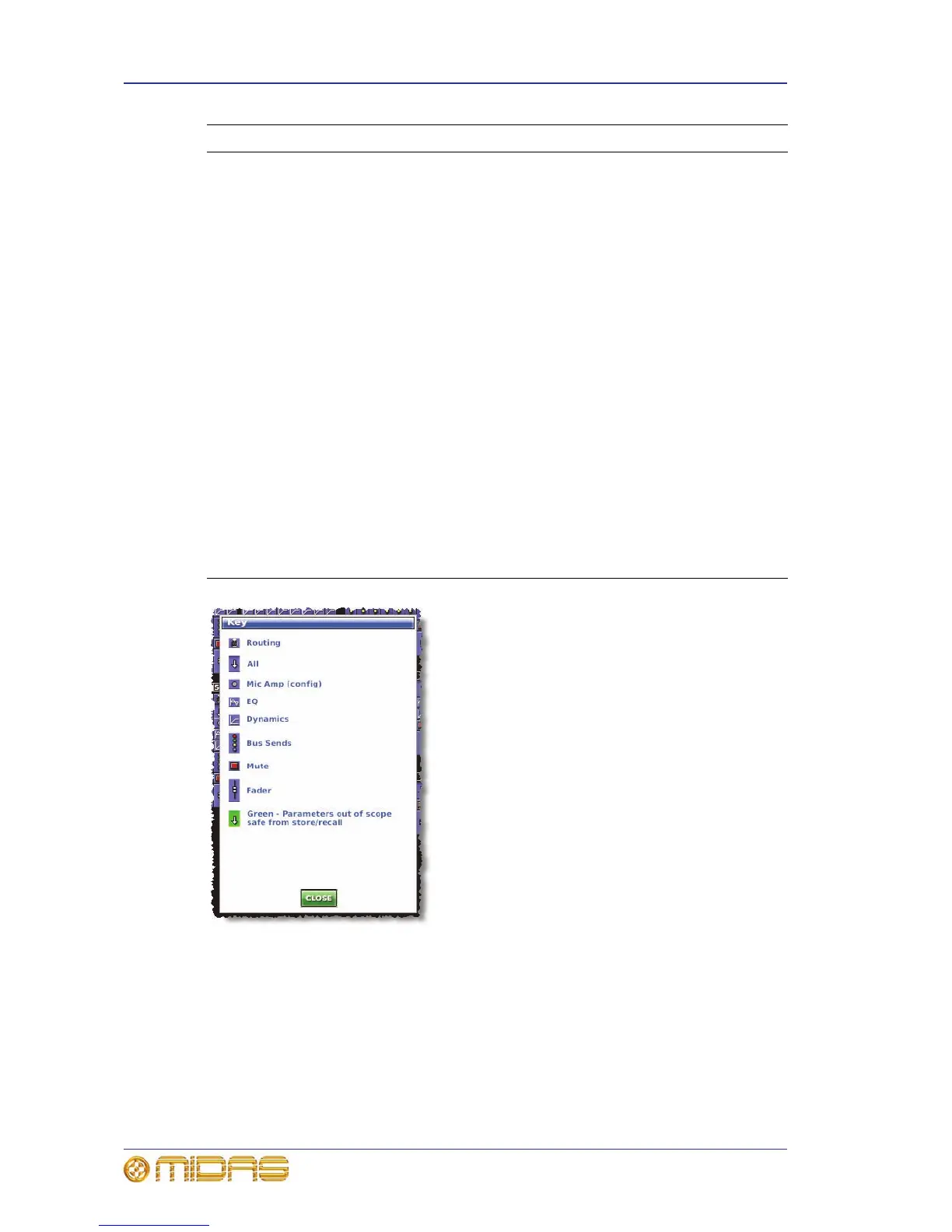178 Chapter 21: Scope (Automation)
PRO2 Live Audio System
Owner’s Manual
The Key window, which is opened by clicking the KEY button
3 INDV. CHANNEL
button
Scope function button for selecting all of the
parameter sections of a single channel on the scope
screen.
4 CONSOLE WIDE
button
Scope function button for selecting all of the
parameter sections of every channel on the scope
screen.
5 ALL button Scope function button that selects all of the
parameter sections on the scope screen, that is, for
every channel, assignable effect and internal GEQ.
6 NONE button Scope function button that deselects all selected
parameters sections on the scope screen.
7 STORE PRESET
button
See Chapter 24 "User Libraries (Presets)" on
page 235.
8 LOAD PRESET
button
See Chapter 24 "User Libraries (Presets)" on
page 235.
9 KEY button Opens the Key window (below), which shows you
what each parameter section symbol represents.
10 Rack units Area for the assignable effects and GEQs.
11 Output channels Area for the aux sends, matrices, VCAs and masters.
12 Input channels and
groups
Area for the inputs and aux returns.
Item Element Description